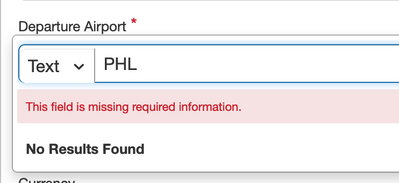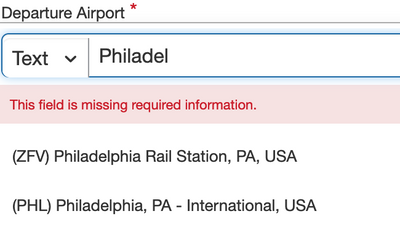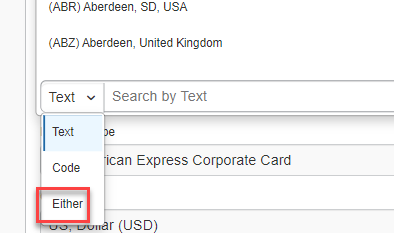- Home
- :
- Product Forums
- :
- Concur Expense Forum
- :
- Re: Search by airport codes??
This content from the SAP Concur Community was machine translated for your convenience. SAP does not provide any guarantee regarding the correctness or completeness of this machine translated text. View original text custom.banner_survey_translated_text
- Mute
- Subscribe
- Bookmark
- Report Inappropriate Content
Search by airport codes??
When I fill submit an expense, I have to put in the departure and arrival airports.
I cannot search by airport code even though it's listed in the entries.
ie: you can't search for MIA but have to search instead on Miami.
This will then find (MIA) MIami International Airport.
Is searching on airport codes in a business travel expense tool really not supported?
- Labels:
-
How To
This content from the SAP Concur Community was machine translated for your convenience. SAP does not provide any guarantee regarding the correctness or completeness of this machine translated text. View original text custom.banner_survey_translated_text
- Mute
- Subscribe
- Bookmark
- Report Inappropriate Content
Hello @amoynaha
You can search airports using airport codes when booking flight in Concur Travel. It is not possible when entering expenses. During expense entry, you have to use the city names. The GUI does propose names as you type the first few characters of the city name though.
Rohan Patil
SAP Concur Community enthusiast
✅Did this response answer your question? Be sure to select “Accept as Solution” so your fellow community members can be helped by it as well.
This content from the SAP Concur Community was machine translated for your convenience. SAP does not provide any guarantee regarding the correctness or completeness of this machine translated text. View original text custom.banner_survey_translated_text
- Mute
- Subscribe
- Bookmark
- Report Inappropriate Content
Thanks
your view seems different than mine or I'm talking about a different section.
For example. I have to filling departure and arrival airports.
If I search on PHL (Philadelphia's airport code) nothing shows up.
But if I search on Philadelphia it does show up and PHL is shown. I'm curious why the airport codes aren't searchable.
Seems like a reasonable thing to be able to search on in a travel expense tool.
This content from the SAP Concur Community was machine translated for your convenience. SAP does not provide any guarantee regarding the correctness or completeness of this machine translated text. View original text custom.banner_survey_translated_text
- Mute
- Subscribe
- Bookmark
- Report Inappropriate Content
This was particularly frustrating when searching for LGA (LaGuardia).
I couldn't search on LGA, or even LaGuardia. I checked my spelling and I couldn't figure out why I couldn't find a major airport around NYC.
Then I just searched on New York and found that it only is searchable by starting with New York. I do realize I apparently can find the airprot by searching for the City it is in which works for most airports but in this case most people know it as LaGuardia and I don't know why the name isn't searchable or the airport code since both are actually in the result set. It much be set up to search just on the city field and then display the Code/City/Name. But still. I think that searching on the airport codes in a travel expense tool should be a feature.
This content from the SAP Concur Community was machine translated for your convenience. SAP does not provide any guarantee regarding the correctness or completeness of this machine translated text. View original text custom.banner_survey_translated_text
- Mute
- Subscribe
- Bookmark
- Report Inappropriate Content
@rohanpatil thanks for the reply. It appears that @amoynaha has a custom field for Airports on their expense report, so changing the filter type on the field as @leedau mentioned is what will work. The field in your screenshot is for Cities only. 🙂
Thank you,
Kevin
SAP Concur Community Manager
Did this response answer your question? Be sure to select “Accept as Solution” so your fellow community members can be helped by it as well.
This content from the SAP Concur Community was machine translated for your convenience. SAP does not provide any guarantee regarding the correctness or completeness of this machine translated text. View original text custom.banner_survey_translated_text
- Mute
- Subscribe
- Bookmark
- Report Inappropriate Content
@amoynaha Thanks for the response. After reviewing your configuration, you should be able to search by airport code. Just change the search criteria to Code, shown below. Currently, your search criteria shows Text.
Let us know if you have further questions. Remember to tax me if your respond or mark this post as Solved if you don't need further assistance. To tag me on your response, you click on the Reply button, first thing to type is @. This should bring up the username of the person you are replying to.
Thank you,
Lee-Anne Dautovic
SAP Concur Community Moderator
Did this response answer your question? Be sure to select “Accept as Solution” so your fellow community members can be helped by it as well.
This content from the SAP Concur Community was machine translated for your convenience. SAP does not provide any guarantee regarding the correctness or completeness of this machine translated text. View original text custom.banner_survey_translated_text
- Mute
- Subscribe
- Bookmark
- Report Inappropriate Content
HA! I didn't even notice that.
Yes I'm sure that will work. Thanks for pointing that out. I don't know how I missed that.
I will now change my comment to say that you should be able to search by text or airport code (which is typed in as text) without having to toggle a control. I think it would be an overall improvement if typing PHL or LGA returned the right airport without having to change the search type.
But now I remember a similar discussion a few years ago (pre-COVID) when we first switched to Concur and this was still an issue back then. However, the user interface was different and I think the controls to switch search type was more explicit.
I guess my question is answered but the main point of my comment is that the search system should be intelligent enough to display the right results regardless if an airport code or just a city is typed in.
But thank you for the responses as you did address or answer my initial comments and questions. I think the current functionality is far from ideal but it does work.
This content from the SAP Concur Community was machine translated for your convenience. SAP does not provide any guarantee regarding the correctness or completeness of this machine translated text. View original text custom.banner_survey_translated_text
- Mute
- Subscribe
- Bookmark
- Report Inappropriate Content
Hi @amoynaha,
I understand from from your screenshot and @KevinD that you have a custom list for airport. I assume that your company loads the values in the list. Typically a list has code and description (text). What I have done in the past is to load the description with both code and text. This helps the user search using a wildcard such as asterix (*) without changing the filter criteria. Perhaps this is something you can consider as well.
Current
Code: PHL
Description: Philadelphia International Airport
Proposed
Code: PHL
Description: PHL - Philadelphia International Airport
Rohan Patil
SAP Concur Community enthusiast
✅Did this response answer your question? Be sure to select “Accept as Solution” so your fellow community members can be helped by it as well.
This content from the SAP Concur Community was machine translated for your convenience. SAP does not provide any guarantee regarding the correctness or completeness of this machine translated text. View original text custom.banner_survey_translated_text
- Mute
- Subscribe
- Bookmark
- Report Inappropriate Content
@rohanpatil
Hello. You said "I assume that your company loads the values in the list. Typically a list has code and description (text). What I have done in the past is to load the description with both code and text. This helps the user search using a wildcard such as asterix (*) without changing the filter criteria. Perhaps this is something you can consider as well."
I am merely an end user of the tool. I have no control over how this is set up at all. I have no idea who the admins are on our side (or even if they exist).
Based on the answers below, my solution would just set the default search type to "either" but I have no control over that either.
This content from the SAP Concur Community was machine translated for your convenience. SAP does not provide any guarantee regarding the correctness or completeness of this machine translated text. View original text custom.banner_survey_translated_text
- Mute
- Subscribe
- Bookmark
- Report Inappropriate Content
Hi @amoynaha
I would start by reaching out to the company IT helpdesk. Say the helpdesk to contact when you have a problem with your computer or windows. This team should be able to route you to the concur support team who can then take your request for further assessment.
Other than that, as an end user using the 'either' option is the only thing you can do.
Rohan Patil
SAP Concur Community enthusiast
✅Did this response answer your question? Be sure to select “Accept as Solution” so your fellow community members can be helped by it as well.
This content from the SAP Concur Community was machine translated for your convenience. SAP does not provide any guarantee regarding the correctness or completeness of this machine translated text. View original text custom.banner_survey_translated_text
- Mute
- Subscribe
- Bookmark
- Report Inappropriate Content
@amoynaha I am glad that @leedau was able to help. You actually can set the search to 'Either' so that it will search by code or text. Hopefully this will help as well.
Thank you,
Melanie Taufen
SAP Concur Community Moderator
Did this response answer your question? Be sure to select “Accept as Solution” so your fellow community members can be helped by it as well.
This content from the SAP Concur Community was machine translated for your convenience. SAP does not provide any guarantee regarding the correctness or completeness of this machine translated text. View original text custom.banner_survey_translated_text
- Mute
- Subscribe
- Bookmark
- Report Inappropriate Content
This content from the SAP Concur Community was machine translated for your convenience. SAP does not provide any guarantee regarding the correctness or completeness of this machine translated text. View original text custom.banner_survey_translated_text
- Mute
- Subscribe
- Bookmark
- Report Inappropriate Content
Hi @amoynaha ,
Setting the default as 'Either' is not possible for end user nor for the administrator. I can only guess that this is due to performance concerns.
Rohan Patil
SAP Concur Community enthusiast
✅Did this response answer your question? Be sure to select “Accept as Solution” so your fellow community members can be helped by it as well.
This content from the SAP Concur Community was machine translated for your convenience. SAP does not provide any guarantee regarding the correctness or completeness of this machine translated text. View original text custom.banner_survey_translated_text
- Mute
- Subscribe
- Bookmark
- Report Inappropriate Content
@amoynaha At this point that is not an option. Today the configuration only allows to either set Text or Code as the default.
This would be something you or the Concur Administrator could submit as an improvement request. To view a new improvement request or vote on an existing improvement request, please visit the Customer Influence Website.
Remember to tag me if you respond or feel free to mark this post as Solved if you don't have further questions or comments. To tag me on your response, you click the Reply button, first thing to type is @. This should bring up the username of the person you are replying to.
Thank you,
Lee-Anne Dautovic
SAP Concur Community Moderator
Did this response answer your question? Be sure to select “Accept as Solution” so your fellow community members can be helped by it as well.