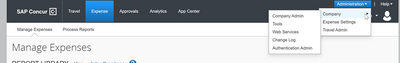- Home
- :
- Product Forums
- :
- Concur Expense Forum
- :
- Re: Reporting question
This content from the SAP Concur Community was machine translated for your convenience. SAP does not provide any guarantee regarding the correctness or completeness of this machine translated text. View original text custom.banner_survey_translated_text
- Mute
- Subscribe
- Bookmark
- Report Inappropriate Content
Reporting question
I am trying to find a report that shows the status of report submissions and if the manager has not approved. I am an admin and cannot locate where to find this report type, it is not in my Analytics tab and I cannot find out where else it may reside.
Solved! Go to Solution.
- Labels:
-
Reporting
This content from the SAP Concur Community was machine translated for your convenience. SAP does not provide any guarantee regarding the correctness or completeness of this machine translated text. View original text custom.banner_survey_translated_text
- Mute
- Subscribe
- Bookmark
- Report Inappropriate Content
@robd1974 Analytics does not have this report. However, I see you are an expense processor. Go to Process Reports. On the process screen, use the drop down fields to select Approval Status Equals Submitted & Pending Approval. This will give you a list of all submitted reports not approved. At the bottom of the results, you should see an Export to Excel option. There you go. 🙂
Thank you,
Kevin
SAP Concur Community Manager
Did this response answer your question? Be sure to select “Accept as Solution” so your fellow community members can be helped by it as well.
This content from the SAP Concur Community was machine translated for your convenience. SAP does not provide any guarantee regarding the correctness or completeness of this machine translated text. View original text custom.banner_survey_translated_text
- Mute
- Subscribe
- Bookmark
- Report Inappropriate Content
Hi have you looked at the reports in this folder - Expense Processing, there are a few reports called workflow?
This content from the SAP Concur Community was machine translated for your convenience. SAP does not provide any guarantee regarding the correctness or completeness of this machine translated text. View original text custom.banner_survey_translated_text
- Mute
- Subscribe
- Bookmark
- Report Inappropriate Content
i don't see an option for Expense Processing. Here are my options:
This content from the SAP Concur Community was machine translated for your convenience. SAP does not provide any guarantee regarding the correctness or completeness of this machine translated text. View original text custom.banner_survey_translated_text
- Mute
- Subscribe
- Bookmark
- Report Inappropriate Content
@robd1974 Analytics does not have this report. However, I see you are an expense processor. Go to Process Reports. On the process screen, use the drop down fields to select Approval Status Equals Submitted & Pending Approval. This will give you a list of all submitted reports not approved. At the bottom of the results, you should see an Export to Excel option. There you go. 🙂
Thank you,
Kevin
SAP Concur Community Manager
Did this response answer your question? Be sure to select “Accept as Solution” so your fellow community members can be helped by it as well.
This content from the SAP Concur Community was machine translated for your convenience. SAP does not provide any guarantee regarding the correctness or completeness of this machine translated text. View original text custom.banner_survey_translated_text
- Mute
- Subscribe
- Bookmark
- Report Inappropriate Content
this worked! I tried looking at this before and thought it was going to pull only the reports I can approve and not the firm. Thank you!
This content from the SAP Concur Community was machine translated for your convenience. SAP does not provide any guarantee regarding the correctness or completeness of this machine translated text. View original text custom.banner_survey_translated_text
- Mute
- Subscribe
- Bookmark
- Report Inappropriate Content
@robd1974 glad it was what you needed. Now go get on those approvers and tell them they have work to do. LOL.
Thank you,
Kevin
SAP Concur Community Manager
Did this response answer your question? Be sure to select “Accept as Solution” so your fellow community members can be helped by it as well.