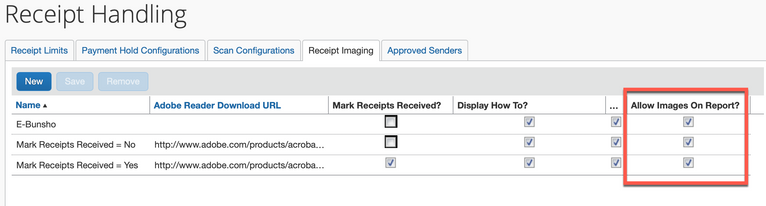- Home
- :
- Product Forums
- :
- Concur Expense
- :
- Re: Prevent receipt attachement at the header leve...
This content from the SAP Concur Community was machine translated for your convenience. SAP does not provide any guarantee regarding the correctness or completeness of this machine translated text. View original text custom.banner_survey_translated_text
- Mute
- Subscribe
- Bookmark
- Report Inappropriate Content
Prevent receipt attachement at the header level of report
Hi All
Before NextGen, we could set up Concur Expense such as : not allow attaching receipt at the header level.
Would you know how to prevent attachement at the header level (allow only line level) or to hide this functionality (both on desktop and mobile app) ?
Thanks a lot for your help
Kind regards
Erik
Solved! Go to Solution.
- Labels:
-
Configuration
-
How To
This content from the SAP Concur Community was machine translated for your convenience. SAP does not provide any guarantee regarding the correctness or completeness of this machine translated text. View original text custom.banner_survey_translated_text
- Mute
- Subscribe
- Bookmark
- Report Inappropriate Content
@Erik-kyno I didn't think this was possible, but a colleague point me to the Receipt Handling screen, specifically the Receipt Imaging tab. There is an option to allow or disallow images on the Report. Unchecking this makes it so receipt cannot be attached to the Header level.
Thank you,
Kevin
SAP Concur Community Manager
Did this response answer your question? Be sure to select “Accept as Solution” so your fellow community members can be helped by it as well.
This content from the SAP Concur Community was machine translated for your convenience. SAP does not provide any guarantee regarding the correctness or completeness of this machine translated text. View original text custom.banner_survey_translated_text
- Mute
- Subscribe
- Bookmark
- Report Inappropriate Content
@Erik-kyno I didn't think this was possible, but a colleague point me to the Receipt Handling screen, specifically the Receipt Imaging tab. There is an option to allow or disallow images on the Report. Unchecking this makes it so receipt cannot be attached to the Header level.
Thank you,
Kevin
SAP Concur Community Manager
Did this response answer your question? Be sure to select “Accept as Solution” so your fellow community members can be helped by it as well.
This content from the SAP Concur Community was machine translated for your convenience. SAP does not provide any guarantee regarding the correctness or completeness of this machine translated text. View original text custom.banner_survey_translated_text
- Mute
- Subscribe
- Bookmark
- Report Inappropriate Content
Hi Kevin
Thank you so much for your help.
This setting allows to hide the capability of attaching receipts at header level : both on mobile & desktop.
Perfect thanks again
This content from the SAP Concur Community was machine translated for your convenience. SAP does not provide any guarantee regarding the correctness or completeness of this machine translated text. View original text custom.banner_survey_translated_text
- Mute
- Subscribe
- Bookmark
- Report Inappropriate Content
This content from the SAP Concur Community was machine translated for your convenience. SAP does not provide any guarantee regarding the correctness or completeness of this machine translated text. View original text custom.banner_survey_translated_text
- Mute
- Subscribe
- Bookmark
- Report Inappropriate Content
@cmakai not sure, but for me it takes more time to review the receipts at the header level because there isn't a quick way to match receipt with entry. I can hover over a receipt and view it while still seeing most of the entry information to quickly see if it is a match or not. I cannot do that at the header level.
Thank you,
Kevin
SAP Concur Community Manager
Did this response answer your question? Be sure to select “Accept as Solution” so your fellow community members can be helped by it as well.
This content from the SAP Concur Community was machine translated for your convenience. SAP does not provide any guarantee regarding the correctness or completeness of this machine translated text. View original text custom.banner_survey_translated_text
- Mute
- Subscribe
- Bookmark
- Report Inappropriate Content
We find our folks may not always include a receipt that is required but the system doesn't try to resolve this unless receipts are NOT allowed at the header level. Forcing receipts at the line item level can add to the time it take to complete a report. And people love the affidavit