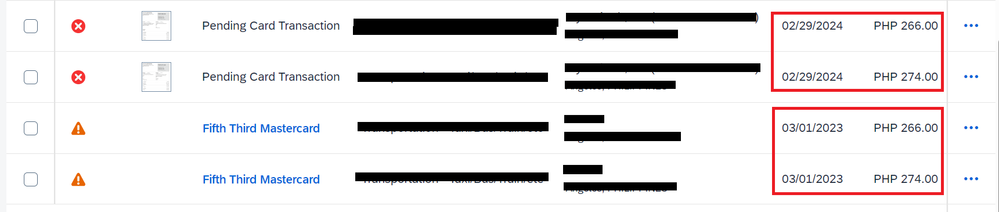- Home
- :
- Product Forums
- :
- Concur Expense Forum
- :
- Re: Pending Transaction Stuck
This content from the SAP Concur Community was machine translated for your convenience. SAP does not provide any guarantee regarding the correctness or completeness of this machine translated text. View original text custom.banner_survey_translated_text
- Mute
- Subscribe
- Bookmark
- Report Inappropriate Content
Pending Transaction Stuck
Hello support team! I've got a "Hotel Or Other Accommodation" charge that is stuck at "Pending Transaction" even though I used my corporate card for it, and on the card's banking site (Citi) it says the transaction has been processed and approved. It won't let me move forwards with submitting the expense like this, and while I looked at previous issues other people left with pending transactions, I was not able to find any company phone number listed to call under the Company Notes on the Concur homepage, nor was it made with a ghost card or other common triggers. Please help!
Solved! Go to Solution.
- Labels:
-
Help
This content from the SAP Concur Community was machine translated for your convenience. SAP does not provide any guarantee regarding the correctness or completeness of this machine translated text. View original text custom.banner_survey_translated_text
- Mute
- Subscribe
- Bookmark
- Report Inappropriate Content
@svanho for some reason the card transaction hasn't come into your account to match up with this pending transaction. I would give it another day or two to see if it comes in. If it doesn't then I would recommend getting approval from your direct manager to submit it as "I paid Myself" and enter a comment stating that the transaction never came in. This should then get you reimbursed directly for the amount so you can then pay the credit card company to cover the charge.
Thank you,
Kevin
SAP Concur Community Manager
Did this response answer your question? Be sure to select “Accept as Solution” so your fellow community members can be helped by it as well.
This content from the SAP Concur Community was machine translated for your convenience. SAP does not provide any guarantee regarding the correctness or completeness of this machine translated text. View original text custom.banner_survey_translated_text
- Mute
- Subscribe
- Bookmark
- Report Inappropriate Content
@svanho if the Pending item is just sitting in your available expenses, you should just be able to delete it. In SAP Concur the most important items are the actual company card charges, so as long as that has been submitted and approved, just delete the pending item.
Thank you,
Kevin
SAP Concur Community Manager
Did this response answer your question? Be sure to select “Accept as Solution” so your fellow community members can be helped by it as well.
This content from the SAP Concur Community was machine translated for your convenience. SAP does not provide any guarantee regarding the correctness or completeness of this machine translated text. View original text custom.banner_survey_translated_text
- Mute
- Subscribe
- Bookmark
- Report Inappropriate Content
So it is an actual company card charge, but it won't let me change the payment type from Pending Transaction to approved or anything that involves the company card. And making a new expense item from scratch does not seem to give me the option to tie it to a company card charge either, just that I paid for it myself or to not reimburse. If I delete it, I worry the card will not get properly reimbursed or paid off by my company for that charge, as it won't have an expense item for it.
This content from the SAP Concur Community was machine translated for your convenience. SAP does not provide any guarantee regarding the correctness or completeness of this machine translated text. View original text custom.banner_survey_translated_text
- Mute
- Subscribe
- Bookmark
- Report Inappropriate Content
@svanho for some reason the card transaction hasn't come into your account to match up with this pending transaction. I would give it another day or two to see if it comes in. If it doesn't then I would recommend getting approval from your direct manager to submit it as "I paid Myself" and enter a comment stating that the transaction never came in. This should then get you reimbursed directly for the amount so you can then pay the credit card company to cover the charge.
Thank you,
Kevin
SAP Concur Community Manager
Did this response answer your question? Be sure to select “Accept as Solution” so your fellow community members can be helped by it as well.
This content from the SAP Concur Community was machine translated for your convenience. SAP does not provide any guarantee regarding the correctness or completeness of this machine translated text. View original text custom.banner_survey_translated_text
- Mute
- Subscribe
- Bookmark
- Report Inappropriate Content
Hi. I am experiencing this issue right now as well. I've let the "pending" charge sit for a few weeks and contacted both the hotel and the bank, both show the charge as clearing, but for different amounts (3 different amounts per Marriott, Citi Bank, and SAP). I'm one week away from the charges on my card going into the next month, unpaid. I am not going to mark the hotel charge as "I paid myself" because I did not and will not cover this charge myself. I cannot find SAP/Concur contact information anywhere, please help!
This content from the SAP Concur Community was machine translated for your convenience. SAP does not provide any guarantee regarding the correctness or completeness of this machine translated text. View original text custom.banner_survey_translated_text
- Mute
- Subscribe
- Bookmark
- Report Inappropriate Content
@cdavison I just looked in your account. It appears you resolved your issue. Correct?
Thank you,
Kevin
SAP Concur Community Manager
Did this response answer your question? Be sure to select “Accept as Solution” so your fellow community members can be helped by it as well.
This content from the SAP Concur Community was machine translated for your convenience. SAP does not provide any guarantee regarding the correctness or completeness of this machine translated text. View original text custom.banner_survey_translated_text
- Mute
- Subscribe
- Bookmark
- Report Inappropriate Content
I am experiencing the same issue, but I have a theory of what's going on. The transaction in question came in but they don't match dates (see attached image).
Based on the dates and amount, it seems like they belong to the same transaction. However, the transaction that came in are date '2023' that's why they don't match. That can't be possible because I only started using concur this year. My theory is that it may have something to do with the system's handling of leap year - 02.29.2024. Anyway, is there anyone how can verify this? What is the best work around in such case?
This content from the SAP Concur Community was machine translated for your convenience. SAP does not provide any guarantee regarding the correctness or completeness of this machine translated text. View original text custom.banner_survey_translated_text
- Mute
- Subscribe
- Bookmark
- Report Inappropriate Content
@JBanez I took a look at these. If click on the link that says Fifth Third Mastercard, you will see a window open showing the transaction details. The posted date does show March of 2024. I don't know why the transaction date is different. I did a test and combined the two items that were PHP 274 and now the date does show 2024. All you need to do is combine the two items that are PHP 266. That should fix the issue.
Thank you,
Kevin
SAP Concur Community Manager
Did this response answer your question? Be sure to select “Accept as Solution” so your fellow community members can be helped by it as well.
This content from the SAP Concur Community was machine translated for your convenience. SAP does not provide any guarantee regarding the correctness or completeness of this machine translated text. View original text custom.banner_survey_translated_text
- Mute
- Subscribe
- Bookmark
- Report Inappropriate Content
I have an employee who wants to clean up their profile. They have 8 E-Receipts from 2023 from Uber that are "Pending Card Transactions" they want to get rid of. I am unable to delete them because we have a rule against deleting e-receipts and I can't hide it because they aren't VISA payment type. I'm assuming the easiest thing would be to change the rule for a minute and delete them but I'm unsure of how to do this.
Please let me know! Thanks
This content from the SAP Concur Community was machine translated for your convenience. SAP does not provide any guarantee regarding the correctness or completeness of this machine translated text. View original text custom.banner_survey_translated_text
- Mute
- Subscribe
- Bookmark
- Report Inappropriate Content
Could have them pull up the report with the corresponding expense from 2023 and have them add the receipt to the the expense. Might take some digging on user's part but they are the ones who let it go this long...
This content from the SAP Concur Community was machine translated for your convenience. SAP does not provide any guarantee regarding the correctness or completeness of this machine translated text. View original text custom.banner_survey_translated_text
- Mute
- Subscribe
- Bookmark
- Report Inappropriate Content
@rileyash fastest fix would be to change that setting, delete them, then turn the setting back on.
Thank you,
Kevin
SAP Concur Community Manager
Did this response answer your question? Be sure to select “Accept as Solution” so your fellow community members can be helped by it as well.