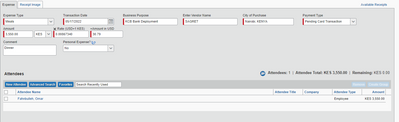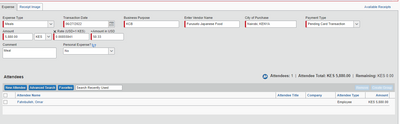- Home
- :
- Product Forums
- :
- Concur Expense Forum
- :
- Pending Card Transaction Issue
This content from the SAP Concur Community was machine translated for your convenience. SAP does not provide any guarantee regarding the correctness or completeness of this machine translated text. View original text custom.banner_survey_translated_text
- Mute
- Subscribe
- Bookmark
- Report Inappropriate Content
Pending Card Transaction Issue
I have a similar issue to several others I've seen here.
I booked travel with Concur, and used my corporate MC credit card to pay for lodging there.
The lodging expense showed up here online, however under payment type it shows 'Pending Card Transaction', and an Alert with the text: 'This expense cannot be submitted until it is matched to an imported card transaction. If this was not paid for via card, you may edit the payment type of the expense to reflect the actual payment method'.
How do I resolve this? And what can be done to prevent this issue from happening again?
Solved! Go to Solution.
This content from the SAP Concur Community was machine translated for your convenience. SAP does not provide any guarantee regarding the correctness or completeness of this machine translated text. View original text custom.banner_survey_translated_text
- Mute
- Subscribe
- Bookmark
- Report Inappropriate Content
@Hap when did you pay for the hotel? It might just be the corporate card transaction hasn't come into your account yet. The hotel itinerary item or the e-receipt will show up before the actual card charge, that's why the item you see says Pending Card Transaction. The system is waiting for the actual company card charge to come in. When it does, it should match up to the Pending Card Transaction item. When they match, the Pending will go away and be replaced with the company card payment type. I think if you wait another day or two, this will resolve.
Thank you,
Kevin
SAP Concur Community Manager
Did this response answer your question? Be sure to select “Accept as Solution” so your fellow community members can be helped by it as well.

This content from the SAP Concur Community was machine translated for your convenience. SAP does not provide any guarantee regarding the correctness or completeness of this machine translated text. View original text custom.banner_survey_translated_text
- Mute
- Subscribe
- Bookmark
- Report Inappropriate Content
@Hap did you happen to read through this thread: https://community.concur.com/t5/Concur-Expense/Pending-Card-Transactions-Issue/td-p/22264
It might help you.
As for avoiding the Pending Card Transaction, unfortunately you cannot. This is something your company configured and decided to use.
Thank you,
Kevin
SAP Concur Community Manager
Did this response answer your question? Be sure to select “Accept as Solution” so your fellow community members can be helped by it as well.

This content from the SAP Concur Community was machine translated for your convenience. SAP does not provide any guarantee regarding the correctness or completeness of this machine translated text. View original text custom.banner_survey_translated_text
- Mute
- Subscribe
- Bookmark
- Report Inappropriate Content
Kevin, yes I did read through that thread, but it didn't help. As I mentioned The scenario where booking was done through Concur but payment was done with a non-corporate card doesn't apply. I used my corporate card.
This content from the SAP Concur Community was machine translated for your convenience. SAP does not provide any guarantee regarding the correctness or completeness of this machine translated text. View original text custom.banner_survey_translated_text
- Mute
- Subscribe
- Bookmark
- Report Inappropriate Content
@Hap when did you pay for the hotel? It might just be the corporate card transaction hasn't come into your account yet. The hotel itinerary item or the e-receipt will show up before the actual card charge, that's why the item you see says Pending Card Transaction. The system is waiting for the actual company card charge to come in. When it does, it should match up to the Pending Card Transaction item. When they match, the Pending will go away and be replaced with the company card payment type. I think if you wait another day or two, this will resolve.
Thank you,
Kevin
SAP Concur Community Manager
Did this response answer your question? Be sure to select “Accept as Solution” so your fellow community members can be helped by it as well.

This content from the SAP Concur Community was machine translated for your convenience. SAP does not provide any guarantee regarding the correctness or completeness of this machine translated text. View original text custom.banner_survey_translated_text
- Mute
- Subscribe
- Bookmark
- Report Inappropriate Content
Thanks, Kevin. Yes, I saw the card charge just came in this morning, and I was able to complete the expense report. I guess I didn't expect the Lodging line item expense to show up with details about where I stayed, etc.., but without connection to the card charge. However you were correct that the card charge/link followed after a few days.
This content from the SAP Concur Community was machine translated for your convenience. SAP does not provide any guarantee regarding the correctness or completeness of this machine translated text. View original text custom.banner_survey_translated_text
- Mute
- Subscribe
- Bookmark
- Report Inappropriate Content
@Hap I've been at SAP Concur for 13 years, so this wasn't, as they say, my first rodeo. 🙂 when it comes to Pending Transactions. The Pending item comes from the Hotel you booked in SAP Concur, so it knows the hotel, the dates, the rate, etc. and shows that information.
Glad you were able to get it sorted out. Happy that I could help you out.
Thank you,
Kevin
SAP Concur Community Manager
Did this response answer your question? Be sure to select “Accept as Solution” so your fellow community members can be helped by it as well.

This content from the SAP Concur Community was machine translated for your convenience. SAP does not provide any guarantee regarding the correctness or completeness of this machine translated text. View original text custom.banner_survey_translated_text
- Mute
- Subscribe
- Bookmark
- Report Inappropriate Content
My charges have been in queue for more than three Months. How can I rectify this?
This content from the SAP Concur Community was machine translated for your convenience. SAP does not provide any guarantee regarding the correctness or completeness of this machine translated text. View original text custom.banner_survey_translated_text
- Mute
- Subscribe
- Bookmark
- Report Inappropriate Content
@otariq what do you mean your charges have been in queue for more than three months? They have been awaiting approval for three months or do you mean something else?
Thank you,
Kevin
SAP Concur Community Manager
Did this response answer your question? Be sure to select “Accept as Solution” so your fellow community members can be helped by it as well.

This content from the SAP Concur Community was machine translated for your convenience. SAP does not provide any guarantee regarding the correctness or completeness of this machine translated text. View original text custom.banner_survey_translated_text
- Mute
- Subscribe
- Bookmark
- Report Inappropriate Content
The charges have been pending card transaction since 5/25/22
This content from the SAP Concur Community was machine translated for your convenience. SAP does not provide any guarantee regarding the correctness or completeness of this machine translated text. View original text custom.banner_survey_translated_text
- Mute
- Subscribe
- Bookmark
- Report Inappropriate Content
Hello
This content from the SAP Concur Community was machine translated for your convenience. SAP does not provide any guarantee regarding the correctness or completeness of this machine translated text. View original text custom.banner_survey_translated_text
- Mute
- Subscribe
- Bookmark
- Report Inappropriate Content
See the example below. This expense was 4/13/22. Bought Internet on Airline Travel. I have a few more
This content from the SAP Concur Community was machine translated for your convenience. SAP does not provide any guarantee regarding the correctness or completeness of this machine translated text. View original text custom.banner_survey_translated_text
- Mute
- Subscribe
- Bookmark
- Report Inappropriate Content
@otariq go back and look at your KCB Bank Deployment expense report. You'll see a $10 charge for 4/13/2022. Look at your past reports for to see if the other pending items you see were already submitted.
This article will help you understand more about Pending Card Transaction items: Everything you need to know about Pending Card Transactions
It will also tell you what to do with these items since they have already been submitted as corporate card transactions.
Thank you,
Kevin
SAP Concur Community Manager
Did this response answer your question? Be sure to select “Accept as Solution” so your fellow community members can be helped by it as well.

This content from the SAP Concur Community was machine translated for your convenience. SAP does not provide any guarantee regarding the correctness or completeness of this machine translated text. View original text custom.banner_survey_translated_text
- Mute
- Subscribe
- Bookmark
- Report Inappropriate Content
Hello Kevin,
Is there any way we could speak? This is not the only charge. Even the hotel charges are still pending.
This content from the SAP Concur Community was machine translated for your convenience. SAP does not provide any guarantee regarding the correctness or completeness of this machine translated text. View original text custom.banner_survey_translated_text
- Mute
- Subscribe
- Bookmark
- Report Inappropriate Content
@otariq have you gone back and looked at your past reports to see if the company card transactions have already been submitted? I looked at a past report and found the Airline Internet charge.
You need to look and see if the items showing as Pending have been submitted previously, like the Airline Internet fee I mentioned. If you see an already submitted entry on a previous report, then you can just delete the pending items. Pending items are not the most important items in your Available Expenses, your company card charges are what needs to be submitted.
Please look at your past reports. I am very confident you will see entries already submitted that match these pending items.
Thank you,
Kevin
SAP Concur Community Manager
Did this response answer your question? Be sure to select “Accept as Solution” so your fellow community members can be helped by it as well.

This content from the SAP Concur Community was machine translated for your convenience. SAP does not provide any guarantee regarding the correctness or completeness of this machine translated text. View original text custom.banner_survey_translated_text
- Mute
- Subscribe
- Bookmark
- Report Inappropriate Content
KevinD,
These have never posted. they are not a part of another expense report. HOw do we move forward?
This content from the SAP Concur Community was machine translated for your convenience. SAP does not provide any guarantee regarding the correctness or completeness of this machine translated text. View original text custom.banner_survey_translated_text
- Mute
- Subscribe
- Bookmark
- Report Inappropriate Content
@otariq are these pending items all on the same report? If so, could you post a screenshot of your expense report will all these items visible. I just need one screenshot of the entire report. That way I can see all the items on one screenshot.
Thank you,
Kevin
SAP Concur Community Manager
Did this response answer your question? Be sure to select “Accept as Solution” so your fellow community members can be helped by it as well.

This content from the SAP Concur Community was machine translated for your convenience. SAP does not provide any guarantee regarding the correctness or completeness of this machine translated text. View original text custom.banner_survey_translated_text
- Mute
- Subscribe
- Bookmark
- Report Inappropriate Content
There are many like this
This content from the SAP Concur Community was machine translated for your convenience. SAP does not provide any guarantee regarding the correctness or completeness of this machine translated text. View original text custom.banner_survey_translated_text
- Mute
- Subscribe
- Bookmark
- Report Inappropriate Content
Hello, I am having this very issue. Except mine is pending now for 1 month. Its showing 3 total transaction for my hotel stay. 2 separate transactions for $636.50 & $346.66 which totals up for 983.15. The 3rd transaction which is the one thats pending.. is a total of $983.15. I have spoken with Hotel, they said to reach out to American Express. American Express is not showing anything as pending, they then asked me to reach out to Concur. Hoping you can help.
This content from the SAP Concur Community was machine translated for your convenience. SAP does not provide any guarantee regarding the correctness or completeness of this machine translated text. View original text custom.banner_survey_translated_text
- Mute
- Subscribe
- Bookmark
- Report Inappropriate Content
@Awilliams1 Pending items are not corporate card charges. It doesn't mean it is a pending transaction on your corporate card statement, it means the system is waiting for the card charge to come in and match. In this case, the hotel did two transactions for the total stay for some reason.
Anyway, long story short...simply delete the pending item off your report as the total hotel stay is accounted for with the two charges you mentioned. You can then delete the Pending item out of your Available Expenses. That's where it will go when you delete it from the report.
Thank you,
Kevin
SAP Concur Community Manager
Did this response answer your question? Be sure to select “Accept as Solution” so your fellow community members can be helped by it as well.

This content from the SAP Concur Community was machine translated for your convenience. SAP does not provide any guarantee regarding the correctness or completeness of this machine translated text. View original text custom.banner_survey_translated_text
- Mute
- Subscribe
- Bookmark
- Report Inappropriate Content
@KevinD I made a reservation at the Ibis Hotel in Zurich which is owned by Accor. When I checked in to the hotel they used my corporate card to hold the room under the Accor hotel name. When i checked out 2 days later I was charged under the Ibis hotel name. The pending charge of $0 remains on my account under the Accor hotel name. Is there any way to get rid of the Pending Charge of $0 in my expense report under Accor hotels?
This content from the SAP Concur Community was machine translated for your convenience. SAP does not provide any guarantee regarding the correctness or completeness of this machine translated text. View original text custom.banner_survey_translated_text
- Mute
- Subscribe
- Bookmark
- Report Inappropriate Content
@sonufrey yes, just delete it. Pending items can be deleted. Once deleted it will be in your Available Expenses list. Delete it from there as well.
Thank you,
Kevin
SAP Concur Community Manager
Did this response answer your question? Be sure to select “Accept as Solution” so your fellow community members can be helped by it as well.