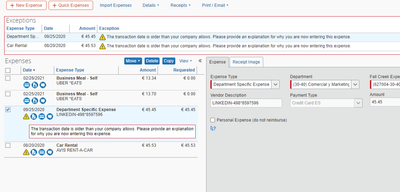- Home
- :
- Product Forums
- :
- Concur Expense Forum
- :
- Old expenses to clean
This content from the SAP Concur Community was machine translated for your convenience. SAP does not provide any guarantee regarding the correctness or completeness of this machine translated text. View original text custom.banner_survey_translated_text
- Mute
- Subscribe
- Bookmark
- Report Inappropriate Content
Old expenses to clean
Good morning,
I have some employee expenses older that the company allows so Concur demans an explanation. Despite I explained I´m not able to submit it.
Would you be so kind to help me?
Thanks
I work for Fall Creek Farm and Nursery
This content from the SAP Concur Community was machine translated for your convenience. SAP does not provide any guarantee regarding the correctness or completeness of this machine translated text. View original text custom.banner_survey_translated_text
- Mute
- Subscribe
- Bookmark
- Report Inappropriate Content
Dear @eortiz
From what I see the system is giving you "just" a warning but you should be able to submit the expense.
After entering the comment on your expense line, save it and if you finish you expense report submit it.. it should go.
Once the system stops from submitting an expense report, you should get a Red "!" which isn't the case now.
Please let us know.
Kind Regards
Alessandro Munari
This content from the SAP Concur Community was machine translated for your convenience. SAP does not provide any guarantee regarding the correctness or completeness of this machine translated text. View original text custom.banner_survey_translated_text
- Mute
- Subscribe
- Bookmark
- Report Inappropriate Content
@eortiz @Munari_alEXPert is correct. From your screenshot it shows that the overdue transactions are only causing a warning (yellow triangle) message. You should be able to submit your report.
Give it a try and let us know if you are able to get it submitted.
Thank you,
Kevin
SAP Concur Community Manager
Did this response answer your question? Be sure to select “Accept as Solution” so your fellow community members can be helped by it as well.
This content from the SAP Concur Community was machine translated for your convenience. SAP does not provide any guarantee regarding the correctness or completeness of this machine translated text. View original text custom.banner_survey_translated_text
- Mute
- Subscribe
- Bookmark
- Report Inappropriate Content
Thank you all.
Finally that wasn´t the issue, there was something about a clearing account but now it´s solved.
Thank you for your help