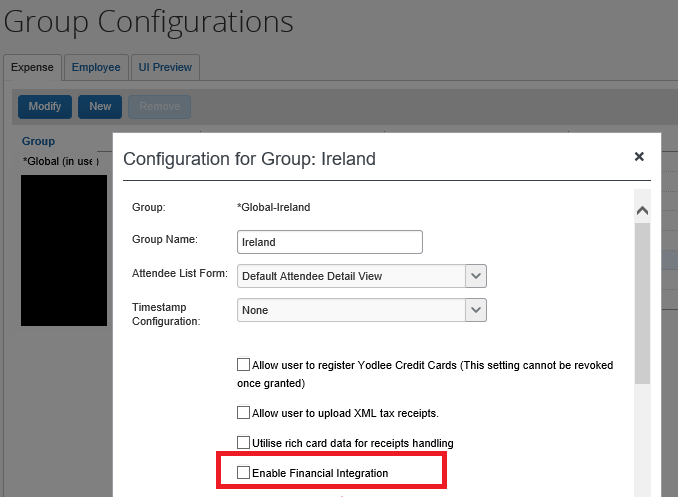- Home
- :
- Product Forums
- :
- Concur Expense Forum
- :
- Re: New Expense Group not being sent on native int...
This content from the SAP Concur Community was machine translated for your convenience. SAP does not provide any guarantee regarding the correctness or completeness of this machine translated text. View original text custom.banner_survey_translated_text
- Mute
- Subscribe
- Bookmark
- Report Inappropriate Content
New Expense Group not being sent on native integration
We utilize the native integration program between Concur and our SAP instance to send expense reports thru for posting. We recently created a new country group and we have noticed that those expense report at not being included on the feed from Concur to our SAP instance.
Are there any specific instructions for this if this group was included in our original build?
This content from the SAP Concur Community was machine translated for your convenience. SAP does not provide any guarantee regarding the correctness or completeness of this machine translated text. View original text custom.banner_survey_translated_text
- Mute
- Subscribe
- Bookmark
- Report Inappropriate Content
There is a configuration setting called "Enable Financial Integration" in Expense Admin-->Group Configurations. This setting is unfortunately not visible for customers, only Concur administrators/supporters.
It needs to be activated (either by Concur support via opening a case or by your implementation consultant) for every group configuration, for which you want to post Expense reports to SAP via native integration (the SAE extract is not affected by this setting).
As long as this setting is not activated you'll always get the response "No documents found” ({# "fIDocuments" : [ ],# "offset" : null,# "nextPage" : null,# "numberReturned" : 0#}") in the SAP AddOn. Additionally there is a "Manual Pay" button in the "Expense Processor view" for every expense report in that group ...
I guess this setting was not activated for your new group configuration.
Regards, Alex
This content from the SAP Concur Community was machine translated for your convenience. SAP does not provide any guarantee regarding the correctness or completeness of this machine translated text. View original text custom.banner_survey_translated_text
- Mute
- Subscribe
- Bookmark
- Report Inappropriate Content
would you know if i had reports created prior to that setting being turned on, after this was enabled, would they flow over or would i have to create new ones?
This content from the SAP Concur Community was machine translated for your convenience. SAP does not provide any guarantee regarding the correctness or completeness of this machine translated text. View original text custom.banner_survey_translated_text
- Mute
- Subscribe
- Bookmark
- Report Inappropriate Content
Well, we had the same problem in a recent roll-out of a new country and yes, we had to create the expense reports, that were created with the setting turned off, from scratch, because they were not picked up by the SAP AddOn after turning on the integration setting.
Fortunately we found the problem fast, so not many reports were affected yet ... that's why we decided to rather create them quickly instead of finding a generic solution.
But maybe - in case for you this issue is already affecting a lot of reports - it makes sense to address this also to Concur Support. There must be a technical solution also.