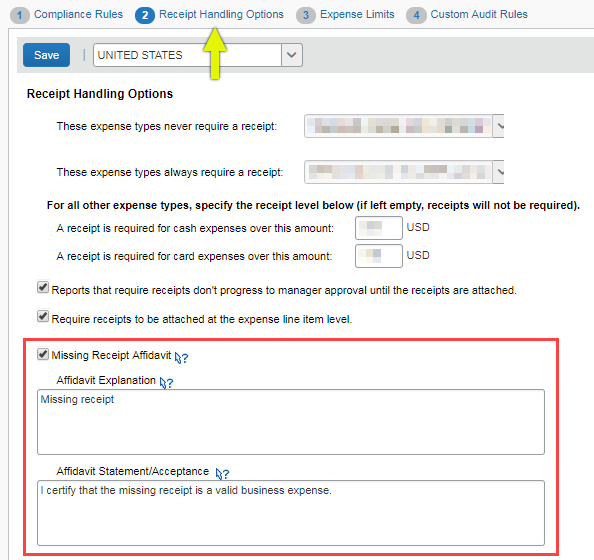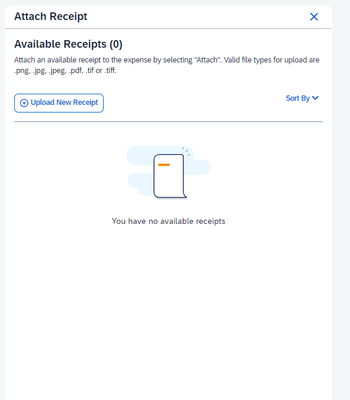- Home
- :
- Product Forums
- :
- Concur Expense Forum
- :
- Missing Receipt Affidavit
This content from the SAP Concur Community was machine translated for your convenience. SAP does not provide any guarantee regarding the correctness or completeness of this machine translated text. View original text custom.banner_survey_translated_text
- Mute
- Subscribe
- Bookmark
- Report Inappropriate Content
Missing Receipt Affidavit
Solved! Go to Solution.
This content from the SAP Concur Community was machine translated for your convenience. SAP does not provide any guarantee regarding the correctness or completeness of this machine translated text. View original text custom.banner_survey_translated_text
- Mute
- Subscribe
- Bookmark
- Report Inappropriate Content
In SAP Concur Standard Edition when you turn on the Missing Receipt Affidavit the fields will be blank so you will need to create your own Explanation and Statement/Acceptance. In SAP Concur Professional Edition, when you turn on the Missing Receipt Affidavit for a policy, you will see some very generic default text. You will want to change this text to make it more specific to your company.
Thank you,
Kevin
SAP Concur Community Manager
Did this response answer your question? Be sure to select “Accept as Solution” so your fellow community members can be helped by it as well.

This content from the SAP Concur Community was machine translated for your convenience. SAP does not provide any guarantee regarding the correctness or completeness of this machine translated text. View original text custom.banner_survey_translated_text
- Mute
- Subscribe
- Bookmark
- Report Inappropriate Content
@walshgroup18 You could create a custom report which tracks the top individuals using Missing Receipt Affidavit. Then add those users to a "cowboy" list: apply 100% audit, targeted education, manadatory manager approvals, other initiatives to change behavior.
This content from the SAP Concur Community was machine translated for your convenience. SAP does not provide any guarantee regarding the correctness or completeness of this machine translated text. View original text custom.banner_survey_translated_text
- Mute
- Subscribe
- Bookmark
- Report Inappropriate Content
In SAP Concur Standard Edition when you turn on the Missing Receipt Affidavit the fields will be blank so you will need to create your own Explanation and Statement/Acceptance. In SAP Concur Professional Edition, when you turn on the Missing Receipt Affidavit for a policy, you will see some very generic default text. You will want to change this text to make it more specific to your company.
Thank you,
Kevin
SAP Concur Community Manager
Did this response answer your question? Be sure to select “Accept as Solution” so your fellow community members can be helped by it as well.

This content from the SAP Concur Community was machine translated for your convenience. SAP does not provide any guarantee regarding the correctness or completeness of this machine translated text. View original text custom.banner_survey_translated_text
- Mute
- Subscribe
- Bookmark
- Report Inappropriate Content
Hi,
How can I update wording in missing receip affidavit ? We have profesional edition.
Thanks in advance
Viri
This content from the SAP Concur Community was machine translated for your convenience. SAP does not provide any guarantee regarding the correctness or completeness of this machine translated text. View original text custom.banner_survey_translated_text
- Mute
- Subscribe
- Bookmark
- Report Inappropriate Content
Hey @ViriNavarrete,
Go to Expense Settings > Policy > Expense Compliance > 2 Receipt Handling Options.
At the bottom of that screen will be two text fields with some wording in it. Update it as you need and click Save to update new forms completed by your users. This may look a little different as my company's just on Standard, but the options should still be there for Professional users.
Hope that helps!
Josh
This content from the SAP Concur Community was machine translated for your convenience. SAP does not provide any guarantee regarding the correctness or completeness of this machine translated text. View original text custom.banner_survey_translated_text
- Mute
- Subscribe
- Bookmark
- Report Inappropriate Content
How do you turn this functionality on in concur?
This content from the SAP Concur Community was machine translated for your convenience. SAP does not provide any guarantee regarding the correctness or completeness of this machine translated text. View original text custom.banner_survey_translated_text
- Mute
- Subscribe
- Bookmark
- Report Inappropriate Content
The missing receipt affidavit appears to be missing from Expenses.
Is this a wider SAP Concur issue or perhaps just individual to me?
Button to manage receipts is not there.
This content from the SAP Concur Community was machine translated for your convenience. SAP does not provide any guarantee regarding the correctness or completeness of this machine translated text. View original text custom.banner_survey_translated_text
- Mute
- Subscribe
- Bookmark
- Report Inappropriate Content
Button for managing receipts has reappeared:-)
This content from the SAP Concur Community was machine translated for your convenience. SAP does not provide any guarantee regarding the correctness or completeness of this machine translated text. View original text custom.banner_survey_translated_text
- Mute
- Subscribe
- Bookmark
- Report Inappropriate Content
Declaration for Missing receipt can be made for any amount?
This content from the SAP Concur Community was machine translated for your convenience. SAP does not provide any guarantee regarding the correctness or completeness of this machine translated text. View original text custom.banner_survey_translated_text
- Mute
- Subscribe
- Bookmark
- Report Inappropriate Content
HI
I am new to SAP Concur and I have been asked to submit/use a affiadavitt form. You state turn on Missing reciept Affidavit.
I can not find where i turn this on?
Kind Regards
Steve
This content from the SAP Concur Community was machine translated for your convenience. SAP does not provide any guarantee regarding the correctness or completeness of this machine translated text. View original text custom.banner_survey_translated_text
- Mute
- Subscribe
- Bookmark
- Report Inappropriate Content
Hi Kevin,
In SAP Concur Professional Edition, when you turn on the Missing Receipt Affidavit for a policy, you will see some very generic default text. You will want to change this text to make it more specific to your company.
we have activated the affidavit in our policy and specified the text to our needs, but our expense types still do not show the feature (even if a receipt is mandatory).
It looks like this - no option to select "missing receipt affidavit", only for upload.
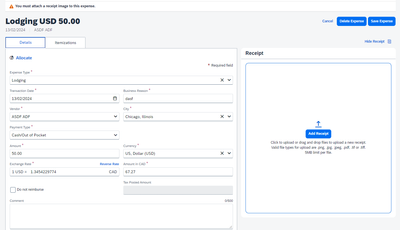
What can I do to enable users to add an affidavid to certain expense types (or for all)?
thanks
Natalie
This content from the SAP Concur Community was machine translated for your convenience. SAP does not provide any guarantee regarding the correctness or completeness of this machine translated text. View original text custom.banner_survey_translated_text
- Mute
- Subscribe
- Bookmark
- Report Inappropriate Content
@KevinD good afternoon. Can you advise how to change the Missing Receipt Affidavit in the Standard Edition? I would like to add a bit more verbiage to ours. I have read it is in the Localization page however, I cannot seem to find that.
This content from the SAP Concur Community was machine translated for your convenience. SAP does not provide any guarantee regarding the correctness or completeness of this machine translated text. View original text custom.banner_survey_translated_text
- Mute
- Subscribe
- Bookmark
- Report Inappropriate Content
@jholland from the Expense Settings Admin Screen, select Compliance Controls. From this screen, select Receipt Handling Options. If your company just has one country pack turned on, you should see that Country listed in the first field. If you have more than one country pack, this field will say Global Configuration, so you'll need to select a country from the drop down to see the Missing Receipt Declaration option.
Thank you,
Kevin
SAP Concur Community Manager
Did this response answer your question? Be sure to select “Accept as Solution” so your fellow community members can be helped by it as well.

This content from the SAP Concur Community was machine translated for your convenience. SAP does not provide any guarantee regarding the correctness or completeness of this machine translated text. View original text custom.banner_survey_translated_text
- Mute
- Subscribe
- Bookmark
- Report Inappropriate Content
I created the affidavit for our company after looking through some examples online and deciding what we need to have included. I wish there was a way to limit how many one employee can use though.
This content from the SAP Concur Community was machine translated for your convenience. SAP does not provide any guarantee regarding the correctness or completeness of this machine translated text. View original text custom.banner_survey_translated_text
- Mute
- Subscribe
- Bookmark
- Report Inappropriate Content
@walshgroup18 You could create a custom report which tracks the top individuals using Missing Receipt Affidavit. Then add those users to a "cowboy" list: apply 100% audit, targeted education, manadatory manager approvals, other initiatives to change behavior.
This content from the SAP Concur Community was machine translated for your convenience. SAP does not provide any guarantee regarding the correctness or completeness of this machine translated text. View original text custom.banner_survey_translated_text
- Mute
- Subscribe
- Bookmark
- Report Inappropriate Content
Do you know which Data Warehouse selection in Concur reporting will show who has used the MRA most often?
This content from the SAP Concur Community was machine translated for your convenience. SAP does not provide any guarantee regarding the correctness or completeness of this machine translated text. View original text custom.banner_survey_translated_text
- Mute
- Subscribe
- Bookmark
- Report Inappropriate Content
Hey @icarpenter,
The field to measure this is here:
Expense > Expense Reports > Entry Information > Additional Entry Details > Has Affidavit
This will essentially render a 1 for an expense with an affidavit, and a 0 for an expense without one. You'll just need to use this field in conjunction with some other parameters to find any expenses with an affidavit. You'd then be able to show counts per user per month, or however you need to report it.
Hope this helps!
Josh
This content from the SAP Concur Community was machine translated for your convenience. SAP does not provide any guarantee regarding the correctness or completeness of this machine translated text. View original text custom.banner_survey_translated_text
- Mute
- Subscribe
- Bookmark
- Report Inappropriate Content
Hi Josh,
Thanks for the info it worked.
Ian
This content from the SAP Concur Community was machine translated for your convenience. SAP does not provide any guarantee regarding the correctness or completeness of this machine translated text. View original text custom.banner_survey_translated_text
- Mute
- Subscribe
- Bookmark
- Report Inappropriate Content
Hi All,
Very sadly though as this missing receipt affidavit is only usable in Concur web, not in Concur mobile App... We had to custom make a missing receipt affidavit as a image file, so that the users could save it on their phone and attach to the expense when they lose the receipt...
Missing receipt affidavit should have been designed in the Concur mobile App in the first place... We have used Concur for more than a year now but there is yet to be any development...
Regards,
Ben
This content from the SAP Concur Community was machine translated for your convenience. SAP does not provide any guarantee regarding the correctness or completeness of this machine translated text. View original text custom.banner_survey_translated_text
- Mute
- Subscribe
- Bookmark
- Report Inappropriate Content
Hi @Ben_Deng,
Correct, the Missing Receipt Affidavit is not yet available on the mobile app, but it is currently listed as 'TBD' on this document, listing mobile app features by platform (page 6, under General Features):
https://www.concurtraining.com/customers/tech_pubs/MobileDocs/Feature_List_by_Device.pdf
If you'd like, you could throw your vote in with the 217 other people who have voted on this in the Community > Solution Suggestions section of Concur's support site. On the homepage, just search for 'SS-0000009304' and the suggestion will come up. It's currently listed as a 'Roadmap candidate,' so it looks like the feature may be in development in the future.
Josh
This content from the SAP Concur Community was machine translated for your convenience. SAP does not provide any guarantee regarding the correctness or completeness of this machine translated text. View original text custom.banner_survey_translated_text
- Mute
- Subscribe
- Bookmark
- Report Inappropriate Content
Thanks Josh, but it has been listed as 'TBD' since we signed up with Concur 13 months ago...
This content from the SAP Concur Community was machine translated for your convenience. SAP does not provide any guarantee regarding the correctness or completeness of this machine translated text. View original text custom.banner_survey_translated_text
- Mute
- Subscribe
- Bookmark
- Report Inappropriate Content
Since one of the last Releases the "Missing Receipt Affidavit" works fine on the Mobile App, at least for us.
(we're on Professional and have adjusted the default text ... it's now possible to add (and later view) an Affidavit to an Expense on the mobile app)
Regards, Alex