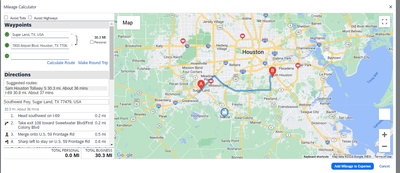- Home
- :
- Product Forums
- :
- Concur Expense Forum
- :
- Mileage calculator isn't finding an address
This content from the SAP Concur Community was machine translated for your convenience. SAP does not provide any guarantee regarding the correctness or completeness of this machine translated text. View original text custom.banner_survey_translated_text
- Mute
- Subscribe
- Bookmark
- Report Inappropriate Content
Mileage calculator isn't finding an address
I am trying to enter personal mileage into the calculator. My company requires use of the mileage calculator to report. The calculator isn't finding my destination (Houston Hobby airport). Google maps finds it fine. I have tried multiple configurations to trying to get it to recognize including Hobby airport, Houston hobby airport, William P hobby airport (formal name) and entering the actual address. The tool isn't recognizing it. Not sure what to do since google maps is working.
- Labels:
-
Help
This content from the SAP Concur Community was machine translated for your convenience. SAP does not provide any guarantee regarding the correctness or completeness of this machine translated text. View original text custom.banner_survey_translated_text
- Mute
- Subscribe
- Bookmark
- Report Inappropriate Content
@egorsuch I was able to go in and do a quick test. I was able to get directions, however, it didn't pull up the name when I typed in the address. I typed it in and then did Calculate Route and it did pull up directions and points.
Remember to tag me if you respond or feel free to mark this post as Solved if you don't have further questions or comments. To tag me on your response, you click the Reply button, first thing to type is @. This should bring up the username of the person you are replying to.
Thank you,
Melanie Taufen
SAP Concur Community Moderator
Did this response answer your question? Be sure to select “Accept as Solution” so your fellow community members can be helped by it as well.
This content from the SAP Concur Community was machine translated for your convenience. SAP does not provide any guarantee regarding the correctness or completeness of this machine translated text. View original text custom.banner_survey_translated_text
- Mute
- Subscribe
- Bookmark
- Report Inappropriate Content
@egorsuch for funsies, did you try entering the airport code?
Thank you,
Kevin
SAP Concur Community Manager
Did this response answer your question? Be sure to select “Accept as Solution” so your fellow community members can be helped by it as well.