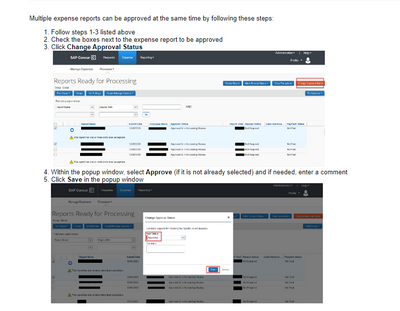- Home
- :
- Product Forums
- :
- Concur Expense Forum
- :
- Re: Mass or Bulk approval in Concur
This content from the SAP Concur Community was machine translated for your convenience. SAP does not provide any guarantee regarding the correctness or completeness of this machine translated text. View original text custom.banner_survey_translated_text
- Mute
- Subscribe
- Bookmark
- Report Inappropriate Content
Mass or Bulk approval in Concur
Hi Team,
We wanted to approver few reports in Concur as Mass/Bulk approval is there a way in Concur front end to copy paste few reports and approver in bulk
Regards
Magesh Kumar J
Solved! Go to Solution.
- Labels:
-
Best Practices
-
Help
-
How To
This content from the SAP Concur Community was machine translated for your convenience. SAP does not provide any guarantee regarding the correctness or completeness of this machine translated text. View original text custom.banner_survey_translated_text
- Mute
- Subscribe
- Bookmark
- Report Inappropriate Content
Using the processor role, you can approve multiple expense reports at the same time. You will need to select the checkbox on processor screen and use the change approval status button. You can even consider setting up a query to possibly ease claim selection . Hope this helps.
Rohan Patil
SAP Concur Community enthusiast
✅Did this response answer your question? Be sure to select “Accept as Solution” so your fellow community members can be helped by it as well.
This content from the SAP Concur Community was machine translated for your convenience. SAP does not provide any guarantee regarding the correctness or completeness of this machine translated text. View original text custom.banner_survey_translated_text
- Mute
- Subscribe
- Bookmark
- Report Inappropriate Content
@mageshkumarj I hope you are doing well 🙂 @rohanpatil is correct, but I just wanted to add a screenshot for you as well.
Let us know if you have any troubles with this!
Remember to tag me if you respond or feel free to mark this post as Solved if you don't have further questions or comments. To tag me on your response, you click the Reply button, first thing to type is @. This should bring up the username of the person you are replying to.
Thank you,
Melanie Taufen
SAP Concur Community Moderator
Did this response answer your question? Be sure to select “Accept as Solution” so your fellow community members can be helped by it as well.
This content from the SAP Concur Community was machine translated for your convenience. SAP does not provide any guarantee regarding the correctness or completeness of this machine translated text. View original text custom.banner_survey_translated_text
- Mute
- Subscribe
- Bookmark
- Report Inappropriate Content
Using the processor role, you can approve multiple expense reports at the same time. You will need to select the checkbox on processor screen and use the change approval status button. You can even consider setting up a query to possibly ease claim selection . Hope this helps.
Rohan Patil
SAP Concur Community enthusiast
✅Did this response answer your question? Be sure to select “Accept as Solution” so your fellow community members can be helped by it as well.
This content from the SAP Concur Community was machine translated for your convenience. SAP does not provide any guarantee regarding the correctness or completeness of this machine translated text. View original text custom.banner_survey_translated_text
- Mute
- Subscribe
- Bookmark
- Report Inappropriate Content
Thanks @rohanpatil will try this and update how this works, Also we wanted to mass approve 100+ reports so searching reports one by one will be difficult task. I just wanted to explore if copy paste of report key will solve the problem please advice if you are aware
This content from the SAP Concur Community was machine translated for your convenience. SAP does not provide any guarantee regarding the correctness or completeness of this machine translated text. View original text custom.banner_survey_translated_text
- Mute
- Subscribe
- Bookmark
- Report Inappropriate Content
Hi @mageshkumarj ,
You can look for individual reports using report key and approve them. Alternatively look for reports with common field (say employee ID) and use a query.
To my knowledge, it is not possible to simply copy paste a list of report keys corresponding to expense reports that you need approved.
Rohan Patil
SAP Concur Community enthusiast
✅Did this response answer your question? Be sure to select “Accept as Solution” so your fellow community members can be helped by it as well.
This content from the SAP Concur Community was machine translated for your convenience. SAP does not provide any guarantee regarding the correctness or completeness of this machine translated text. View original text custom.banner_survey_translated_text
- Mute
- Subscribe
- Bookmark
- Report Inappropriate Content
@mageshkumarj I hope you are doing well 🙂 @rohanpatil is correct, but I just wanted to add a screenshot for you as well.
Let us know if you have any troubles with this!
Remember to tag me if you respond or feel free to mark this post as Solved if you don't have further questions or comments. To tag me on your response, you click the Reply button, first thing to type is @. This should bring up the username of the person you are replying to.
Thank you,
Melanie Taufen
SAP Concur Community Moderator
Did this response answer your question? Be sure to select “Accept as Solution” so your fellow community members can be helped by it as well.
This content from the SAP Concur Community was machine translated for your convenience. SAP does not provide any guarantee regarding the correctness or completeness of this machine translated text. View original text custom.banner_survey_translated_text
- Mute
- Subscribe
- Bookmark
- Report Inappropriate Content
Hi @MelanieT I have 100+ reports to be mass approved can we copy paste the report keys to get them approved all in one time? all 100 are not in same sequentially order
This content from the SAP Concur Community was machine translated for your convenience. SAP does not provide any guarantee regarding the correctness or completeness of this machine translated text. View original text custom.banner_survey_translated_text
- Mute
- Subscribe
- Bookmark
- Report Inappropriate Content
@mageshkumarj I think it should be said that while what was suggested would work, this mass approval is for the Processor role only. Reports submitted to default approvers cannot be mass approved by that approver. Just wanted to be clear on who can and cannot mass approve. 🙂
Thank you,
Kevin
SAP Concur Community Manager
Did this response answer your question? Be sure to select “Accept as Solution” so your fellow community members can be helped by it as well.