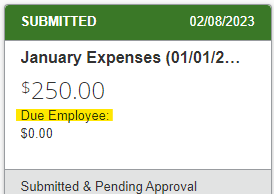- Home
- :
- Product Forums
- :
- Concur Expense Forum
- :
- Re: Kudos for adding "Due Employee" callout on rep...
This content from the SAP Concur Community was machine translated for your convenience. SAP does not provide any guarantee regarding the correctness or completeness of this machine translated text. View original text custom.banner_survey_translated_text
- Mute
- Subscribe
- Bookmark
- Report Inappropriate Content
Kudos for adding "Due Employee" callout on report summary
Thank you for adding this "Due Employee:" line on the Expense Report summary. A sort of in your face announcement that the user is asking the company for money. Unfortunately, even after disabling ExpenseIt we still get users manually adding expenses paid on their corporate card. So this is one more way to get their attention. Do we know if this shows on the Concur app as well?
Solved! Go to Solution.
This content from the SAP Concur Community was machine translated for your convenience. SAP does not provide any guarantee regarding the correctness or completeness of this machine translated text. View original text custom.banner_survey_translated_text
- Mute
- Subscribe
- Bookmark
- Report Inappropriate Content
@larasmith this can be seen in the mobile app, but not from the users expense report list main screen. They would need to actually select the report, then press the Details tab to see the summary.
Thank you,
Kevin
SAP Concur Community Manager
Did this response answer your question? Be sure to select “Accept as Solution” so your fellow community members can be helped by it as well.
This content from the SAP Concur Community was machine translated for your convenience. SAP does not provide any guarantee regarding the correctness or completeness of this machine translated text. View original text custom.banner_survey_translated_text
- Mute
- Subscribe
- Bookmark
- Report Inappropriate Content
@larasmith this can be seen in the mobile app, but not from the users expense report list main screen. They would need to actually select the report, then press the Details tab to see the summary.
Thank you,
Kevin
SAP Concur Community Manager
Did this response answer your question? Be sure to select “Accept as Solution” so your fellow community members can be helped by it as well.
This content from the SAP Concur Community was machine translated for your convenience. SAP does not provide any guarantee regarding the correctness or completeness of this machine translated text. View original text custom.banner_survey_translated_text
- Mute
- Subscribe
- Bookmark
- Report Inappropriate Content
Thank you for this feature. It helps when employees are combining corporate credit card purchases with reimbursable purchases.