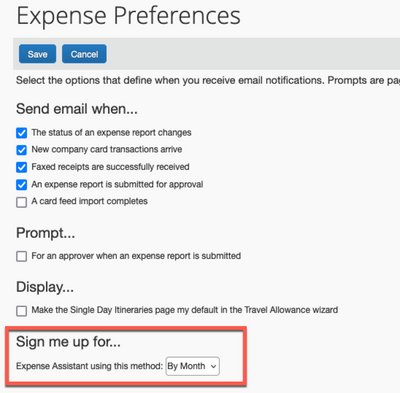- Home
- :
- Product Forums
- :
- Concur Expense Forum
- :
- Imported credit card transactions don't match with...
This content from the SAP Concur Community was machine translated for your convenience. SAP does not provide any guarantee regarding the correctness or completeness of this machine translated text. View original text custom.banner_survey_translated_text
- Mute
- Subscribe
- Bookmark
- Report Inappropriate Content
Imported credit card transactions don't match with Pending Card Transaction
Once I have payed an expense with my Citi Visa Travel&Expense card, I shortly after make an entry for this expense in my current Expense Report. I make sure that the Vendor name, Transaction date, Amount and all other details are correct and I also upload a receipt image.
I choose Payment Type "Pending Card Transaction". The system adds the following message to my entry: "This expense cannot be submitted until it is matched to an imported card transaction". A few days later, when this transaction is imported from Citi by the system, the entry which I made a few days earlier is magically changed from "Pending Card Transaction" to "Citi..." something. The "cannot be submitted..." message is gone. Matching has taken place successfully.
This is how it used to be, but no more. Now it seems that something bad has happened to Concur. When the system now imports an expense from Citi, it creates a whole new report and puts the expense there. Then I have to move that expense to the report which I already have running for this month, enter all the details again, upload the receipt image again and delete my original entry, before finally deleting that new report which the system created.
What is wrong? Can I have the system work the way I want it to again?
Solved! Go to Solution.
- Labels:
-
Help
This content from the SAP Concur Community was machine translated for your convenience. SAP does not provide any guarantee regarding the correctness or completeness of this machine translated text. View original text custom.banner_survey_translated_text
- Mute
- Subscribe
- Bookmark
- Report Inappropriate Content
@ExpenseReporter I checked your SAP Concur account and nothing is wrong. You somehow have the Expense Assistant option turned on, which is what is creating the new expense report and placing the company card transactions on it. I've posted a screenshot. Just change the By Month to none. BAM! Problem solved. 🙂
Thank you,
Kevin
SAP Concur Community Manager
Did this response answer your question? Be sure to select “Accept as Solution” so your fellow community members can be helped by it as well.

This content from the SAP Concur Community was machine translated for your convenience. SAP does not provide any guarantee regarding the correctness or completeness of this machine translated text. View original text custom.banner_survey_translated_text
- Mute
- Subscribe
- Bookmark
- Report Inappropriate Content
@ExpenseReporter I checked your SAP Concur account and nothing is wrong. You somehow have the Expense Assistant option turned on, which is what is creating the new expense report and placing the company card transactions on it. I've posted a screenshot. Just change the By Month to none. BAM! Problem solved. 🙂
Thank you,
Kevin
SAP Concur Community Manager
Did this response answer your question? Be sure to select “Accept as Solution” so your fellow community members can be helped by it as well.

This content from the SAP Concur Community was machine translated for your convenience. SAP does not provide any guarantee regarding the correctness or completeness of this machine translated text. View original text custom.banner_survey_translated_text
- Mute
- Subscribe
- Bookmark
- Report Inappropriate Content
Thanks for your reply, Sir!
I have now turned off the Expense Assistant and when I did so, the system told me that "Turning off Expense Assistant will send all future incoming expenses to the Available Expenses section". I believe that this means that new imported company card transactions will appear in a list, from which I may choose to match with existing "Pending Card Transactions" in my current report. That doesn't quite sound like the all automatic matching I've been used to see, but I'll let you know how the system handles now, once another expense is imported from Citi.
This content from the SAP Concur Community was machine translated for your convenience. SAP does not provide any guarantee regarding the correctness or completeness of this machine translated text. View original text custom.banner_survey_translated_text
- Mute
- Subscribe
- Bookmark
- Report Inappropriate Content
New expenses imported by the system now. It turned out that they didn't just appear in a list of new imports, but the matching with existing entries was also done automatically. Case closed!