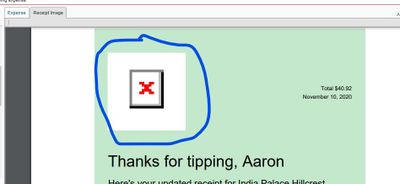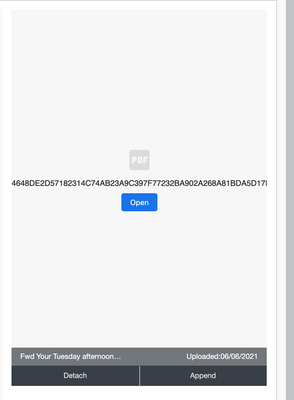- Home
- :
- Product Forums
- :
- Concur Expense Forum
- :
- Re: Images not loading when sent via receipts@conc...
This content from the SAP Concur Community was machine translated for your convenience. SAP does not provide any guarantee regarding the correctness or completeness of this machine translated text. View original text custom.banner_survey_translated_text
- Mute
- Subscribe
- Bookmark
- Report Inappropriate Content
Images not loading when sent via receipts@concur.com
When I forward emails to receipts@concur.com the recipets show up in my library without any images. Particulaly anoying as I typically take a picture of recipets with my camera and send the email to reconciliation later to the actual expense. This is a gloabl issue with any Jpeg files only.
- Labels:
-
Help
This content from the SAP Concur Community was machine translated for your convenience. SAP does not provide any guarantee regarding the correctness or completeness of this machine translated text. View original text custom.banner_survey_translated_text
- Mute
- Subscribe
- Bookmark
- Report Inappropriate Content
@AWal75 I can understand your frustration. May I offer two alternatives?
1. Take a picture of your receipt with your mobile phone and then email it to yourself. Once you receive the email, save the image on your computer then you can upload the image to your expense from your computer.
2. Use the SAP Concur Mobile app. This allows you to use the app to take a picture of your receipt which uploads the receipt to your available receipt in less than 1 minute. It alleviates having to attach the receipt to an email and send to receipts@concur.com and it takes several minutes less to have the receipt available.
Thank you,
Kevin
SAP Concur Community Manager
Did this response answer your question? Be sure to select “Accept as Solution” so your fellow community members can be helped by it as well.

This content from the SAP Concur Community was machine translated for your convenience. SAP does not provide any guarantee regarding the correctness or completeness of this machine translated text. View original text custom.banner_survey_translated_text
- Mute
- Subscribe
- Bookmark
- Report Inappropriate Content
I am having this same issue on emailed receipts sent to receipts@concur.com. It's particularly frustrating for airline receipts I try to forward. I've used other expense reporting services before like Expensify and never had this issue. The solution above doesn't work.
This content from the SAP Concur Community was machine translated for your convenience. SAP does not provide any guarantee regarding the correctness or completeness of this machine translated text. View original text custom.banner_survey_translated_text
- Mute
- Subscribe
- Bookmark
- Report Inappropriate Content
Sorry to see you are having issues around this. I'd like to send you over to our support teams to see if they can look closer. Can you Private Message me on here? I'd like to collect more information to see how we can help.
Thanks,
Chad Minnick
SAP Concur - Community Manager
Did this response answer your question? Be sure to select “Accept as Solution” so your fellow community members can be helped by it as well.
This content from the SAP Concur Community was machine translated for your convenience. SAP does not provide any guarantee regarding the correctness or completeness of this machine translated text. View original text custom.banner_survey_translated_text
- Mute
- Subscribe
- Bookmark
- Report Inappropriate Content
I recently opened a case about this issue. Case # 16430105. Our users had previously been able to forward emails from hotels to the receipts@concur email address with pdfs of folios attached, and the images that would upload would be of the folio. Within the last 3 weeks our users are forwarding these emails and now the body of the email appears with a red x for the attachment. Something has definitely changed and no adequate response has been provided yet.
Any ideas?
Thanks!
This content from the SAP Concur Community was machine translated for your convenience. SAP does not provide any guarantee regarding the correctness or completeness of this machine translated text. View original text custom.banner_survey_translated_text
- Mute
- Subscribe
- Bookmark
- Report Inappropriate Content
@dsbays are the airline receipts you are forwarding attached to an email sent by the airline or is the receipt embedded in the body of the email?
I'm asking because if it is embedded in the body of an email, then it most likely is in html or rich text format, which isn't a supported receipt format. Receipts must be in pdf, jpg, jpeg, png or tif, tiff format.
This could be the cause of your issue. Without seeing exactly what you are forwarding to receipts@concur.com, I can only speculate.
Let me know if this is what is happening or not.
Thank you,
Kevin
SAP Concur Community Manager
Did this response answer your question? Be sure to select “Accept as Solution” so your fellow community members can be helped by it as well.

This content from the SAP Concur Community was machine translated for your convenience. SAP does not provide any guarantee regarding the correctness or completeness of this machine translated text. View original text custom.banner_survey_translated_text
- Mute
- Subscribe
- Bookmark
- Report Inappropriate Content
I am a little confused so I want to make sure I understand. The last time I called to ask about emailing receipts I was told to have my users email them to receipts@expenseit.com, and not receipts@concur.com. Which email address should I be directing my people to use?
This content from the SAP Concur Community was machine translated for your convenience. SAP does not provide any guarantee regarding the correctness or completeness of this machine translated text. View original text custom.banner_survey_translated_text
- Mute
- Subscribe
- Bookmark
- Report Inappropriate Content
@davluna If you have purchased our ExpenseIt option, then you should be emailing receipts to receipts@expenseit.com. The receipts@concur.com is an email address for users to email in receipts and have them stored, nothing else. Emailing receipts to receipts@expenseit.com will actually create expense entries for the users they can add to expense reports by having the receipt image read by OCR technology.
Actually, users can use both email address, but the most efficent and better option is the ExpenseIt email address.
Thank you,
Kevin
SAP Concur Community Manager
Did this response answer your question? Be sure to select “Accept as Solution” so your fellow community members can be helped by it as well.

This content from the SAP Concur Community was machine translated for your convenience. SAP does not provide any guarantee regarding the correctness or completeness of this machine translated text. View original text custom.banner_survey_translated_text
- Mute
- Subscribe
- Bookmark
- Report Inappropriate Content
@KevinD Is there a way to check if we have purchased ExpenseIt? I came on board after Concur was implemented so I am unsure. Thanks!
This content from the SAP Concur Community was machine translated for your convenience. SAP does not provide any guarantee regarding the correctness or completeness of this machine translated text. View original text custom.banner_survey_translated_text
- Mute
- Subscribe
- Bookmark
- Report Inappropriate Content
@davluna the easiest way is to log into the SAP Concur mobile app. On the home screen, look for the camera icon. It should say ExpenseIt. That will let you know. Customers who haven't purchased ExpenseIt don't see this.
Thank you,
Kevin
SAP Concur Community Manager
Did this response answer your question? Be sure to select “Accept as Solution” so your fellow community members can be helped by it as well.

This content from the SAP Concur Community was machine translated for your convenience. SAP does not provide any guarantee regarding the correctness or completeness of this machine translated text. View original text custom.banner_survey_translated_text
- Mute
- Subscribe
- Bookmark
- Report Inappropriate Content
This content from the SAP Concur Community was machine translated for your convenience. SAP does not provide any guarantee regarding the correctness or completeness of this machine translated text. View original text custom.banner_survey_translated_text
- Mute
- Subscribe
- Bookmark
- Report Inappropriate Content
They are embedded images which is the norm for virtually any emailed travel related receipts and the fact that Concur doesn't support this is a major problem. Any other expense reporting service (Quickbooks, Expensify, etc) has the ability to effortlessly forward travel or other emailed business related receipts with images, convert them to a PDF and deposit them in your receipt library. I will be recommending that my company switch providers.
This content from the SAP Concur Community was machine translated for your convenience. SAP does not provide any guarantee regarding the correctness or completeness of this machine translated text. View original text custom.banner_survey_translated_text
- Mute
- Subscribe
- Bookmark
- Report Inappropriate Content
I am having the SAME issue and this has never been a problem until recently! I can’t pinpoint exactly when this started happening but for example I know for certain I have been able to forward Uber receipts via email to concur and now they no longer work (it returns the red x in the image as somebody posted above).
Concur - is somebody working to resolve this?
This content from the SAP Concur Community was machine translated for your convenience. SAP does not provide any guarantee regarding the correctness or completeness of this machine translated text. View original text custom.banner_survey_translated_text
- Mute
- Subscribe
- Bookmark
- Report Inappropriate Content
@Stepholdis hello there. I've posted your issue internally to our Receipts Slack channel. I'll keep you posted on what I hear back.
Thank you,
Kevin
SAP Concur Community Manager
Did this response answer your question? Be sure to select “Accept as Solution” so your fellow community members can be helped by it as well.

This content from the SAP Concur Community was machine translated for your convenience. SAP does not provide any guarantee regarding the correctness or completeness of this machine translated text. View original text custom.banner_survey_translated_text
- Mute
- Subscribe
- Bookmark
- Report Inappropriate Content
@Stepholdis has this issue resolved?
Thank you,
Kevin
SAP Concur Community Manager
Did this response answer your question? Be sure to select “Accept as Solution” so your fellow community members can be helped by it as well.

This content from the SAP Concur Community was machine translated for your convenience. SAP does not provide any guarantee regarding the correctness or completeness of this machine translated text. View original text custom.banner_survey_translated_text
- Mute
- Subscribe
- Bookmark
- Report Inappropriate Content
I too am extremely frustrated with the receipts functionality. Once a pdf is attached, it is not visible in the expense view. The panel just shows an "open" button which forces a download. Very frustrating as it causes one to have to toggle between the concur interface and a pdf viewer. Can this be resolved?
This content from the SAP Concur Community was machine translated for your convenience. SAP does not provide any guarantee regarding the correctness or completeness of this machine translated text. View original text custom.banner_survey_translated_text
- Mute
- Subscribe
- Bookmark
- Report Inappropriate Content
@GeorgeD1 Hello there. I wanted to see what you were experiencing so I looked at your expense report and it appears the PDFs are displaying properly. Are you still just seeing the "open" button? If so, could you post a screenshot here for me, please?
Thank you,
Kevin
SAP Concur Community Manager
Did this response answer your question? Be sure to select “Accept as Solution” so your fellow community members can be helped by it as well.

This content from the SAP Concur Community was machine translated for your convenience. SAP does not provide any guarantee regarding the correctness or completeness of this machine translated text. View original text custom.banner_survey_translated_text
- Mute
- Subscribe
- Bookmark
- Report Inappropriate Content
Thank you Kevin. This is what I see in the right panel of the expense:
This content from the SAP Concur Community was machine translated for your convenience. SAP does not provide any guarantee regarding the correctness or completeness of this machine translated text. View original text custom.banner_survey_translated_text
- Mute
- Subscribe
- Bookmark
- Report Inappropriate Content
@GeorgeD1 when I look at the expense, I see the full receipt, so at least we know it is there. I've posted your issue internally to see if it is a browser setting or something like that you might need to adjust. I'll let you know when I hear back about the issue.
Thank you,
Kevin
SAP Concur Community Manager
Did this response answer your question? Be sure to select “Accept as Solution” so your fellow community members can be helped by it as well.

This content from the SAP Concur Community was machine translated for your convenience. SAP does not provide any guarantee regarding the correctness or completeness of this machine translated text. View original text custom.banner_survey_translated_text
- Mute
- Subscribe
- Bookmark
- Report Inappropriate Content
@GeorgeD1 which browser are you using? Are you on a PC or Mac?
Thank you,
Kevin
SAP Concur Community Manager
Did this response answer your question? Be sure to select “Accept as Solution” so your fellow community members can be helped by it as well.

This content from the SAP Concur Community was machine translated for your convenience. SAP does not provide any guarantee regarding the correctness or completeness of this machine translated text. View original text custom.banner_survey_translated_text
- Mute
- Subscribe
- Bookmark
- Report Inappropriate Content
MacOS 11.1. Chrome 90.0.4430.212 . THx.