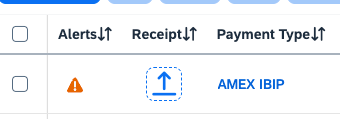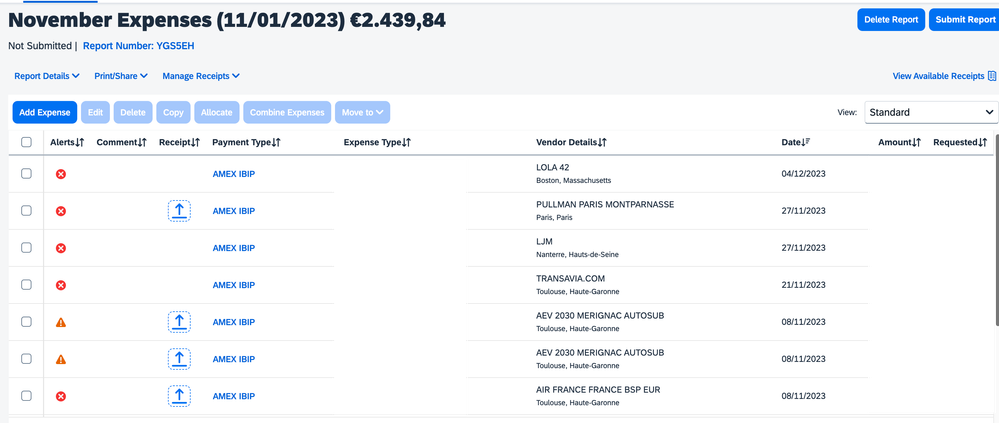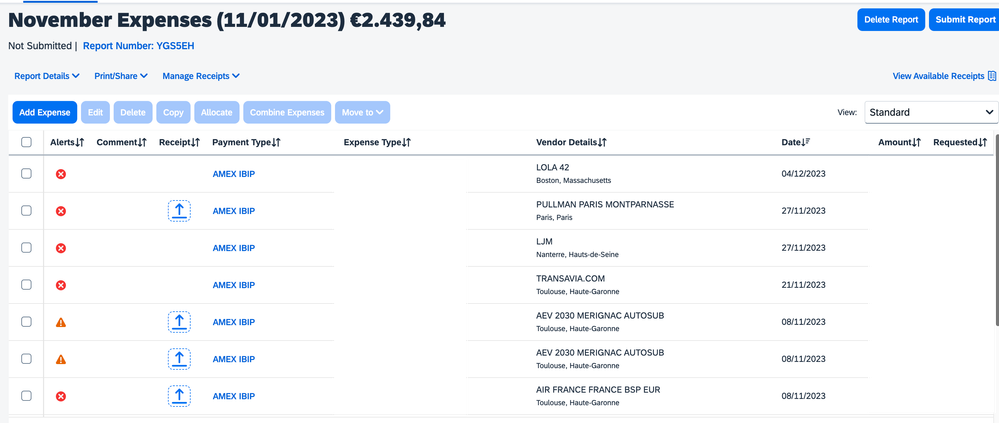- Home
- :
- Product Forums
- :
- Concur Expense
- :
- IBIP - not used in earlier ERs but still appearing...
This content from the SAP Concur Community was machine translated for your convenience. SAP does not provide any guarantee regarding the correctness or completeness of this machine translated text. View original text custom.banner_survey_translated_text
- Mute
- Subscribe
- Bookmark
- Report Inappropriate Content
IBIP - not used in earlier ERs but still appearing as open
My new boss has his credit card connected with Concur. Doing ERs for my old boss, I just set up the new expense type by adding manually e.g. taxi, lodging, airfare etc. Having the ER ready I submitted and everything was fine.
When I took over for my new boss, I was not aware, that he is using IBIP for his ERs. Therefore I submitted around 4 or 5 ERs with not using IBIP. How can I delete the still not assigned, but manually submitted IBIPs. Is it allowed to move those IBIPs to already submitted reports?
Thanks for your help!
Solved! Go to Solution.
This content from the SAP Concur Community was machine translated for your convenience. SAP does not provide any guarantee regarding the correctness or completeness of this machine translated text. View original text custom.banner_survey_translated_text
- Mute
- Subscribe
- Bookmark
- Report Inappropriate Content
@KatiRu if you created all of these expenses without using IBIP, that tells me you submitted them with a payment type of Out of Pocket/Cash or something similar, correct? If so, to clear out all these older transactions out of the system you have two options:
1. Keep them on the report and mark them all as Personal using the Personal Expense (do not reimburse) checkbox. This will ensure the expenses are not paid.
2. Delete all of the transactions from the report, then ask your company card administrator to hide them so they no longer appear.
I'd suggest option 1, but that's just me. 🙂
Thank you,
Kevin
SAP Concur Community Manager
Did this response answer your question? Be sure to select “Accept as Solution” so your fellow community members can be helped by it as well.
This content from the SAP Concur Community was machine translated for your convenience. SAP does not provide any guarantee regarding the correctness or completeness of this machine translated text. View original text custom.banner_survey_translated_text
- Mute
- Subscribe
- Bookmark
- Report Inappropriate Content
@KatiRu Hi! I want to make sure I'm understanding. For your new boss, are you choosing a payment type for each transaction? Are you saying that he didn't get paid for the reports that you did previously submit?
Remember to tag me if you respond or feel free to mark this post as Solved if you don't have further questions or comments. To tag me on your response, you click the Reply button, first thing to type is @. This should bring up the username of the person you are replying to.
Thank you,
Melanie Taufen
SAP Concur Community Moderator
Did this response answer your question? Be sure to select “Accept as Solution” so your fellow community members can be helped by it as well.
This content from the SAP Concur Community was machine translated for your convenience. SAP does not provide any guarantee regarding the correctness or completeness of this machine translated text. View original text custom.banner_survey_translated_text
- Mute
- Subscribe
- Bookmark
- Report Inappropriate Content
Hi Melanie,
My new boss has his Amex credit card attached to Concur. All transactions show up with IBIP Amex. When starting the expense reports for him, I was not aware that I need to use this IBIP Amex. Therefore Amex transactions are still in the monthly bucket even though expensed. But as stated without the IBIP.
Please find attached the screenshot of bucket November. The airfaires, handling fees and other costs are expensed without using IBIP.
In December I started to use Amex IBIP. The amount in the monthly buckets reduces by the amount moved to an expense report.
How can I delete / clean up the monthly buckets with the costs I already expensed.
Thank you so much for your assistance!
Best
Katrin
This content from the SAP Concur Community was machine translated for your convenience. SAP does not provide any guarantee regarding the correctness or completeness of this machine translated text. View original text custom.banner_survey_translated_text
- Mute
- Subscribe
- Bookmark
- Report Inappropriate Content
@KatiRu what is the status of the four or five expense reports currently in? If they have not been fully approved, you can recall all of them and then edit them as needed.
Thank you,
Kevin
SAP Concur Community Manager
Did this response answer your question? Be sure to select “Accept as Solution” so your fellow community members can be helped by it as well.
This content from the SAP Concur Community was machine translated for your convenience. SAP does not provide any guarantee regarding the correctness or completeness of this machine translated text. View original text custom.banner_survey_translated_text
- Mute
- Subscribe
- Bookmark
- Report Inappropriate Content
Hi Kevin.
Thanks for your answer. Please find attached the screenshot of the November costs, paid by Amex Card. All those costs I have expensed without using the IBIP. Therefore those costs appear still in Concur.
How can I clean up the costs still appearing in the monthly statements. As already stated, I have submitted the costs WITHOUT using IBIP. That's why those costs in the monthly overview.
Thank you so much!
This content from the SAP Concur Community was machine translated for your convenience. SAP does not provide any guarantee regarding the correctness or completeness of this machine translated text. View original text custom.banner_survey_translated_text
- Mute
- Subscribe
- Bookmark
- Report Inappropriate Content
@KatiRu if you created all of these expenses without using IBIP, that tells me you submitted them with a payment type of Out of Pocket/Cash or something similar, correct? If so, to clear out all these older transactions out of the system you have two options:
1. Keep them on the report and mark them all as Personal using the Personal Expense (do not reimburse) checkbox. This will ensure the expenses are not paid.
2. Delete all of the transactions from the report, then ask your company card administrator to hide them so they no longer appear.
I'd suggest option 1, but that's just me. 🙂
Thank you,
Kevin
SAP Concur Community Manager
Did this response answer your question? Be sure to select “Accept as Solution” so your fellow community members can be helped by it as well.
This content from the SAP Concur Community was machine translated for your convenience. SAP does not provide any guarantee regarding the correctness or completeness of this machine translated text. View original text custom.banner_survey_translated_text
- Mute
- Subscribe
- Bookmark
- Report Inappropriate Content
Hi Kevin,
Thank you so much for your support. Option 1 was my first idea, too.
Again, thank you for your great support! Have a great day!
Katrin
This content from the SAP Concur Community was machine translated for your convenience. SAP does not provide any guarantee regarding the correctness or completeness of this machine translated text. View original text custom.banner_survey_translated_text
- Mute
- Subscribe
- Bookmark
- Report Inappropriate Content
@KatiRu glad I could provide some guidance. 🙂
Thank you,
Kevin
SAP Concur Community Manager
Did this response answer your question? Be sure to select “Accept as Solution” so your fellow community members can be helped by it as well.