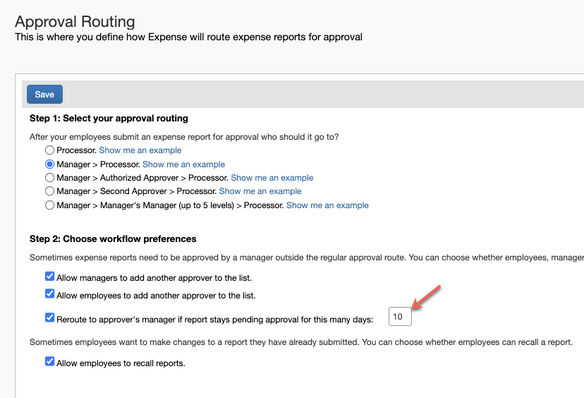- Home
- :
- Product Forums
- :
- Concur Expense
- :
- Re: How to approve my own expense as an administra...
This content from the SAP Concur Community was machine translated for your convenience. SAP does not provide any guarantee regarding the correctness or completeness of this machine translated text. View original text custom.banner_survey_translated_text
- Mute
- Subscribe
- Bookmark
- Report Inappropriate Content
How to approve my own expense as an administrator
As an administrator on Concur I have access to view and approve expense of my colleagues once it goes through the approval workflow, however, when my supervisor approved an expense that I had created as a user, I don't see it in the administrator (me) approval cue.
Can someone please kindly advise.
Thanks!
Solved! Go to Solution.
This content from the SAP Concur Community was machine translated for your convenience. SAP does not provide any guarantee regarding the correctness or completeness of this machine translated text. View original text custom.banner_survey_translated_text
- Mute
- Subscribe
- Bookmark
- Report Inappropriate Content
dear @aespiritu
actually the system is correctly set up avoiding a user approving their own expenses for compliance purpose. There is not way you will be able to approve your expenses using your Concur credentials. You will need someone else approving those for you. You might give access as Expense processor to someone within your team, for example a person that replace you while on holidays?
Kind Regards
Alessandro Munari
This content from the SAP Concur Community was machine translated for your convenience. SAP does not provide any guarantee regarding the correctness or completeness of this machine translated text. View original text custom.banner_survey_translated_text
- Mute
- Subscribe
- Bookmark
- Report Inappropriate Content
@aespiritu as @Munari_alEXPert stated, the system is designed to not allow users to approve their own expense reports. You will need to set someone else up with the Expense Processor role so they can approve your report.
Thank you,
Kevin
SAP Concur Community Manager
Did this response answer your question? Be sure to select “Accept as Solution” so your fellow community members can be helped by it as well.
This content from the SAP Concur Community was machine translated for your convenience. SAP does not provide any guarantee regarding the correctness or completeness of this machine translated text. View original text custom.banner_survey_translated_text
- Mute
- Subscribe
- Bookmark
- Report Inappropriate Content
dear @aespiritu
actually the system is correctly set up avoiding a user approving their own expenses for compliance purpose. There is not way you will be able to approve your expenses using your Concur credentials. You will need someone else approving those for you. You might give access as Expense processor to someone within your team, for example a person that replace you while on holidays?
Kind Regards
Alessandro Munari
This content from the SAP Concur Community was machine translated for your convenience. SAP does not provide any guarantee regarding the correctness or completeness of this machine translated text. View original text custom.banner_survey_translated_text
- Mute
- Subscribe
- Bookmark
- Report Inappropriate Content
Does this hold even if the user is acting as a delegate? For example, a manager submits a report on their employee's behalf by logging in as their delegate, and needs to approve the report themselves.
Is there a way to configure this?
This content from the SAP Concur Community was machine translated for your convenience. SAP does not provide any guarantee regarding the correctness or completeness of this machine translated text. View original text custom.banner_survey_translated_text
- Mute
- Subscribe
- Bookmark
- Report Inappropriate Content
@danreyes108 unfortunately no. Once a person acts as a delegate and makes a change to an expense report, their name is stamped to the report and they are in a sense, owner of that report and therefore cannot approve it. Personally, I would not recommend someone making their default approver their delegate for this exact reason.
Thank you,
Kevin
SAP Concur Community Manager
Did this response answer your question? Be sure to select “Accept as Solution” so your fellow community members can be helped by it as well.
This content from the SAP Concur Community was machine translated for your convenience. SAP does not provide any guarantee regarding the correctness or completeness of this machine translated text. View original text custom.banner_survey_translated_text
- Mute
- Subscribe
- Bookmark
- Report Inappropriate Content
@aespiritu as @Munari_alEXPert stated, the system is designed to not allow users to approve their own expense reports. You will need to set someone else up with the Expense Processor role so they can approve your report.
Thank you,
Kevin
SAP Concur Community Manager
Did this response answer your question? Be sure to select “Accept as Solution” so your fellow community members can be helped by it as well.
This content from the SAP Concur Community was machine translated for your convenience. SAP does not provide any guarantee regarding the correctness or completeness of this machine translated text. View original text custom.banner_survey_translated_text
- Mute
- Subscribe
- Bookmark
- Report Inappropriate Content
This content from the SAP Concur Community was machine translated for your convenience. SAP does not provide any guarantee regarding the correctness or completeness of this machine translated text. View original text custom.banner_survey_translated_text
- Mute
- Subscribe
- Bookmark
- Report Inappropriate Content
@aespiritu from the Concur home page, mouse over Administration. Select Expense Settings. Go to User Accounts. When the user accounts screen opens, click the last name of the person. This will open up their profile. Scroll to the bottom and look for a checkbox that says, "Can Process Reports". Check the box, click Save and BAM! Processor access granted. 🙂
Thank you,
Kevin
SAP Concur Community Manager
Did this response answer your question? Be sure to select “Accept as Solution” so your fellow community members can be helped by it as well.
This content from the SAP Concur Community was machine translated for your convenience. SAP does not provide any guarantee regarding the correctness or completeness of this machine translated text. View original text custom.banner_survey_translated_text
- Mute
- Subscribe
- Bookmark
- Report Inappropriate Content
@KevinD Is there a way that the user who has the capability to process reports receive email notifications from the system to prompt them to do so? If yes, how is this set up? If not, what would be the alternative?
Thanks
Anne
This content from the SAP Concur Community was machine translated for your convenience. SAP does not provide any guarantee regarding the correctness or completeness of this machine translated text. View original text custom.banner_survey_translated_text
- Mute
- Subscribe
- Bookmark
- Report Inappropriate Content
@aespiritu that is a great question. The answer is there isn't a way to set up a prompt/reminder for processors. When I first started here at SAP Concur, I found this to be odd until someone explained it. The reason is if the processor received an email when a report is ready for processing, what would happen in large companies where they have hundreds of users submitting reports and getting them approved? The processor's inbox would be inundated with prompt emails.
The other reason is that the expectation of those in Finance or Accounting responsible for final approvals, make checking the Processor queue part of their daily routine since their approval is pretty much the most important.
I know it isn't ideal, but the only alternative I can think of is for the processor to add something like an Outlook reminder or reminder in whatever your email client is.
Thank you,
Kevin
SAP Concur Community Manager
Did this response answer your question? Be sure to select “Accept as Solution” so your fellow community members can be helped by it as well.
This content from the SAP Concur Community was machine translated for your convenience. SAP does not provide any guarantee regarding the correctness or completeness of this machine translated text. View original text custom.banner_survey_translated_text
- Mute
- Subscribe
- Bookmark
- Report Inappropriate Content
Thank you for your quick response @Kevin
Would the same thing apply for first and second approval managers? My colleague had stressed that her manager receives email reminders from the system when her expense is overdue. I am not certain of the frequency of these notifications, but her ask is that ideally the approval managers receives them daily or every other day so that the users may receive their reimbursements in a timely manner.
Thanks
Anne
This content from the SAP Concur Community was machine translated for your convenience. SAP does not provide any guarantee regarding the correctness or completeness of this machine translated text. View original text custom.banner_survey_translated_text
- Mute
- Subscribe
- Bookmark
- Report Inappropriate Content
@aespiritu I know the manager is notified as soon as a report is submitted for their approval and then again after three days. I'm not sure if the reminder continues to send every day after the the three day reminder or not. You would need to test this out by having someone submit a report and then have the approver let is sit in their approval queue for several days.
The other option is to adjust the amount of days a report sits in an approver's queue before being routed to that manager's manager. I think the default is 10 days, but you can make it less. If you go to Administration>Expense Settings>Policy>Expense Approvals, you will see the option to adjust the amount of days there.
Thank you,
Kevin
SAP Concur Community Manager
Did this response answer your question? Be sure to select “Accept as Solution” so your fellow community members can be helped by it as well.
This content from the SAP Concur Community was machine translated for your convenience. SAP does not provide any guarantee regarding the correctness or completeness of this machine translated text. View original text custom.banner_survey_translated_text
- Mute
- Subscribe
- Bookmark
- Report Inappropriate Content
If I don't see the "Expense Settings," I'm assuming my expense approver has to set this up correct? I can process reports for all other users through the Expense --> Process Reports function but my expense reports are currently sitting in "Approved, Sitting in Accounting" status and I cannot move them forward. Did it change with an update at all?
This content from the SAP Concur Community was machine translated for your convenience. SAP does not provide any guarantee regarding the correctness or completeness of this machine translated text. View original text custom.banner_survey_translated_text
- Mute
- Subscribe
- Bookmark
- Report Inappropriate Content
@Marion5558 The Expense Settings option I referred to applies to our customers using our Standard platform. The reason you cannot move your reports forward is because the system is designed to not allow users to approve their own reports. If your reports are showing a status of Sitting in Accounting, then someone else at your company with the Processor role will need to approve your reports.
Thank you,
Kevin
SAP Concur Community Manager
Did this response answer your question? Be sure to select “Accept as Solution” so your fellow community members can be helped by it as well.
This content from the SAP Concur Community was machine translated for your convenience. SAP does not provide any guarantee regarding the correctness or completeness of this machine translated text. View original text custom.banner_survey_translated_text
- Mute
- Subscribe
- Bookmark
- Report Inappropriate Content
Thanks for sharing these information are really awesome.
This content from the SAP Concur Community was machine translated for your convenience. SAP does not provide any guarantee regarding the correctness or completeness of this machine translated text. View original text custom.banner_survey_translated_text
- Mute
- Subscribe
- Bookmark
- Report Inappropriate Content