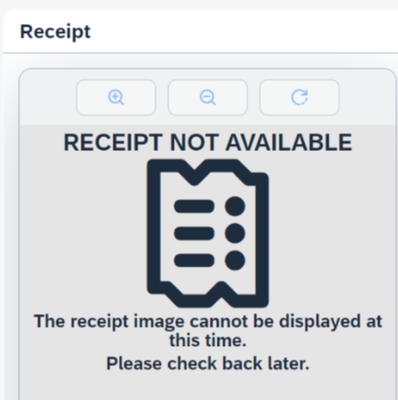- Home
- :
- Product Forums
- :
- Concur Expense Forum
- :
- Re: How do I turn off ExpenseIt for e-receipts or ...
This content from the SAP Concur Community was machine translated for your convenience. SAP does not provide any guarantee regarding the correctness or completeness of this machine translated text. View original text custom.banner_survey_translated_text
- Mute
- Subscribe
- Bookmark
- Report Inappropriate Content
How do I turn off ExpenseIt for e-receipts or pdfs I forward from an email address?
ExpenseIt is more of a hassle than a help - I need to turn this feature OFF completely and I can't figure out how. It seems to have turned itself on automatically for receipts I forward in from my emails. In the past, these receipts would just go into my Available Receipts. Now, they are being processed automatically by ExpenseIt however this is NOT helpful.
Today it took the Courtyard logo image from a hotel folio email and turned into its own Meal receipt with an amount of $100! It set the location of a rental car receipt as somewhere in New Jersey because that's the location of Budget headquarters. I don't want to double-check computer-generated expenses. I want to go back to the way things were, where I can manually enter my expenses and just make sure they're done correctly the first time. This is now making my expense processing take twice as long trying to catch all these stupid mistakes.
How can I disable this feature for receipts I forward in from my email??
EDIT: This has been solved as described by @claireswiss and @dawkinsc !!! On the web, navigate to Profile Settings > Expense Preferences and Un-tick the box for using ExpenseIt on forwarded receipts. I just tested this with a forwarded flight receipt email and it worked! The receipt is showing up in my Available Receipts, not as an autogenerated expense!!
This content from the SAP Concur Community was machine translated for your convenience. SAP does not provide any guarantee regarding the correctness or completeness of this machine translated text. View original text custom.banner_survey_translated_text
- Mute
- Subscribe
- Bookmark
- Report Inappropriate Content
@DeanR I cannot comment on why the change was made, but I know there is an ExpenseIt for the web update that should be launching next month. My guess is this will allow receipts to be analyzed with OCR through the product on the web without the need for emailing them. I haven't see a demo, but that seems logical to me.
Thank you,
Kevin
SAP Concur Community Manager
Did this response answer your question? Be sure to select “Accept as Solution” so your fellow community members can be helped by it as well.

This content from the SAP Concur Community was machine translated for your convenience. SAP does not provide any guarantee regarding the correctness or completeness of this machine translated text. View original text custom.banner_survey_translated_text
- Mute
- Subscribe
- Bookmark
- Report Inappropriate Content
Same issue. This is horrible. In my case moron ExpenseIT allowed me to attach receipts but also generated expenses that I didn't want. I deleted the expenses and it wiped out the already-attached receipts on items I manually created. Not only that, they were broken and I had no option to detatch or attach new receipts. I had to completely delete them and recreate them.
I had to download the stupid mobile app because the developers or product development leads were not smart enough to realize that feature parity between mobile settings and desktop settings might actually be important, especially when you decide to roll out changes to global system defaults for a region that affect thousands of customers.
Moron ExpenseIt took all the stuff I emailed to receipts@concur.com and decided to turn them into "expenses" (wtf I just want receipts I can attach) with incorrect payment info, incorrect classification (really, you can pick out Southwest Airlines but you think this is "Automotive - Gas"?), and wrong dates. I had to move expenses to an open report so I could access the receipts and then merge the line items since I couldn't unattach the stupid receipt from the auto-generated ExpenseIt expenses. Even better, when merging it preferred the ExpenseIt junk so I had to re-correct the merged entries.
No choice or option to select what fields to keep from which record, why would that be useful, amirite?!?
My mistake was deleting what I thought were unused expenses not realizing somehow ExpenseIt allowed me to use the receipt images but somehow linked them to the expenses so when I deleted the expenses, it jacked all the entries I manually made and manually attached receipts to.
Also, love when it wipes out my vendor name when I switch the expense type from airline to something else, because that's totes useful having to re-enter the vendor as it obviously needs to change if you change the expense type. p.s. that's sarcasm.
I'm complaining here because the customer improvement program is a morass of pain. Searching through the 65k items is useless, there's no good way to filter in actual useful fields or sort the results, and then I have to join some sub-group to submit something to the Concur group.
I have to wait for managers to approve my join request to determine if I'm worthy of giving feedback on this craptastic product, that's just really gonna calm an irate customer down, isn't it.
So this isn't anything against @KevinD or any of the community support crew, I know you're thrown to the wolves and can't really do anything about this issue. And I know anyone who makes decisions in SAP doesn't read this stuff or care about it as long as they can keep their outsourced programming expenses low and keep the shareholders happy quarter over quarter, who cares what your actual products are doing as long as you check the boxes off all the latest buzzwords for features, yeah?
Hopefully at some point I am allowed to submit an "improvement" to the Concur group, though I doubt anyone will be able to find it or get access to it (jumping through hoops for the privilege) to vote on it, if it doesn't get immediately closed as "intentional change, won't fix."
This content from the SAP Concur Community was machine translated for your convenience. SAP does not provide any guarantee regarding the correctness or completeness of this machine translated text. View original text custom.banner_survey_translated_text
- Mute
- Subscribe
- Bookmark
- Report Inappropriate Content
@aprosnik just so you know, I did read your entire post. I can't confirm or deny that I agree with some of what you said. 🙂
I will say this. There will be a release of ExpenseIt for the Web happening in November, or at least that is what I was told. I haven't seen a demo of how it will work yet. Hopefully it will improve the ExpenseIt experience. My guess is it will alleviate the need for emailing receipts to receipts@concur.com and receipts@expenseit.com. That is purely a guess though. I'm trying to get a sneak peak of how it will work.
Thank you,
Kevin
SAP Concur Community Manager
Did this response answer your question? Be sure to select “Accept as Solution” so your fellow community members can be helped by it as well.

This content from the SAP Concur Community was machine translated for your convenience. SAP does not provide any guarantee regarding the correctness or completeness of this machine translated text. View original text custom.banner_survey_translated_text
- Mute
- Subscribe
- Bookmark
- Report Inappropriate Content
Hi @KevinD ,
That may be a useful feature but I hope it wouldn't necessitate removing existing features. There will still be circumstances where emailing will be preferred to an ExpenseIt drag-and-drop (which is what I assume is coming).
This content from the SAP Concur Community was machine translated for your convenience. SAP does not provide any guarantee regarding the correctness or completeness of this machine translated text. View original text custom.banner_survey_translated_text
- Mute
- Subscribe
- Bookmark
- Report Inappropriate Content
This content from the SAP Concur Community was machine translated for your convenience. SAP does not provide any guarantee regarding the correctness or completeness of this machine translated text. View original text custom.banner_survey_translated_text
- Mute
- Subscribe
- Bookmark
- Report Inappropriate Content
@DeanR I'm asking my contact if the email option will still be available after the update.
Thank you,
Kevin
SAP Concur Community Manager
Did this response answer your question? Be sure to select “Accept as Solution” so your fellow community members can be helped by it as well.

This content from the SAP Concur Community was machine translated for your convenience. SAP does not provide any guarantee regarding the correctness or completeness of this machine translated text. View original text custom.banner_survey_translated_text
- Mute
- Subscribe
- Bookmark
- Report Inappropriate Content
Perhaps your contacts could be invited to view the forum and see the people's feedback. They may be enlightened. 😉
This content from the SAP Concur Community was machine translated for your convenience. SAP does not provide any guarantee regarding the correctness or completeness of this machine translated text. View original text custom.banner_survey_translated_text
- Mute
- Subscribe
- Bookmark
- Report Inappropriate Content
@dawkinsc but then what would have to do? 🙂
In all seriousness, you make a fair point.
Thank you,
Kevin
SAP Concur Community Manager
Did this response answer your question? Be sure to select “Accept as Solution” so your fellow community members can be helped by it as well.

This content from the SAP Concur Community was machine translated for your convenience. SAP does not provide any guarantee regarding the correctness or completeness of this machine translated text. View original text custom.banner_survey_translated_text
- Mute
- Subscribe
- Bookmark
- Report Inappropriate Content
While I am happy to hear there is a new release coming, the idea of eliminating the "need" to email receipts does not sit well with me. We want to email receipts in addition to any updates and enhancements that may be coming. I don't understand how changes they are making takes away from things which were already functioning in a positive way. Arrrggghhh, its frustrating to say the least.
This content from the SAP Concur Community was machine translated for your convenience. SAP does not provide any guarantee regarding the correctness or completeness of this machine translated text. View original text custom.banner_survey_translated_text
- Mute
- Subscribe
- Bookmark
- Report Inappropriate Content
This affects me as well. I don't even need to explain the problem as Kara has detailed exactly what it is doing in all her messages.
Concur needs to remove this. It is a nightmare.
This is an emailed receipt. It is NOT Dinner, it was NOT sent from a Mobile phone, the date is NOT 10/18 and it just randomly puts in a Japanese27 amount. The receipt has nothing to do with Japan.
This content from the SAP Concur Community was machine translated for your convenience. SAP does not provide any guarantee regarding the correctness or completeness of this machine translated text. View original text custom.banner_survey_translated_text
- Mute
- Subscribe
- Bookmark
- Report Inappropriate Content
We are having exactly the same issues, We were really impressed with this system when we installed it and this is just turning it into an admin nightmare. I have users submitting claims with cash expenses on instead of using the corporate card line so it taking me hours of processing time to do it.
This content from the SAP Concur Community was machine translated for your convenience. SAP does not provide any guarantee regarding the correctness or completeness of this machine translated text. View original text custom.banner_survey_translated_text
- Mute
- Subscribe
- Bookmark
- Report Inappropriate Content
Please let me know how to fix this. I now have duplicate and erroneous Expenselt expenses attached to all incoming receipts that I can not then attach to my accurate credit card expenses. My company requires that I use the credit card transactions and I can not attach uploaded receipts any longer with credit card transactions. Additionally, the Expenselt transaction all come in as "Cash" which could cause accidental extortion. For both ease of use and legality the Expenselt should be an opt-in option.