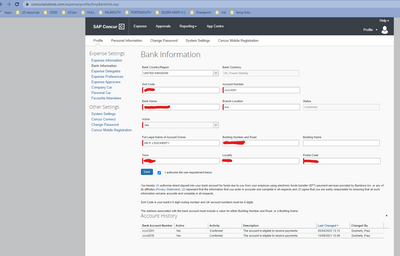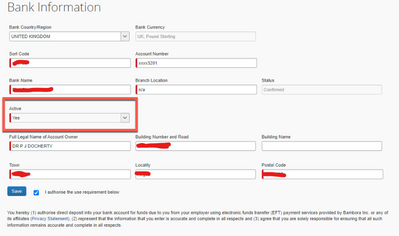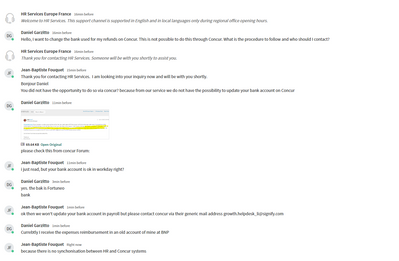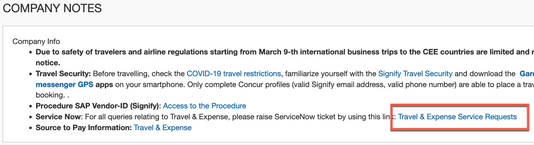- Home
- :
- Product Forums
- :
- Concur Expense
- :
- Re: Hello everyone, where can I change my bank det...
This content from the SAP Concur Community was machine translated for your convenience. SAP does not provide any guarantee regarding the correctness or completeness of this machine translated text. View original text custom.banner_survey_translated_text
- Mute
- Subscribe
- Bookmark
- Report Inappropriate Content
Hello everyone, where can I change my bank details, I changed bank, thank you
This content from the SAP Concur Community was machine translated for your convenience. SAP does not provide any guarantee regarding the correctness or completeness of this machine translated text. View original text custom.banner_survey_translated_text
- Mute
- Subscribe
- Bookmark
- Report Inappropriate Content
@michaelpecoraro If your company is reimbursing using Concur Pay, then you would log into SAP Concur and click Profile in the upper right corner. You should see a little window appear. Click Profile Settings. On the left side of your screen, you should see several options. Under Expense Settings, see if there is an option for Bank Information. If you do not see this, then that means one of two things: 1. Your company isn't using Concur Pay and you need to update your bank details either through HR or Payroll. 2. The Employee Group you are assigned in the SAP Concur system isn't assigned Concur Pay as its reimbursement method.
Let me know if you have any questions about this.
Thank you,
Kevin
SAP Concur Community Manager
Did this response answer your question? Be sure to select “Accept as Solution” so your fellow community members can be helped by it as well.
This content from the SAP Concur Community was machine translated for your convenience. SAP does not provide any guarantee regarding the correctness or completeness of this machine translated text. View original text custom.banner_survey_translated_text
- Mute
- Subscribe
- Bookmark
- Report Inappropriate Content
Hi Kevin, I am not the original poster, but this affect me too. By following your instruction I can add new bank details (which I have done) but I cannot delete previous details for accounts no longer in use. The old account remains active and there does not seem to be any way to delete this. Where is the Delete/Edit button for existing accounts?
Thanks,
Paul
This content from the SAP Concur Community was machine translated for your convenience. SAP does not provide any guarantee regarding the correctness or completeness of this machine translated text. View original text custom.banner_survey_translated_text
- Mute
- Subscribe
- Bookmark
- Report Inappropriate Content
@pauldoc bank accounts cannot be deleted. However, all accounts you have added should be listed. You can open the old bank account and set the Status field to Inactive.
Thank you,
Kevin
SAP Concur Community Manager
Did this response answer your question? Be sure to select “Accept as Solution” so your fellow community members can be helped by it as well.
This content from the SAP Concur Community was machine translated for your convenience. SAP does not provide any guarantee regarding the correctness or completeness of this machine translated text. View original text custom.banner_survey_translated_text
- Mute
- Subscribe
- Bookmark
- Report Inappropriate Content
`thanks for the reply. All accounts are listed. The old bank account cannot be opened, and the status field cannot be changed.
This content from the SAP Concur Community was machine translated for your convenience. SAP does not provide any guarantee regarding the correctness or completeness of this machine translated text. View original text custom.banner_survey_translated_text
- Mute
- Subscribe
- Bookmark
- Report Inappropriate Content
@pauldoc could you please provide a screenshot of your entire screen for me?
Thank you,
Kevin
SAP Concur Community Manager
Did this response answer your question? Be sure to select “Accept as Solution” so your fellow community members can be helped by it as well.
This content from the SAP Concur Community was machine translated for your convenience. SAP does not provide any guarantee regarding the correctness or completeness of this machine translated text. View original text custom.banner_survey_translated_text
- Mute
- Subscribe
- Bookmark
- Report Inappropriate Content
Of course:
This content from the SAP Concur Community was machine translated for your convenience. SAP does not provide any guarantee regarding the correctness or completeness of this machine translated text. View original text custom.banner_survey_translated_text
- Mute
- Subscribe
- Bookmark
- Report Inappropriate Content
@pauldoc you need to change the Active field from Yes to No for the account you no longer wish to use. See highlighted field below.
Thank you,
Kevin
SAP Concur Community Manager
Did this response answer your question? Be sure to select “Accept as Solution” so your fellow community members can be helped by it as well.
This content from the SAP Concur Community was machine translated for your convenience. SAP does not provide any guarantee regarding the correctness or completeness of this machine translated text. View original text custom.banner_survey_translated_text
- Mute
- Subscribe
- Bookmark
- Report Inappropriate Content
Thanks Kevin - That screen is my current, active bank account - I don't want to make it inactive. I want to make the other account inactive - but I can't see how to open it up on the screen so that I can change that field.
This content from the SAP Concur Community was machine translated for your convenience. SAP does not provide any guarantee regarding the correctness or completeness of this machine translated text. View original text custom.banner_survey_translated_text
- Mute
- Subscribe
- Bookmark
- Report Inappropriate Content
@pauldoc I found out that when you add a second bank account to your profile, the newest bank account will be the one used for reimbursement. So, even though you have an old bank account listed and the status field says Active, the system will use the new bank account since it was the most recent.
Thank you,
Kevin
SAP Concur Community Manager
Did this response answer your question? Be sure to select “Accept as Solution” so your fellow community members can be helped by it as well.
This content from the SAP Concur Community was machine translated for your convenience. SAP does not provide any guarantee regarding the correctness or completeness of this machine translated text. View original text custom.banner_survey_translated_text
- Mute
- Subscribe
- Bookmark
- Report Inappropriate Content
Thanks Kevin, mystery solved. I wondered if that might be the case. Although it shouldn't really have taken me weeks of trawling forums and trying to negotiate the platform to fix it. The company might want to consider removing inactive bank details as I believe it is not legal to retain such personal information beyond the period of business need.
This content from the SAP Concur Community was machine translated for your convenience. SAP does not provide any guarantee regarding the correctness or completeness of this machine translated text. View original text custom.banner_survey_translated_text
- Mute
- Subscribe
- Bookmark
- Report Inappropriate Content
@pauldoc I won't disagree with the removing of a no longer used bank account. I do know we are very compliant to GDPR regulations. I'm not sure why bank details don't fall under that. Maybe because your SAP Concur profile is still active. I'm only guessing here.
Thank you,
Kevin
SAP Concur Community Manager
Did this response answer your question? Be sure to select “Accept as Solution” so your fellow community members can be helped by it as well.
This content from the SAP Concur Community was machine translated for your convenience. SAP does not provide any guarantee regarding the correctness or completeness of this machine translated text. View original text custom.banner_survey_translated_text
- Mute
- Subscribe
- Bookmark
- Report Inappropriate Content
dear Kevin , I do no have in Profile the entry BANK and when i contact the HR support here is what they say, in short not our responsability, check with Concur at growth.helpdesk_li@signify.com. Hum, hum,...🤔
This content from the SAP Concur Community was machine translated for your convenience. SAP does not provide any guarantee regarding the correctness or completeness of this machine translated text. View original text custom.banner_survey_translated_text
- Mute
- Subscribe
- Bookmark
- Report Inappropriate Content
@Lostinthefield did you send an email to: growth.helpdesk_li@signify.com? I would start there. If you do not see the Bank Information in SAP Concur, then your company must have you provide the bank information somewhere else to get your reimbursements.
Also, if you log in to SAP Concur, there is a Company Notes section on the home screen. Click the Read More option. You will see a link provided by your company that allows you to submit a Service Request.
Thank you,
Kevin
SAP Concur Community Manager
Did this response answer your question? Be sure to select “Accept as Solution” so your fellow community members can be helped by it as well.
This content from the SAP Concur Community was machine translated for your convenience. SAP does not provide any guarantee regarding the correctness or completeness of this machine translated text. View original text custom.banner_survey_translated_text
- Mute
- Subscribe
- Bookmark
- Report Inappropriate Content
Hi Kevin,
Yes i sent a mail to growth.helpdesk_li@signify.com? one day ago but no answer yet.
and i already spent an hour or so just now with askthea and servicenow and i can't figure what to do. An idea would be if I could manage to be fired, then hired again... that might be the easier way to change my bank account informations in Concur! 😉
This content from the SAP Concur Community was machine translated for your convenience. SAP does not provide any guarantee regarding the correctness or completeness of this machine translated text. View original text custom.banner_survey_translated_text
- Mute
- Subscribe
- Bookmark
- Report Inappropriate Content
I finally found out the process.
Might be useful for my French colleagues.
Regards.
:
Dear Daniel,
If you want to change bank details in Concur, you have do raise a ticket to shuttleforvendor.
Please use link below: