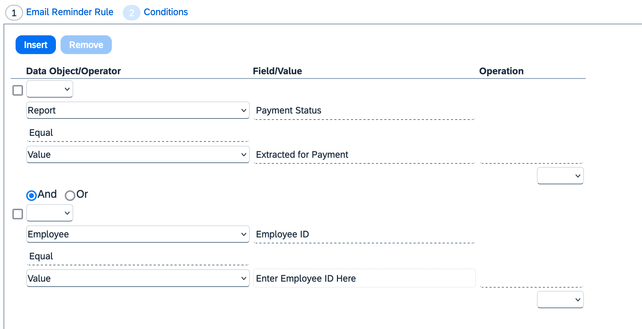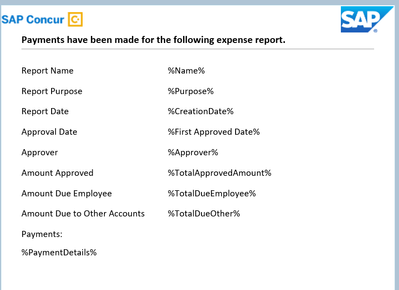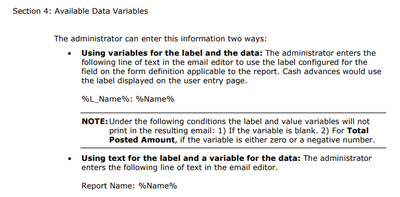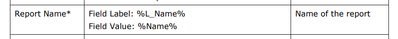- Home
- :
- Product Forums
- :
- Concur Expense Forum
- :
- Force trigger/Resend Email Notification
This content from the SAP Concur Community was machine translated for your convenience. SAP does not provide any guarantee regarding the correctness or completeness of this machine translated text. View original text custom.banner_survey_translated_text
- Mute
- Subscribe
- Bookmark
- Report Inappropriate Content
Force trigger/Resend Email Notification
I'm an admin, and I'm hoping someone knows a way to manually trigger an email notification to be sent for an older report. The status is already at extracted for payment, but I need an email with the report details sent almost a month after the fact. Any ideas?
This content from the SAP Concur Community was machine translated for your convenience. SAP does not provide any guarantee regarding the correctness or completeness of this machine translated text. View original text custom.banner_survey_translated_text
- Mute
- Subscribe
- Bookmark
- Report Inappropriate Content
@melissajasmin Hi Melissa, I have reached out to our Email team to see if this is something that can be done. I will update you once I hear back!
Remember to tag me if you respond or feel free to mark this post as Solved if you don't have further questions or comments. To tag me on your response, you click the Reply button, first thing to type is @. This should bring up the username of the person you are replying to.
Thank you,
Melanie Taufen
SAP Concur Community Moderator
Did this response answer your question? Be sure to select “Accept as Solution” so your fellow community members can be helped by it as well.
This content from the SAP Concur Community was machine translated for your convenience. SAP does not provide any guarantee regarding the correctness or completeness of this machine translated text. View original text custom.banner_survey_translated_text
- Mute
- Subscribe
- Bookmark
- Report Inappropriate Content
I would suggest to build a one-off email reminder with conditions that look at the status of the report and the specific employee ID. I believe when the email notification job runs that night, it would send the email. I've never tested this, but in theory, it should work. Then after the email was sent, you can deactivate the reminder.
However, doing a force trigger is not anything I've ever heard of being done since the reminders are based off of conditions and events. I don't see any option on the Email Reminders to do a force push/trigger.
Here is a screenshot of the rule conditions.
Thank you,
Kevin
SAP Concur Community Manager
Did this response answer your question? Be sure to select “Accept as Solution” so your fellow community members can be helped by it as well.

This content from the SAP Concur Community was machine translated for your convenience. SAP does not provide any guarantee regarding the correctness or completeness of this machine translated text. View original text custom.banner_survey_translated_text
- Mute
- Subscribe
- Bookmark
- Report Inappropriate Content
@melissajasmin as @KevinD mentioned you can create an email reminder. The conditions the email team provided are a little different.
the condition rules is:
(
Report = Payment Status
Equal
Value = Processing Payment
OR
Report = Payment Status
Equal
Value = Extracted for Payment
)
This would be an email reminder instead of a real time auto notification.The Email Reminder job runs on an overnight job process schedule automatically instead of something that is manually triggered in real time. Also, you would need to add the List of Records (%4%) email replacement token in the email reminder body display the report details.
I hope this helps!
Remember to tag me if you respond or feel free to mark this post as Solved if you don't have further questions or comments. To tag me on your response, you click the Reply button, first thing to type is @. This should bring up the username of the person you are replying to.
Thank you,
Melanie Taufen
SAP Concur Community Moderator
Did this response answer your question? Be sure to select “Accept as Solution” so your fellow community members can be helped by it as well.
This content from the SAP Concur Community was machine translated for your convenience. SAP does not provide any guarantee regarding the correctness or completeness of this machine translated text. View original text custom.banner_survey_translated_text
- Mute
- Subscribe
- Bookmark
- Report Inappropriate Content
I was able to trigger an email yesterday when I posted this, but the expense report details did not populate as expected. I used the variables that should work, but they show as text.
This content from the SAP Concur Community was machine translated for your convenience. SAP does not provide any guarantee regarding the correctness or completeness of this machine translated text. View original text custom.banner_survey_translated_text
- Mute
- Subscribe
- Bookmark
- Report Inappropriate Content
This content from the SAP Concur Community was machine translated for your convenience. SAP does not provide any guarantee regarding the correctness or completeness of this machine translated text. View original text custom.banner_survey_translated_text
- Mute
- Subscribe
- Bookmark
- Report Inappropriate Content
@melissajasmin Thanks for posting in the SAP Concur Community. It looks like you are not using the right formats. Here is a link to the Workflow Email Notifications Setup Guide, that outlines the two formats that can be used and a list of the variables.
Remember to tag me if you respond or feel free to mark this post as Solved if you don't have further questions or comments. To tag me on your response, you click the Reply button, first thing to type is @. This should bring up the username of the person you are replying to.
Thank you,
Lee-Anne Dautovic
SAP Concur Community Moderator
Did this response answer your question? Be sure to select “Accept as Solution” so your fellow community members can be helped by it as well.
This content from the SAP Concur Community was machine translated for your convenience. SAP does not provide any guarantee regarding the correctness or completeness of this machine translated text. View original text custom.banner_survey_translated_text
- Mute
- Subscribe
- Bookmark
- Report Inappropriate Content
I tried variables that should work per the guide (see below) for expense reports and others I knew would not. None of them came through even though the same does work for other email notifications, which is what I copied and pasted to start.