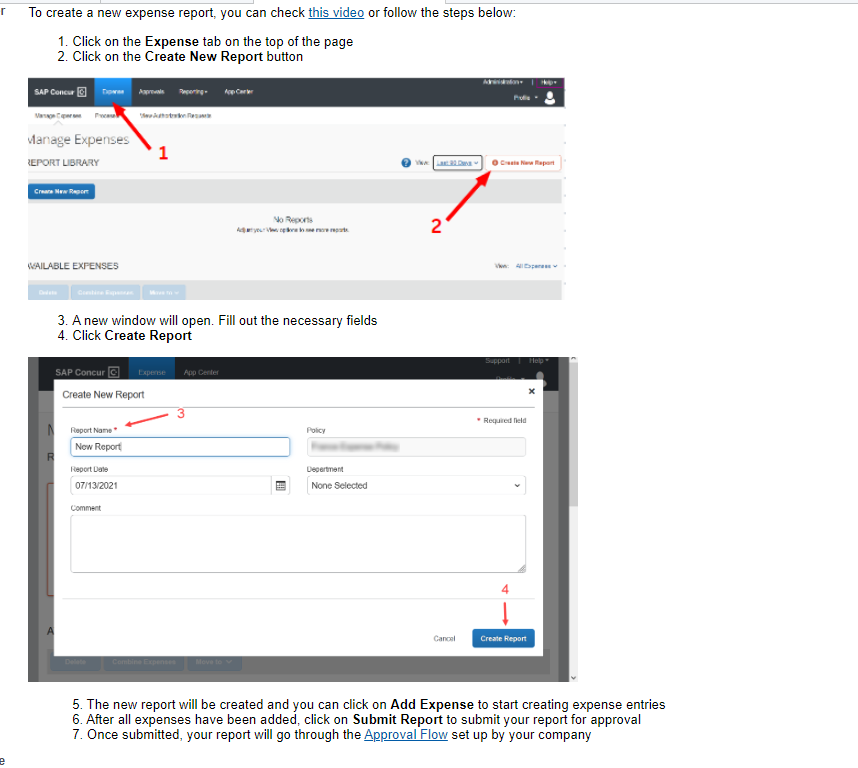- Home
- :
- Product Forums
- :
- Concur Expense Forum
- :
- Filing flight expense not booked through Concur
This content from the SAP Concur Community was machine translated for your convenience. SAP does not provide any guarantee regarding the correctness or completeness of this machine translated text. View original text custom.banner_survey_translated_text
- Mute
- Subscribe
- Bookmark
- Report Inappropriate Content
Filing flight expense not booked through Concur
I am new to Concur and need help submitting my flight expense that I purchased outside of Concur.
I was not aware of the process to book flights through Concur and purchased tickets directly from airline. My supervisor is fine approving my flight expense but I need help submitting flight receipt via Concur. I also called the 800-985-4965 and left several messages since yesterday but have not received any response.
Can someone please help with my issue?
Solved! Go to Solution.
- Labels:
-
Help
This content from the SAP Concur Community was machine translated for your convenience. SAP does not provide any guarantee regarding the correctness or completeness of this machine translated text. View original text custom.banner_survey_translated_text
- Mute
- Subscribe
- Bookmark
- Report Inappropriate Content
@ajohri Hello! Here is a screenshot with steps on how to create an expense report. You will want to take a screenshot of your receipt and save that, and then you can upload that to your expense entry in your report once you create the Expense Report.
Remember to tag me if you respond or feel free to mark this post as Solved if you don't have further questions or comments. To tag me on your response, you click the Reply button, first thing to type is @. This should bring up the username of the person you are replying to.
Thank you,
Melanie Taufen
SAP Concur Community Moderator
Did this response answer your question? Be sure to select “Accept as Solution” so your fellow community members can be helped by it as well.
This content from the SAP Concur Community was machine translated for your convenience. SAP does not provide any guarantee regarding the correctness or completeness of this machine translated text. View original text custom.banner_survey_translated_text
- Mute
- Subscribe
- Bookmark
- Report Inappropriate Content
@ajohri Hello! Here is a screenshot with steps on how to create an expense report. You will want to take a screenshot of your receipt and save that, and then you can upload that to your expense entry in your report once you create the Expense Report.
Remember to tag me if you respond or feel free to mark this post as Solved if you don't have further questions or comments. To tag me on your response, you click the Reply button, first thing to type is @. This should bring up the username of the person you are replying to.
Thank you,
Melanie Taufen
SAP Concur Community Moderator
Did this response answer your question? Be sure to select “Accept as Solution” so your fellow community members can be helped by it as well.
This content from the SAP Concur Community was machine translated for your convenience. SAP does not provide any guarantee regarding the correctness or completeness of this machine translated text. View original text custom.banner_survey_translated_text
- Mute
- Subscribe
- Bookmark
- Report Inappropriate Content