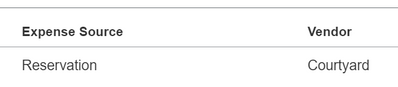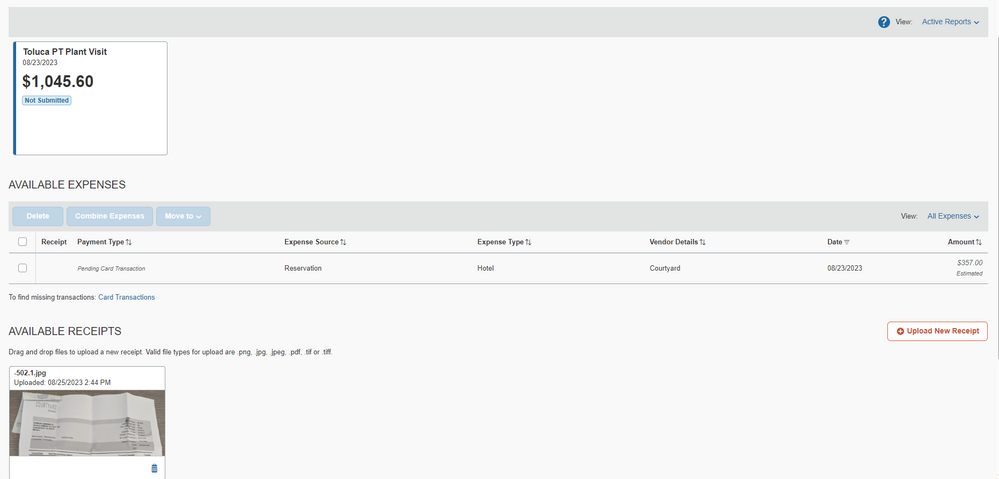- Home
- :
- Product Forums
- :
- Concur Expense Forum
- :
- Re: Expense reporting
This content from the SAP Concur Community was machine translated for your convenience. SAP does not provide any guarantee regarding the correctness or completeness of this machine translated text. View original text custom.banner_survey_translated_text
- Mute
- Subscribe
- Bookmark
- Report Inappropriate Content
Expense reporting
I booked my hotel reservation using the corporate credit card. At the time of check-out, I couldn't use the same card as I couldn't remember the PIN (still bugs me on why I was asked for the PIN for a Credit Card) and had to use my personal credit card. Once all the transactions were posted, I saw I was charged for the hotel on my corporate card also, however after getting with the hotel it was refunded. While filing my expense report I attached the receipt for the charge on my personal card and entered the comments to explain all 3 transactions including the credit and refund on the corporate card (the charges in US$ were slightly different due to the exchange rate between US$ and MXN Pesos). However, I am getting the following error "You have an e-receipt or travel data, but no matching credit card transaction. Please wait until your credit card transaction imports into Concur Expense to add this e-receipt" and I am unable to submit the report. How do I proceed?
Thanks
Vaibhav
Solved! Go to Solution.
- Labels:
-
Reporting
This content from the SAP Concur Community was machine translated for your convenience. SAP does not provide any guarantee regarding the correctness or completeness of this machine translated text. View original text custom.banner_survey_translated_text
- Mute
- Subscribe
- Bookmark
- Report Inappropriate Content
@vaibhavbiniwale Thanks. At this time, don't import that item. Just create you new cash/out of pocket expense and attach the receipt. Do not attach the reservation. Hopefully that helps.
Thank you,
Lee-Anne Dautovic
SAP Concur Community Moderator
Did this response answer your question? Be sure to select “Accept as Solution” so your fellow community members can be helped by it as well.
This content from the SAP Concur Community was machine translated for your convenience. SAP does not provide any guarantee regarding the correctness or completeness of this machine translated text. View original text custom.banner_survey_translated_text
- Mute
- Subscribe
- Bookmark
- Report Inappropriate Content
@vaibhavbiniwale Thanks for the post. I was able to review your expense report. I would suggest removing the e-receipt or travel itinerary and only attaching the image of your receipt. That should solve the issue.
If you need further assistance, I would suggest reaching out to your Concur Administrator. I will send you a private message with contact details.
Remember to tag me if you respond or feel free to mark this post as Solved if you don't have further questions or comments. To tag me on your response, you click the Reply button, first thing to type is @. This should bring up the username of the person you are replying to.
Thank you,
Lee-Anne Dautovic
SAP Concur Community Moderator
Did this response answer your question? Be sure to select “Accept as Solution” so your fellow community members can be helped by it as well.
This content from the SAP Concur Community was machine translated for your convenience. SAP does not provide any guarantee regarding the correctness or completeness of this machine translated text. View original text custom.banner_survey_translated_text
- Mute
- Subscribe
- Bookmark
- Report Inappropriate Content
Where do you go to write an expense report (step-by-step) and submit receipts?
This content from the SAP Concur Community was machine translated for your convenience. SAP does not provide any guarantee regarding the correctness or completeness of this machine translated text. View original text custom.banner_survey_translated_text
- Mute
- Subscribe
- Bookmark
- Report Inappropriate Content
Hi @leedau,
Thank you for responding back to my question. How do I remove the e-receipt or travel itinerary? For the charge on my personal credit card, the receipt that I have attached is an image (.jpg). For the other 2 charges (credit and debit) on my corporate card, there is no receipt. Can you please let me know.
Thanks
Vaibhav
This content from the SAP Concur Community was machine translated for your convenience. SAP does not provide any guarantee regarding the correctness or completeness of this machine translated text. View original text custom.banner_survey_translated_text
- Mute
- Subscribe
- Bookmark
- Report Inappropriate Content
@vaibhavbiniwale Thanks for the follow up. You would need to delete the expense entry from the Expense Report to place it back in the Available Expense section. From there:
- In Available Expenses, click on the expense
- Click Separate
Then you want to import just you cash expense entry into your expense report, without matching it to the Travel Reservation.
I hope this helps!
Remember to tag me if you respond or feel free to mark this post as Solved if you don't have further questions or comments. To tag me on your response, you click the Reply button, first thing to type is @. This should bring up the username of the person you are replying to.
Thank you,
Lee-Anne Dautovic
SAP Concur Community Moderator
Did this response answer your question? Be sure to select “Accept as Solution” so your fellow community members can be helped by it as well.
This content from the SAP Concur Community was machine translated for your convenience. SAP does not provide any guarantee regarding the correctness or completeness of this machine translated text. View original text custom.banner_survey_translated_text
- Mute
- Subscribe
- Bookmark
- Report Inappropriate Content
Hi @leedau ,
Thank you for responding back. So I deleted the expense entry from the report, however I do not see an option to select 'Separate' in Available Expense. Here is a screenshot on what I see on the home screen for Available Expense. Can you suggest how to proceed?
Should I just submit this expense on a separate report as a cash receipt since it was on my personal credit card?
Appreciate your help
Thanks
Vaibhav
This content from the SAP Concur Community was machine translated for your convenience. SAP does not provide any guarantee regarding the correctness or completeness of this machine translated text. View original text custom.banner_survey_translated_text
- Mute
- Subscribe
- Bookmark
- Report Inappropriate Content
@vaibhavbiniwale Thanks. At this time, don't import that item. Just create you new cash/out of pocket expense and attach the receipt. Do not attach the reservation. Hopefully that helps.
Thank you,
Lee-Anne Dautovic
SAP Concur Community Moderator
Did this response answer your question? Be sure to select “Accept as Solution” so your fellow community members can be helped by it as well.
This content from the SAP Concur Community was machine translated for your convenience. SAP does not provide any guarantee regarding the correctness or completeness of this machine translated text. View original text custom.banner_survey_translated_text
- Mute
- Subscribe
- Bookmark
- Report Inappropriate Content
Hi @leedau ,
Thank you for the response. I did submit the personal charge on a separate report.
Thanks
Vaibhav
This content from the SAP Concur Community was machine translated for your convenience. SAP does not provide any guarantee regarding the correctness or completeness of this machine translated text. View original text custom.banner_survey_translated_text
- Mute
- Subscribe
- Bookmark
- Report Inappropriate Content