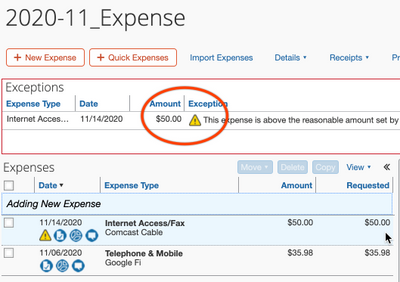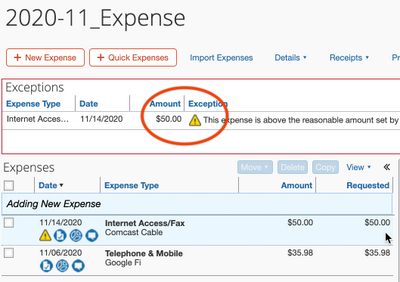- Home
- :
- Product Forums
- :
- Concur Expense
- :
- Exception: above the reasonable amount set by your...
This content from the SAP Concur Community was machine translated for your convenience. SAP does not provide any guarantee regarding the correctness or completeness of this machine translated text. View original text custom.banner_survey_translated_text
- Mute
- Subscribe
- Bookmark
- Report Inappropriate Content
Exception: above the reasonable amount set by your company.
Hello,
I've created an expense, but get this exception:
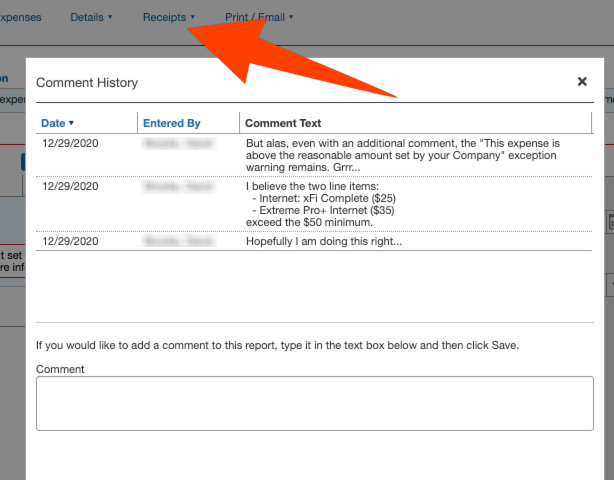
Solved! Go to Solution.
This content from the SAP Concur Community was machine translated for your convenience. SAP does not provide any guarantee regarding the correctness or completeness of this machine translated text. View original text custom.banner_survey_translated_text
- Mute
- Subscribe
- Bookmark
- Report Inappropriate Content
@djb Question for you, is the message you are seeing being donoted by a Red circle with an exclamation point or a Yellow triangle with an exclamation point? The reason I'm asking is because if the message is denoted by the yellow triangle, then the report can still be submitted. Sometimes companies put in rules that remind you to stay under a certain amount, but do not make the rule a hard stop (red circle) that prevents submitting.
Can you clarify which color the exception is for me, please?
Thank you,
Kevin
SAP Concur Community Manager
Did this response answer your question? Be sure to select “Accept as Solution” so your fellow community members can be helped by it as well.
This content from the SAP Concur Community was machine translated for your convenience. SAP does not provide any guarantee regarding the correctness or completeness of this machine translated text. View original text custom.banner_survey_translated_text
- Mute
- Subscribe
- Bookmark
- Report Inappropriate Content
Dear user,
Your expense look like it is for 60 Dollars while your company allows 50 Dollars.
The warning you are keep getting, it will stay within the system, for your manager and auditor to see it and verify with your comments if the expense is within the policy.
1- Does the 60 dollars cover 2 or more months? or does it include other items your company allows to expense? if yes, just add a comment clarifying that, and even if the absolute amount is above policy limit, you will still see the warning but able to submit the expense report.
2- Otherwise, if your company allowed only 50 Dollars, you will need to reduce the amount of this expense line to 50 dollars.
Please clarify
thank you
Kind Regards
Alessandro Munari
This content from the SAP Concur Community was machine translated for your convenience. SAP does not provide any guarantee regarding the correctness or completeness of this machine translated text. View original text custom.banner_survey_translated_text
- Mute
- Subscribe
- Bookmark
- Report Inappropriate Content
Hello Allesandro,
Thank you for responding! I, unfortunately, did NOT include enough information that
would have answered your question:
I only expensed the Company max of $50 dollars. My comment included the two *clearly*
Internet related line items that supported my request for the maximum ($50)
reimbursement. My thinking was I needed to include a comment justifying the Company
max and it would eliminate the exception.
Based upon that comment, I can understand why you thought I may have expensed $65,
but no: only the Company max $50.
This has resolved itself. I resubmitted my expenses report today and it was accepted.
I do not know why my attempt last night failed, but my resubmital (with no updates,
adjustments, changes) was accepted today.
This is no longer an issue. Allesandro, thank you for your insight and effort to help!
All the best. -djb
This content from the SAP Concur Community was machine translated for your convenience. SAP does not provide any guarantee regarding the correctness or completeness of this machine translated text. View original text custom.banner_survey_translated_text
- Mute
- Subscribe
- Bookmark
- Report Inappropriate Content
@djb Question for you, is the message you are seeing being donoted by a Red circle with an exclamation point or a Yellow triangle with an exclamation point? The reason I'm asking is because if the message is denoted by the yellow triangle, then the report can still be submitted. Sometimes companies put in rules that remind you to stay under a certain amount, but do not make the rule a hard stop (red circle) that prevents submitting.
Can you clarify which color the exception is for me, please?
Thank you,
Kevin
SAP Concur Community Manager
Did this response answer your question? Be sure to select “Accept as Solution” so your fellow community members can be helped by it as well.
This content from the SAP Concur Community was machine translated for your convenience. SAP does not provide any guarantee regarding the correctness or completeness of this machine translated text. View original text custom.banner_survey_translated_text
- Mute
- Subscribe
- Bookmark
- Report Inappropriate Content
Hello Kevin,
I apologize for not including enough information in my original post. I will do better next
time...
It was a Yellow Yield type triangle:
And you are correct, my resubmittal (with no updates, adjustments, changes) was
accepted today. This is no longer an issue.
I wonder if adding an additional comment last night may have changed a red circle
(hard stop) exception to a yellow triangle and I, failing to notice the difference, didn't bother
to resubmit until today. This seems the likely scenario...
Kevin, thank you so much for your insight! Marking this as the accepted solution.
All the best. -djb