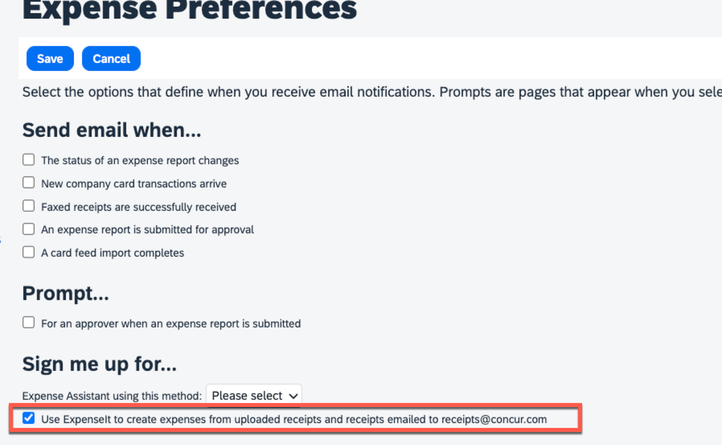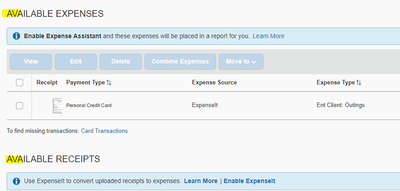- Home
- :
- Forums
- :
- Concur Expense
- :
- Email Receipts not going to Available Receipts
This content from the SAP Concur Community was machine translated for your convenience. SAP does not provide any guarantee regarding the correctness or completeness of this machine translated text. View original text custom.banner_survey_translated_text
- Mute
- Subscribe
- Bookmark
- Report Inappropriate Content
Email Receipts not going to Available Receipts
I do expenses for several other people. My email address is verified, as well, as all of theirs. They are in the habit of emailing me photo' s with notes about the expense and then I use the receipts@concur.com email address to send them in. This has been a HUGE time save for me. However, now they are showing up under Available Expense, and not Available Receipts. How can I get this fixed?
Often times there are several attachments/pdf's for one expense. Is there a way for me to at least detach it from the extra "expense" so that it shows in available receipts? This new way is literally doubling the time it take me to do an expense report!
This content from the SAP Concur Community was machine translated for your convenience. SAP does not provide any guarantee regarding the correctness or completeness of this machine translated text. View original text custom.banner_survey_translated_text
- Mute
- Subscribe
- Bookmark
- Report Inappropriate Content
@NGodwin this was a change made several months ago for our customers with ExpenseIt. To have receipts go to Available Receipts, you will need to have each person you do expenses for sign in to their account, go to their Profile Settings page and go to the Expense Preferences screen. Here they can turn off the option by unchecking the highlighted box below.
Thank you,
Kevin Dorsey
SAP Concur Community Manager
Did this response answer your question? Be sure to select “Accept as Solution” so your fellow community members can be helped by it as well.
This content from the SAP Concur Community was machine translated for your convenience. SAP does not provide any guarantee regarding the correctness or completeness of this machine translated text. View original text custom.banner_survey_translated_text
- Mute
- Subscribe
- Bookmark
- Report Inappropriate Content
Kevin - I just did this, and tested it, and it does not work. It still sends the receipt into the Available Expenses and shows as out of pocket. It also read the currency as British Pounds instead of Canadian Dollar.
This change has added a lot of stress and time to our admins who are delegates for several people. Additionally, it has increased our number of audits and errors on expense reports as people are submitting expenses as out of pocket that were actually on the corporate card. Removing the receipt gallery is a major fail.
This content from the SAP Concur Community was machine translated for your convenience. SAP does not provide any guarantee regarding the correctness or completeness of this machine translated text. View original text custom.banner_survey_translated_text
- Mute
- Subscribe
- Bookmark
- Report Inappropriate Content
I tested this as well and it did not work. The item went to Available Expenses again. I even checked to make sure that they settings change kept and they did. That box you show above is not checked. Now, the Available Receipts section is showing below the Available Expenses section, and this was not here before I adjusted the settings. There should at a minimum be an option to "Move to" Available Receipts, as opposed to only allowing us to move the expense to an expense report.
This content from the SAP Concur Community was machine translated for your convenience. SAP does not provide any guarantee regarding the correctness or completeness of this machine translated text. View original text custom.banner_survey_translated_text
- Mute
- Subscribe
- Bookmark
- Report Inappropriate Content
@NGodwin and @cbenjamin when you tested, you both were using your own account, correct? You weren't acting as a delegate, were you? Also, did you email in the receipt or use the mobile app to capture the receipt?
Thank you,
Kevin Dorsey
SAP Concur Community Manager
Did this response answer your question? Be sure to select “Accept as Solution” so your fellow community members can be helped by it as well.
This content from the SAP Concur Community was machine translated for your convenience. SAP does not provide any guarantee regarding the correctness or completeness of this machine translated text. View original text custom.banner_survey_translated_text
- Mute
- Subscribe
- Bookmark
- Report Inappropriate Content
I was acting as a delegate. That is pretty much all I do. I emailed a pdf to receipts@concur.com with the other person's email address in the subject line.
This content from the SAP Concur Community was machine translated for your convenience. SAP does not provide any guarantee regarding the correctness or completeness of this machine translated text. View original text custom.banner_survey_translated_text
- Mute
- Subscribe
- Bookmark
- Report Inappropriate Content
@cbenjamin and @NGodwin I just did a test where I emailed a receipt to receipts@concur.com and the image went into my Available Receipts as expected.
That tells me that the test you both did is missing something, so I'll await your reply to my two questions I posted. 🙂
Thank you,
Kevin Dorsey
SAP Concur Community Manager
Did this response answer your question? Be sure to select “Accept as Solution” so your fellow community members can be helped by it as well.
This content from the SAP Concur Community was machine translated for your convenience. SAP does not provide any guarantee regarding the correctness or completeness of this machine translated text. View original text custom.banner_survey_translated_text
- Mute
- Subscribe
- Bookmark
- Report Inappropriate Content
I got it to work! The setting had only been updated on the person who's expenses I was processing. I went in and updated my settings, since I am the one sending the email and it went to the Available Receipts under the person's expenses I need to process. Thank you!!!