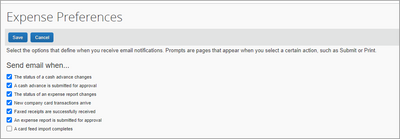- Home
- :
- Product Forums
- :
- Concur Expense Forum
- :
- Email Notifications
This content from the SAP Concur Community was machine translated for your convenience. SAP does not provide any guarantee regarding the correctness or completeness of this machine translated text. View original text custom.banner_survey_translated_text
- Mute
- Subscribe
- Bookmark
- Report Inappropriate Content
Email Notifications
I have always received the daily notifications for overdue expenses, and I also receive marketing emails from Concur but I'm not receiving the emails when expenses have been submitted for approval? Nothing is showing up in Proofpoint or 365 quarantine. What email address should I be looking out for? What do I need to do to receive the approvals emails? Thanks.
This content from the SAP Concur Community was machine translated for your convenience. SAP does not provide any guarantee regarding the correctness or completeness of this machine translated text. View original text custom.banner_survey_translated_text
- Mute
- Subscribe
- Bookmark
- Report Inappropriate Content
Hi @1Karen
Try going to Profile - Profile settings - Expense preferences
Here you can check if you have enabled the emails that you desire. Hope this helps.
Best regards,
Rohan
This content from the SAP Concur Community was machine translated for your convenience. SAP does not provide any guarantee regarding the correctness or completeness of this machine translated text. View original text custom.banner_survey_translated_text
- Mute
- Subscribe
- Bookmark
- Report Inappropriate Content
@1Karen I believe it should be coming from @concursolutions.com.
Thank you,
Kevin
SAP Concur Community Manager
Did this response answer your question? Be sure to select “Accept as Solution” so your fellow community members can be helped by it as well.