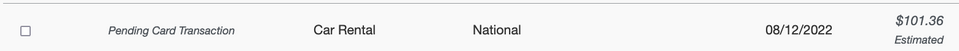- Home
- :
- Product Forums
- :
- Concur Expense Forum
- :
- Didn't pick-up rental car, how to expense an estim...
This content from the SAP Concur Community was machine translated for your convenience. SAP does not provide any guarantee regarding the correctness or completeness of this machine translated text. View original text custom.banner_survey_translated_text
- Mute
- Subscribe
- Bookmark
- Report Inappropriate Content
Didn't pick-up rental car, how to expense an estimated fee given it was cancelled?
During a business trip, I reserved a rental car but did not pick it up/canceled it. How do I expense the "estimated" fee in SAP Concur?
This content from the SAP Concur Community was machine translated for your convenience. SAP does not provide any guarantee regarding the correctness or completeness of this machine translated text. View original text custom.banner_survey_translated_text
- Mute
- Subscribe
- Bookmark
- Report Inappropriate Content
@burret3 did you reserve the car with a corporate credit card? If so, the fee should be charged to that card and eventually upload to your Available Expenses.
If you reserved it with a personal card, you need to wait until you are charged the fee so you know how much to enter in the amount field. Once you know the correct amount, you would create a manual or out of pocket expense on your report.
I would caution against entering an estimated amount. What happens if the estimated fee you enter is incorrect? You would need to create another expense for the additional amount if you did enter a high enough amount. What if the actual charge is less than what you enter and you are overpaid? It becomes more work for everyone involved.
Thank you,
Kevin
SAP Concur Community Manager
Did this response answer your question? Be sure to select “Accept as Solution” so your fellow community members can be helped by it as well.

This content from the SAP Concur Community was machine translated for your convenience. SAP does not provide any guarantee regarding the correctness or completeness of this machine translated text. View original text custom.banner_survey_translated_text
- Mute
- Subscribe
- Bookmark
- Report Inappropriate Content
@KevinD I used a corporate credit card to reserve the rental car and the estimated fee was logged in automatically into my Available Expenses. I also did this by calling the Amex Travel Agency to book all my travel. I was told there was no fee when I couldn't pick up the car. Would I still need to expense this estimated amount in my report?
This content from the SAP Concur Community was machine translated for your convenience. SAP does not provide any guarantee regarding the correctness or completeness of this machine translated text. View original text custom.banner_survey_translated_text
- Mute
- Subscribe
- Bookmark
- Report Inappropriate Content
@burret3 when you reserve a car, that reservation will show up in your Available Expenses and sit there waiting to match to the corporate card charge that will come in once you return the car and pay for it.
I looked at your expenses and if the item shown below is the car rental you are referring to, this is not a charge to your corporate card. As you can see it says Pending Card Transaction, but since you never picked up the car, there is no charge to match to this rental car reservation/itinerary item. The reason it says estimated is because it is looking at your reservation and multiplying the daily rate by the number of days you selected at the time of making the reservation. I would wait a few more days to make sure no fee is charged, then you can just delete this item.
Thank you,
Kevin
SAP Concur Community Manager
Did this response answer your question? Be sure to select “Accept as Solution” so your fellow community members can be helped by it as well.