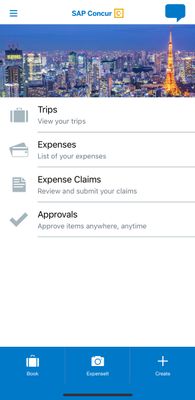- Home
- :
- Product Forums
- :
- Concur Expense
- :
- Re: Concur SAP Mileage
This content from the SAP Concur Community was machine translated for your convenience. SAP does not provide any guarantee regarding the correctness or completeness of this machine translated text. View original text custom.banner_survey_translated_text
- Mute
- Subscribe
- Bookmark
- Report Inappropriate Content
Concur SAP Mileage
I just downloaded the concur SAP app to log my mileage but there is no "mileage icon" in my app. The only options I have are "book" "expenseit" and "create." Is there a way to activate the milage icon so that I can start logging?
- Labels:
-
Help
-
How To
-
Mobile App
This content from the SAP Concur Community was machine translated for your convenience. SAP does not provide any guarantee regarding the correctness or completeness of this machine translated text. View original text custom.banner_survey_translated_text
- Mute
- Subscribe
- Bookmark
- Report Inappropriate Content
@Reinaddms17 it is possible that the feature isn't enabled for your company.
Thank you,
Kevin
SAP Concur Community Manager
Did this response answer your question? Be sure to select “Accept as Solution” so your fellow community members can be helped by it as well.
This content from the SAP Concur Community was machine translated for your convenience. SAP does not provide any guarantee regarding the correctness or completeness of this machine translated text. View original text custom.banner_survey_translated_text
- Mute
- Subscribe
- Bookmark
- Report Inappropriate Content
I am having the same issue but my colleague is able to see the mileage icon on her Home Screen.
When she clicks on this icon, she only has to put in the start and end of the journey and it is all mapped out and straight forward.
Is there a way for me to get this feature on my app?
thanks for any help! 🙂
This content from the SAP Concur Community was machine translated for your convenience. SAP does not provide any guarantee regarding the correctness or completeness of this machine translated text. View original text custom.banner_survey_translated_text
- Mute
- Subscribe
- Bookmark
- Report Inappropriate Content
Hi H-Kitchen
I have the same issue, my colleagues have the mileage icon, but I don't have it. Did you sort your issue out?
Many thanks the help.