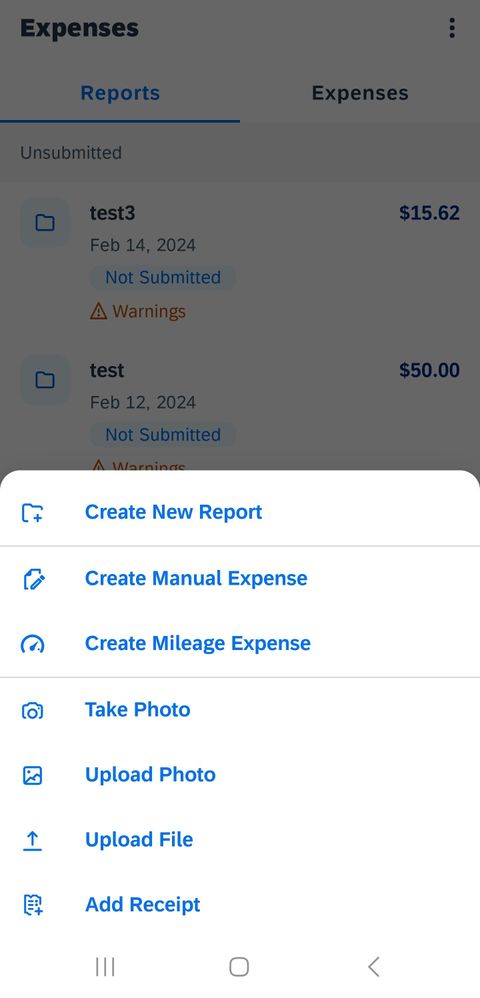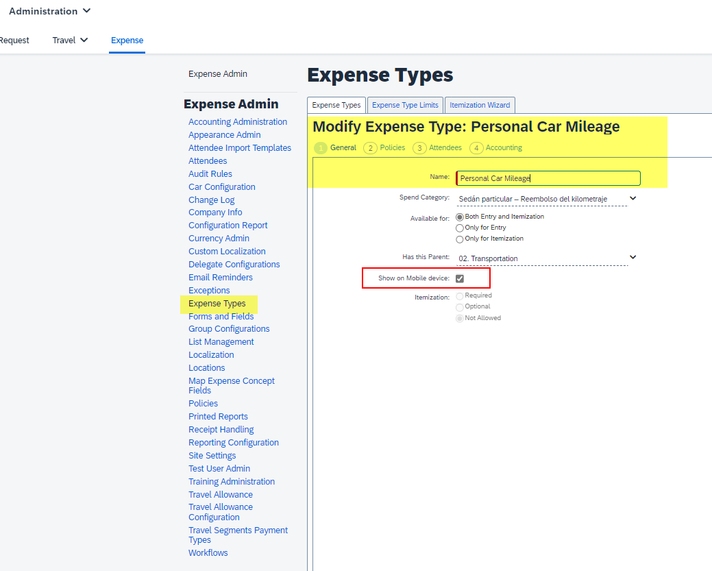- Home
- :
- Product Forums
- :
- Concur Expense Forum
- :
- Re: Concur App / Personal Car Mileage Expense
This content from the SAP Concur Community was machine translated for your convenience. SAP does not provide any guarantee regarding the correctness or completeness of this machine translated text. View original text custom.banner_survey_translated_text
- Mute
- Subscribe
- Bookmark
- Report Inappropriate Content
Concur App / Personal Car Mileage Expense
I have an employee that is using the Concur app. The personal car mileage expense does not show up on the Concur app. It shows up in the desktop. Can anyone help me.
Thanks,
Emily
This content from the SAP Concur Community was machine translated for your convenience. SAP does not provide any guarantee regarding the correctness or completeness of this machine translated text. View original text custom.banner_survey_translated_text
- Mute
- Subscribe
- Bookmark
- Report Inappropriate Content
Hi,
When creating a new expense in the Concur app: Go to "Expense." Click on "Create New Expense (+)." Then select "Create Mileage Expense" from the options. You'll be able to access the mileage calculator this way and add it to a report.
This content from the SAP Concur Community was machine translated for your convenience. SAP does not provide any guarantee regarding the correctness or completeness of this machine translated text. View original text custom.banner_survey_translated_text
- Mute
- Subscribe
- Bookmark
- Report Inappropriate Content
This was very helpful. But I can only pick: Take Photo, Upload Photo, Upload File, Add Receipt, Create Manual Expense, Create New Report. The only thing I don't have is create mileage expense.
This content from the SAP Concur Community was machine translated for your convenience. SAP does not provide any guarantee regarding the correctness or completeness of this machine translated text. View original text custom.banner_survey_translated_text
- Mute
- Subscribe
- Bookmark
- Report Inappropriate Content
@emilynichols31 is this affecting just this one employee? I'm asking because you can remove expense types from being visible on the mobile app. So, if every other user is having the same issue, then that could be the case. If it is only this user, then there is either an issue or the user is possibly doing something not quite right.
Thank you,
Kevin
SAP Concur Community Manager
Did this response answer your question? Be sure to select “Accept as Solution” so your fellow community members can be helped by it as well.
This content from the SAP Concur Community was machine translated for your convenience. SAP does not provide any guarantee regarding the correctness or completeness of this machine translated text. View original text custom.banner_survey_translated_text
- Mute
- Subscribe
- Bookmark
- Report Inappropriate Content
It's affecting him and me. I downloaded the app to see if this was the same problem on my end, which it was.
This content from the SAP Concur Community was machine translated for your convenience. SAP does not provide any guarantee regarding the correctness or completeness of this machine translated text. View original text custom.banner_survey_translated_text
- Mute
- Subscribe
- Bookmark
- Report Inappropriate Content
@emilynichols31 I was going to say the same as @cjmarimo. However, in looking at your site, you are on our Standard configuration and that configuration does not have the option to hide expenses from the mobile app.
On mobile, the mileage expense type is not available unless you are working inside an expense report. When you sign in to the mobile app, are you pressing Expense at the bottom of the screen then pressing the + plus sign at the top of the screen and selecting Create Manual Expense? That is the only thing I found that would prevent Mileage from being selected. Once in a report, you can add a new expense and find the mileage expense type.
Thank you,
Kevin
SAP Concur Community Manager
Did this response answer your question? Be sure to select “Accept as Solution” so your fellow community members can be helped by it as well.
This content from the SAP Concur Community was machine translated for your convenience. SAP does not provide any guarantee regarding the correctness or completeness of this machine translated text. View original text custom.banner_survey_translated_text
- Mute
- Subscribe
- Bookmark
- Report Inappropriate Content
Hello @emilynichols31
If it happened for all employees, it could be that in "Expense Types": "Personal Car Mileage" was not marked to "Show on Mobile device".
BR,
cj