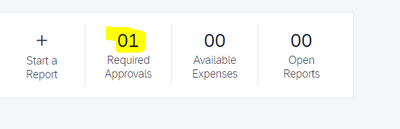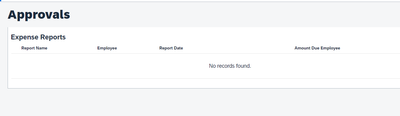- Home
- :
- Product Forums
- :
- Concur Expense Forum
- :
- Unable to approve travel expense
This content from the SAP Concur Community was machine translated for your convenience. SAP does not provide any guarantee regarding the correctness or completeness of this machine translated text. View original text custom.banner_survey_translated_text
- Mute
- Subscribe
- Bookmark
- Report Inappropriate Content
Unable to approve travel expense
Hello, I am trying to approve a travel request, however when i click to open it, it's empty. There is no travel and i can't approve it. I have 1 day time or it's gonna be cancelled for my employee and i don't know what to do.
Solved! Go to Solution.
- Labels:
-
Best Practices
-
Help
-
How To
This content from the SAP Concur Community was machine translated for your convenience. SAP does not provide any guarantee regarding the correctness or completeness of this machine translated text. View original text custom.banner_survey_translated_text
- Mute
- Subscribe
- Bookmark
- Report Inappropriate Content
@MariNunez you'll need to get in touch with your company's travel administrator. If you don't know who that is, try calling your travel agency as they should know who is the admin.
Thank you,
Kevin
SAP Concur Community Manager
Did this response answer your question? Be sure to select “Accept as Solution” so your fellow community members can be helped by it as well.

This content from the SAP Concur Community was machine translated for your convenience. SAP does not provide any guarantee regarding the correctness or completeness of this machine translated text. View original text custom.banner_survey_translated_text
- Mute
- Subscribe
- Bookmark
- Report Inappropriate Content
@MariNunez Okay, I had to ask about this and learned something quite interesting...you are assigned as a Travel Manager, which anyone with an SAP Concur profile can be. However, you were not assigned as a Travel User. While you can be notified you have a travel approval, you won't see it since you don't have Travel permissions. I don't know why it is this way, but that is what I was told.
I believe you should have received an email stating you had a trip to approve, is that correct? If so, you can reply to the email with the word Approve to approve the trip. If you didn't receive an email, you will need to contact your company's travel administrator and have them go in and approve it. If you aren't sure who that is, you can try calling your company's travel agency to get the name.
Thank you,
Kevin
SAP Concur Community Manager
Did this response answer your question? Be sure to select “Accept as Solution” so your fellow community members can be helped by it as well.

This content from the SAP Concur Community was machine translated for your convenience. SAP does not provide any guarantee regarding the correctness or completeness of this machine translated text. View original text custom.banner_survey_translated_text
- Mute
- Subscribe
- Bookmark
- Report Inappropriate Content
Hi @KevinD , thanks for your explanation.
I did receive the email and reply with approve, however it came back saying that email is not valid. This expense approval came in like others, however it's just not working.
This content from the SAP Concur Community was machine translated for your convenience. SAP does not provide any guarantee regarding the correctness or completeness of this machine translated text. View original text custom.banner_survey_translated_text
- Mute
- Subscribe
- Bookmark
- Report Inappropriate Content
@MariNunez you'll need to get in touch with your company's travel administrator. If you don't know who that is, try calling your travel agency as they should know who is the admin.
Thank you,
Kevin
SAP Concur Community Manager
Did this response answer your question? Be sure to select “Accept as Solution” so your fellow community members can be helped by it as well.