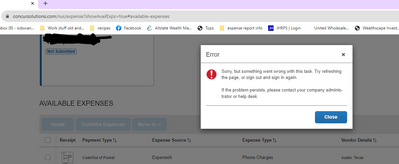- Home
- :
- Product Forums
- :
- Concur Expense Forum
- :
- Re: Cannot combine reservatrion and actual credit ...
This content from the SAP Concur Community was machine translated for your convenience. SAP does not provide any guarantee regarding the correctness or completeness of this machine translated text. View original text custom.banner_survey_translated_text
- Mute
- Subscribe
- Bookmark
- Report Inappropriate Content
Cannot combine reservatrion and actual credit card charge.
Lately I have noticed that Concur is getting worse as matching up reservations with actual charges.
Ie: you make a reservation in Concur at a hotel and when the charge actually comes in after the stay, it used to do a better job of matching up the reservation (predicted cost) with the actual charge.
I have found that it has gotten worse at this lately. I have had to select the reservation and the and the charge and select the "Combine Expense" . I no longer can do this.
If I try to just expense the charge, it complains that there isn't a matching reservation. Which of course if false. It's there but the system doesn't realize it.
How do I combine the reservation and actual charge? I swear I did this in the past with the Combine Expense button.
Thanks
Solved! Go to Solution.
This content from the SAP Concur Community was machine translated for your convenience. SAP does not provide any guarantee regarding the correctness or completeness of this machine translated text. View original text custom.banner_survey_translated_text
- Mute
- Subscribe
- Bookmark
- Report Inappropriate Content
@noel_obr01 I did find out this is a known issue. The workaround for now is to have users add both items to their expense report, then combine them.
Thank you,
Kevin
SAP Concur Community Manager
Did this response answer your question? Be sure to select “Accept as Solution” so your fellow community members can be helped by it as well.
This content from the SAP Concur Community was machine translated for your convenience. SAP does not provide any guarantee regarding the correctness or completeness of this machine translated text. View original text custom.banner_survey_translated_text
- Mute
- Subscribe
- Bookmark
- Report Inappropriate Content
@amoynaha you should be able to combine them. What happens when you try? Do you get an error? Does the screen just spin?
Do you have an example currently in your Available Expenses that I could try and see if I get the same result?
Thank you,
Kevin
SAP Concur Community Manager
Did this response answer your question? Be sure to select “Accept as Solution” so your fellow community members can be helped by it as well.
This content from the SAP Concur Community was machine translated for your convenience. SAP does not provide any guarantee regarding the correctness or completeness of this machine translated text. View original text custom.banner_survey_translated_text
- Mute
- Subscribe
- Bookmark
- Report Inappropriate Content
Kevin, I have the same issue when trying to manually combine receipts with credit card transactions. This is the error message i receive.
This content from the SAP Concur Community was machine translated for your convenience. SAP does not provide any guarantee regarding the correctness or completeness of this machine translated text. View original text custom.banner_survey_translated_text
- Mute
- Subscribe
- Bookmark
- Report Inappropriate Content
It happened to one of my clients too in the past few weeks. It does seem indeed that matching has become somehow deteriorated and from time to time misbehaves. No matter what we did, we couldn't combine the expenses. Within the same instance but on another profile, it worked just fine. After a bit of investigating we couldn't find definite solution so we opted out in deleting one of the entries.
This content from the SAP Concur Community was machine translated for your convenience. SAP does not provide any guarantee regarding the correctness or completeness of this machine translated text. View original text custom.banner_survey_translated_text
- Mute
- Subscribe
- Bookmark
- Report Inappropriate Content
We are having the same issue, when trying to combine e-receipt and a corporate card charge from the available expenses. @KevinD - Will there be a solution for this soon?
This content from the SAP Concur Community was machine translated for your convenience. SAP does not provide any guarantee regarding the correctness or completeness of this machine translated text. View original text custom.banner_survey_translated_text
- Mute
- Subscribe
- Bookmark
- Report Inappropriate Content
@noel_obr01 Full transparency, I have no idea. I didn't know this was even an issue.
Would you by chance have the name of an employee experiencing the issue? If so, can you get their permission for me to try and combine an e-receipt to its card charge, please? If you send me a private message with the employee's full name and the two items that should be combined, I'll give it a try and let you know if I have the same issue. If I do, I'll post internally to see if this is a known issue.
To send me a private message, click my username (KevinD) then click the Message button.
Thank you,
Kevin
SAP Concur Community Manager
Did this response answer your question? Be sure to select “Accept as Solution” so your fellow community members can be helped by it as well.
This content from the SAP Concur Community was machine translated for your convenience. SAP does not provide any guarantee regarding the correctness or completeness of this machine translated text. View original text custom.banner_survey_translated_text
- Mute
- Subscribe
- Bookmark
- Report Inappropriate Content
@noel_obr01 I did find out this is a known issue. The workaround for now is to have users add both items to their expense report, then combine them.
Thank you,
Kevin
SAP Concur Community Manager
Did this response answer your question? Be sure to select “Accept as Solution” so your fellow community members can be helped by it as well.
This content from the SAP Concur Community was machine translated for your convenience. SAP does not provide any guarantee regarding the correctness or completeness of this machine translated text. View original text custom.banner_survey_translated_text
- Mute
- Subscribe
- Bookmark
- Report Inappropriate Content
I'm having a similar problem. I have a hotel reservation for a two day stay, and two separate card transactions for the two days. I can't find a way to combine all three expenses. If I select all three, "Combine Expenses" is greyed out. I tried combining one of the one-day expenses with the reservation, but that changed the total expense to the single day expense. At that point, I couldn't combine the second day with the reservation. I ended up having to delete the report and start over to be able to clear that.
This content from the SAP Concur Community was machine translated for your convenience. SAP does not provide any guarantee regarding the correctness or completeness of this machine translated text. View original text custom.banner_survey_translated_text
- Mute
- Subscribe
- Bookmark
- Report Inappropriate Content
Help! Is this solution/response meant to address Expense Types that are still denoted by Concur as "Reservations" - Which I take to mean that those lines are NOT actual charges on my card. Believe an Actual Card Transactions should land for these (and Concur should match them so I do not see a Reservation Line and an Actual Charge line) - but that is NOT happening - I am seeing Reservation and Charge Lines that make it look like I have two charges from the same vendor for the same item....
This content from the SAP Concur Community was machine translated for your convenience. SAP does not provide any guarantee regarding the correctness or completeness of this machine translated text. View original text custom.banner_survey_translated_text
- Mute
- Subscribe
- Bookmark
- Report Inappropriate Content
The solution proposed does seem to work.
This content from the SAP Concur Community was machine translated for your convenience. SAP does not provide any guarantee regarding the correctness or completeness of this machine translated text. View original text custom.banner_survey_translated_text
- Mute
- Subscribe
- Bookmark
- Report Inappropriate Content
I am still experiencing issues where Concur is not matching the reservation to actual card charges. We have been asking users to manually combining them, but it is causing noise. How does Concur plan to resolve this known issue?