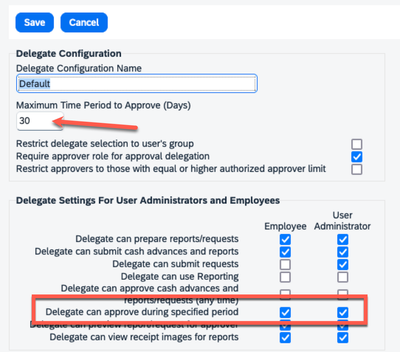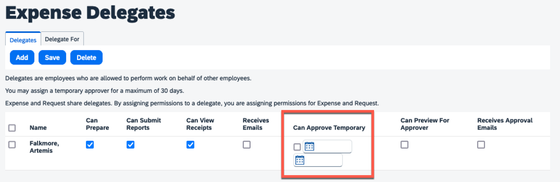- Home
- :
- Product Forums
- :
- Concur Expense Forum
- :
- Re: Can I delegate approvals to another person
This content from the SAP Concur Community was machine translated for your convenience. SAP does not provide any guarantee regarding the correctness or completeness of this machine translated text. View original text custom.banner_survey_translated_text
- Mute
- Subscribe
- Bookmark
- Report Inappropriate Content
Can I delegate approvals to another person
This content from the SAP Concur Community was machine translated for your convenience. SAP does not provide any guarantee regarding the correctness or completeness of this machine translated text. View original text custom.banner_survey_translated_text
- Mute
- Subscribe
- Bookmark
- Report Inappropriate Content
@moseigya yes, but likely only if that person has the Expense Approver permission added to their profile.
To add a delegate, log in to SAP Concur, go to Profile near the upper right. Click the little drop down arrow. From the window that appears, click Profile Settings. On the next screen you see, look on the left-hand side for Expense Settings. You should see an option that says Expense Delegates. On this screen, you will see a search field. Type the last name of the person. When their name appears, select it. You should see several checkboxes appear. Select Can Approve (if it is available). I would recommend selecting Receive Approval Emails also. Click Save. That will do it.
Thank you,
Kevin
SAP Concur Community Manager
Did this response answer your question? Be sure to select “Accept as Solution” so your fellow community members can be helped by it as well.

This content from the SAP Concur Community was machine translated for your convenience. SAP does not provide any guarantee regarding the correctness or completeness of this machine translated text. View original text custom.banner_survey_translated_text
- Mute
- Subscribe
- Bookmark
- Report Inappropriate Content
Hi @KevinD I have 2 questions: (1) When another Approver is delegated, do the reports still show in the Approval queue for the original Approver? Or, in order for the original Approver to see them, they would have to delete the delegated Approver? (2) There is no way to set the delegated Approver for a time limit (say a week of PTO), correct? The only way to Un-delegate the Approver is to go back and either delete them or uncheck the approving box, right?
This content from the SAP Concur Community was machine translated for your convenience. SAP does not provide any guarantee regarding the correctness or completeness of this machine translated text. View original text custom.banner_survey_translated_text
- Mute
- Subscribe
- Bookmark
- Report Inappropriate Content
@stephanierenner see my replies inline.
(1) When another Approver is delegated, do the reports still show in the Approval queue for the original Approver? Or, in order for the original Approver to see them, they would have to delete the delegated Approver? yes, they still appear in the original approver's queue. (2) There is no way to set the delegated Approver for a time limit (say a week of PTO), correct? The only way to Un-delegate the Approver is to go back and either delete them or uncheck the approving box, right? Actually, you can set up the delegate options to Approve Temporarily. This allows you to set a time frame for that approver to approve on your behalf. See screenshots below.
Thank you,
Kevin
SAP Concur Community Manager
Did this response answer your question? Be sure to select “Accept as Solution” so your fellow community members can be helped by it as well.

This content from the SAP Concur Community was machine translated for your convenience. SAP does not provide any guarantee regarding the correctness or completeness of this machine translated text. View original text custom.banner_survey_translated_text
- Mute
- Subscribe
- Bookmark
- Report Inappropriate Content
This content from the SAP Concur Community was machine translated for your convenience. SAP does not provide any guarantee regarding the correctness or completeness of this machine translated text. View original text custom.banner_survey_translated_text
- Mute
- Subscribe
- Bookmark
- Report Inappropriate Content
@stephanierenner I'm glad you asked as well.
Thank you,
Kevin
SAP Concur Community Manager
Did this response answer your question? Be sure to select “Accept as Solution” so your fellow community members can be helped by it as well.

This content from the SAP Concur Community was machine translated for your convenience. SAP does not provide any guarantee regarding the correctness or completeness of this machine translated text. View original text custom.banner_survey_translated_text
- Mute
- Subscribe
- Bookmark
- Report Inappropriate Content
Hi, If I assign a delegate that is one of my team and that delegate submits an expense claim will they be approving their own claim or how does that work?
This content from the SAP Concur Community was machine translated for your convenience. SAP does not provide any guarantee regarding the correctness or completeness of this machine translated text. View original text custom.banner_survey_translated_text
- Mute
- Subscribe
- Bookmark
- Report Inappropriate Content
Hi Padraig. Based on my experience, the system will not allow delegates to approve claims they submitted.
This is based on usage of invoice module and I don't know if there is a configuration setting that changes this behaviour.