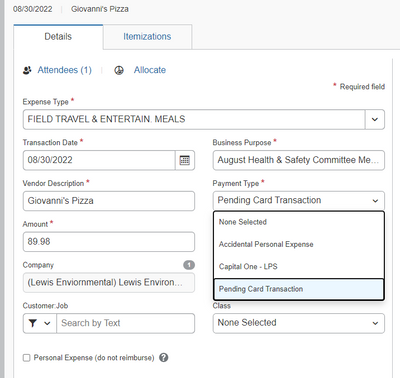- Home
- :
- Product Forums
- :
- Concur Expense
- :
- Re: CC not an option to select in Payment Type
This content from the SAP Concur Community was machine translated for your convenience. SAP does not provide any guarantee regarding the correctness or completeness of this machine translated text. View original text custom.banner_survey_translated_text
- Mute
- Subscribe
- Bookmark
- Report Inappropriate Content
CC not an option to select in Payment Type
One of our employees is unable to select the proper credit card in Payment Type. Other cards, "pending card transaction", and "accidental personal expense" are the only options in the drop down, but none of these are correct. He cannot submit his expense report as it is. How do I fix this?
This content from the SAP Concur Community was machine translated for your convenience. SAP does not provide any guarantee regarding the correctness or completeness of this machine translated text. View original text custom.banner_survey_translated_text
- Mute
- Subscribe
- Bookmark
- Report Inappropriate Content
Generally you cannot select real credit card payment types. They are only available from the card feed. This is designed so you don't accidentally choose a credit card payment type
This content from the SAP Concur Community was machine translated for your convenience. SAP does not provide any guarantee regarding the correctness or completeness of this machine translated text. View original text custom.banner_survey_translated_text
- Mute
- Subscribe
- Bookmark
- Report Inappropriate Content
We have two company cards. His is under company A, but the card for company B is the only one showing up in his drop down, other than "pending card transaction", and "accidental personal expense". How do we select the card for company A? And if possible, remove the option to select company B?
This content from the SAP Concur Community was machine translated for your convenience. SAP does not provide any guarantee regarding the correctness or completeness of this machine translated text. View original text custom.banner_survey_translated_text
- Mute
- Subscribe
- Bookmark
- Report Inappropriate Content
@beckyc when you say that the card for company B is the only one showing up in his drop down, could you possibly take a screenshot of this drop down? Please have whomever takes the screenshot, take a the shot of the entire expense entry and not just the drop down. I'd like to see the whole screen.
As for the Company B credit card, being available, you cannot turn this off on an individual user basis. It is either available for everyone that belongs to that expense group or not available.
Does your company assign company cards to individuals? Is the card for Company A a Ghost or Lodge card? Those are company cards that are not assigned to any one person, but to the company as a whole that employees use for booking airfare, hotel, or car rentals?
I'll need a little more information about how your company is using these two cards.
Thank you,
Kevin
SAP Concur Community Manager
Did this response answer your question? Be sure to select “Accept as Solution” so your fellow community members can be helped by it as well.
This content from the SAP Concur Community was machine translated for your convenience. SAP does not provide any guarantee regarding the correctness or completeness of this machine translated text. View original text custom.banner_survey_translated_text
- Mute
- Subscribe
- Bookmark
- Report Inappropriate Content
All employees get a card. Some belong to Company A, and some belong to Company B. For this individual, he should only have the option to choose Company A (LEI - not LPS). As you can see, the correct company is shown, but not the correct card.
This content from the SAP Concur Community was machine translated for your convenience. SAP does not provide any guarantee regarding the correctness or completeness of this machine translated text. View original text custom.banner_survey_translated_text
- Mute
- Subscribe
- Bookmark
- Report Inappropriate Content
@beckyc is the Company field the same as their Expense Group? If not, I would check whether this user has been set up in the correct Expense Group for their Company as it looks to me like they are in the Expense Group for Company B.
This content from the SAP Concur Community was machine translated for your convenience. SAP does not provide any guarantee regarding the correctness or completeness of this machine translated text. View original text custom.banner_survey_translated_text
- Mute
- Subscribe
- Bookmark
- Report Inappropriate Content
Can you please explain where I can look that up and how to change it if necessary?
This content from the SAP Concur Community was machine translated for your convenience. SAP does not provide any guarantee regarding the correctness or completeness of this machine translated text. View original text custom.banner_survey_translated_text
- Mute
- Subscribe
- Bookmark
- Report Inappropriate Content
Administration -> Company -> Company Admin -> User Administration. Each user is assigned to an Employee Group.
(I'm assuming you're a Concur Administrator for your company. If not, then you won't see the Administration menu and will have to contact your company's internal Concur Administrator to check the user's Group.)
This content from the SAP Concur Community was machine translated for your convenience. SAP does not provide any guarantee regarding the correctness or completeness of this machine translated text. View original text custom.banner_survey_translated_text
- Mute
- Subscribe
- Bookmark
- Report Inappropriate Content
@beckyc did this user create this expense manually? That is the one reason I know of for a company card to not be show in the drop down and most likely the Company A card (LEI) was set up to not show in the Payment Type drop down.
If this user made this purchase on the LEI card and that card is assigned to them in the SAP Concur system, then it should have uploaded into his Available Expenses for him to add to a report. That would have then defaulted to the LEI card payment type.
Thank you,
Kevin
SAP Concur Community Manager
Did this response answer your question? Be sure to select “Accept as Solution” so your fellow community members can be helped by it as well.
This content from the SAP Concur Community was machine translated for your convenience. SAP does not provide any guarantee regarding the correctness or completeness of this machine translated text. View original text custom.banner_survey_translated_text
- Mute
- Subscribe
- Bookmark
- Report Inappropriate Content
I am not sure how it was entered. But let's just say it was manually entered. How do I fix it now after the fact?