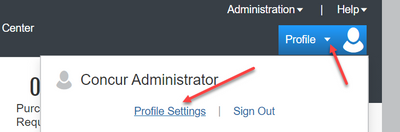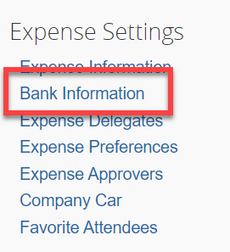- Home
- :
- Product Forums
- :
- Concur Expense Forum
- :
- Re: Bank information
This content from the SAP Concur Community was machine translated for your convenience. SAP does not provide any guarantee regarding the correctness or completeness of this machine translated text. View original text custom.banner_survey_translated_text
- Mute
- Subscribe
- Bookmark
- Report Inappropriate Content
Bank information
Hello,
Can someone assist me please. I have logged in using my works email etc but cannot find the settings page to update my bank details. Have tried various browsers in web page version, mobile version etc.
Thanks
Craig Mac
This content from the SAP Concur Community was machine translated for your convenience. SAP does not provide any guarantee regarding the correctness or completeness of this machine translated text. View original text custom.banner_survey_translated_text
- Mute
- Subscribe
- Bookmark
- Report Inappropriate Content
@craigmacd when you are logged into SAP Concur (www.concursolutions.com) from the home screen, in the upper right-hand corner you should see Profile. Click the little drop down arrow. You will see a little window open. On this window you will see Profile Settings. Click this. On the screen that opens, look on the left-hand side. You will see a section labeled Expense Settings. This is where Bank Information would be found. See my screenshots below.
Also, if you don't see Bank Information following my instructions, it is possible that your company or the Employee Group you are assigned to isn't using this option.
Let me know if this works for you or not.
Thank you,
Kevin
SAP Concur Community Manager
Did this response answer your question? Be sure to select “Accept as Solution” so your fellow community members can be helped by it as well.
This content from the SAP Concur Community was machine translated for your convenience. SAP does not provide any guarantee regarding the correctness or completeness of this machine translated text. View original text custom.banner_survey_translated_text
- Mute
- Subscribe
- Bookmark
- Report Inappropriate Content
so what would you do in the case of that option not being there ?
This content from the SAP Concur Community was machine translated for your convenience. SAP does not provide any guarantee regarding the correctness or completeness of this machine translated text. View original text custom.banner_survey_translated_text
- Mute
- Subscribe
- Bookmark
- Report Inappropriate Content
dear @aijahm1024
I assume in that case, you are not set up for direct payment from the Concur system but by your Company ERP system. Most likely you should ask who is in charge of payment expenses (Accounts Payable Department) or HR for salary.
Kind Regards
Alessandro Munari
This content from the SAP Concur Community was machine translated for your convenience. SAP does not provide any guarantee regarding the correctness or completeness of this machine translated text. View original text custom.banner_survey_translated_text
- Mute
- Subscribe
- Bookmark
- Report Inappropriate Content
so in the area where it says expense approvers it has my actual floor manager . im not sure if thats who i should talk with or not .
This content from the SAP Concur Community was machine translated for your convenience. SAP does not provide any guarantee regarding the correctness or completeness of this machine translated text. View original text custom.banner_survey_translated_text
- Mute
- Subscribe
- Bookmark
- Report Inappropriate Content
@aijahm1024 that is where I would start. 🙂 They should be able to provide some information about how reimbursement payments are made.
Thank you,
Kevin
SAP Concur Community Manager
Did this response answer your question? Be sure to select “Accept as Solution” so your fellow community members can be helped by it as well.
This content from the SAP Concur Community was machine translated for your convenience. SAP does not provide any guarantee regarding the correctness or completeness of this machine translated text. View original text custom.banner_survey_translated_text
- Mute
- Subscribe
- Bookmark
- Report Inappropriate Content
Im in the same position...
Cant find the option for entering bank details...
Its not an option on the PROFILE page
This content from the SAP Concur Community was machine translated for your convenience. SAP does not provide any guarantee regarding the correctness or completeness of this machine translated text. View original text custom.banner_survey_translated_text
- Mute
- Subscribe
- Bookmark
- Report Inappropriate Content
@AlanHall please refer to this article: https://community.concur.com/t5/Support-and-FAQs/Top-5-Most-Common-Issues-That-Cannot-be-Resolved-on...
Number 5 in this article explains your issue.
Thank you,
Kevin
SAP Concur Community Manager
Did this response answer your question? Be sure to select “Accept as Solution” so your fellow community members can be helped by it as well.
This content from the SAP Concur Community was machine translated for your convenience. SAP does not provide any guarantee regarding the correctness or completeness of this machine translated text. View original text custom.banner_survey_translated_text
- Mute
- Subscribe
- Bookmark
- Report Inappropriate Content
..