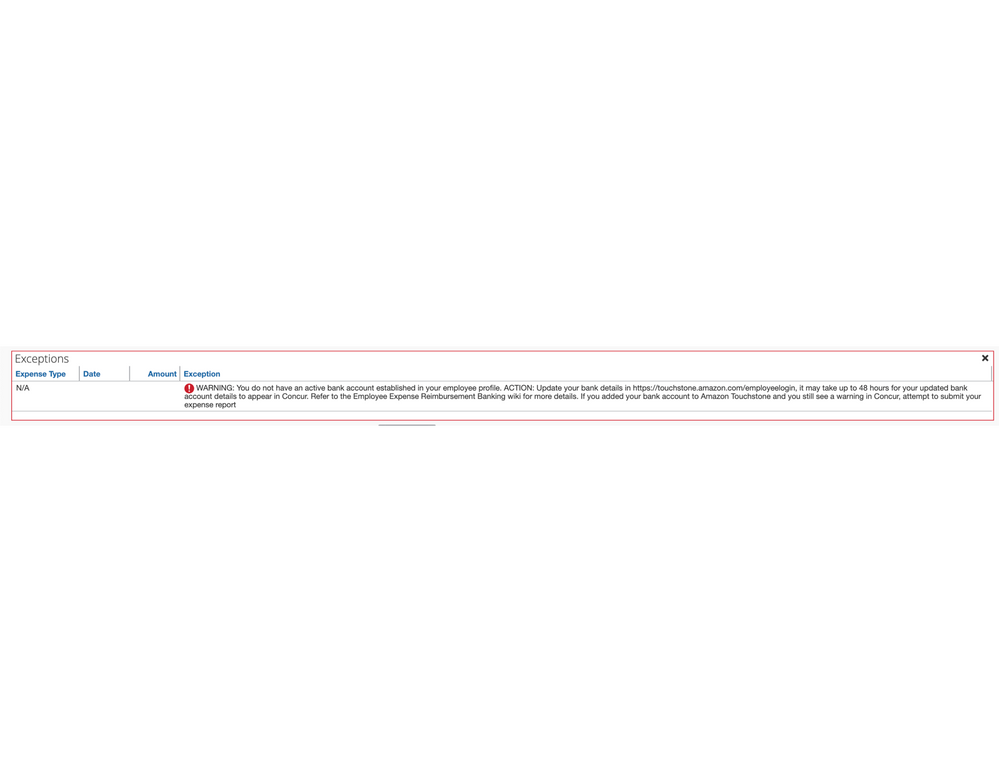- Home
- :
- Product Forums
- :
- Concur Expense Forum
- :
- Bank Information
This content from the SAP Concur Community was machine translated for your convenience. SAP does not provide any guarantee regarding the correctness or completeness of this machine translated text. View original text custom.banner_survey_translated_text
- Mute
- Subscribe
- Bookmark
- Report Inappropriate Content
Bank Information
I have an expense report created on 9/25/20 and couldn't submit to due to no active bank account established in my employee profile. I was instructed to update my banking details at https://touchstone.amazon.com/employeelogin and I did just that. I visited Concur last night and still shows the same exception (no active bank account established). Trying to submit but still getting the same error. What should I do to resolve the issue and is there any link I need to go visit and resolve it?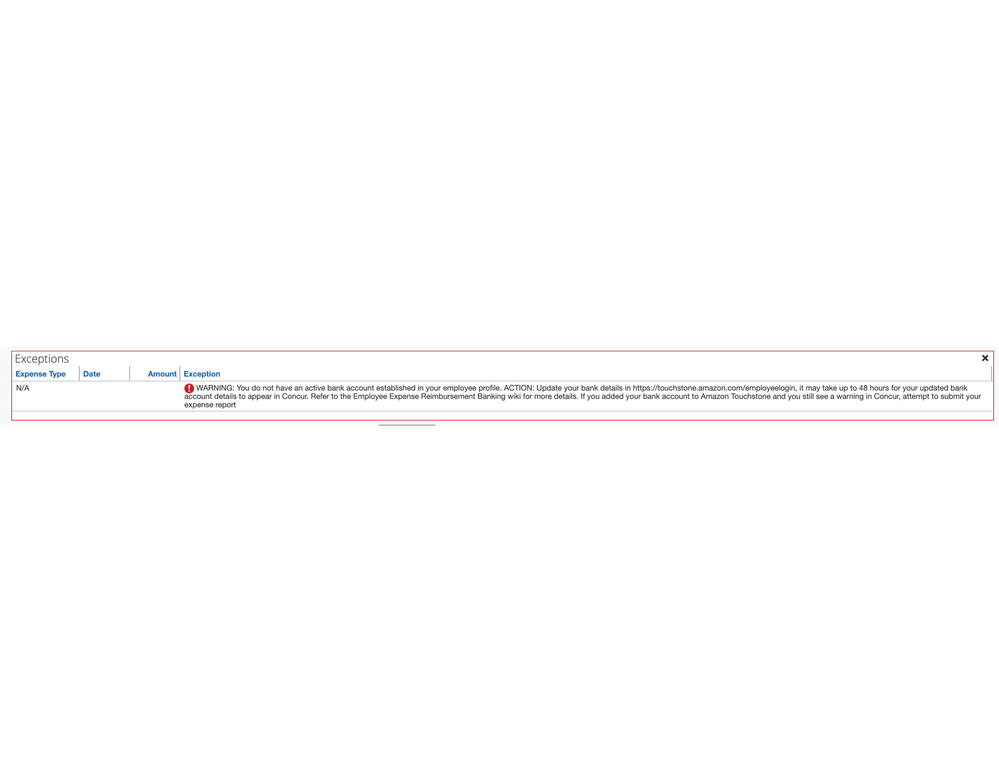
This content from the SAP Concur Community was machine translated for your convenience. SAP does not provide any guarantee regarding the correctness or completeness of this machine translated text. View original text custom.banner_survey_translated_text
- Mute
- Subscribe
- Bookmark
- Report Inappropriate Content
@Liz hello there. The bank account verification usually takes anywhere from 3-5 business days, so most likely if you just wait a couple of days, this should resolve.
Now, it looks like your company has you update your bank account information outside of SAP Concur, but then the information gets sent to SAP Concur from the site where you entered your Bank Info. So, since you are not directly entering your bank info in SAP Concur, the 3-5 day period could be a little longer.
Thank you,
Kevin
SAP Concur Community Manager
Did this response answer your question? Be sure to select “Accept as Solution” so your fellow community members can be helped by it as well.
This content from the SAP Concur Community was machine translated for your convenience. SAP does not provide any guarantee regarding the correctness or completeness of this machine translated text. View original text custom.banner_survey_translated_text
- Mute
- Subscribe
- Bookmark
- Report Inappropriate Content
I have the same problem.
How can I fix it?
Thanks
This content from the SAP Concur Community was machine translated for your convenience. SAP does not provide any guarantee regarding the correctness or completeness of this machine translated text. View original text custom.banner_survey_translated_text
- Mute
- Subscribe
- Bookmark
- Report Inappropriate Content
They finally processed my expense report after almost a month.
Bottomline, all you got to do is wait. Check back every week and hope yours will be processed earlier. Hope this helps.
This content from the SAP Concur Community was machine translated for your convenience. SAP does not provide any guarantee regarding the correctness or completeness of this machine translated text. View original text custom.banner_survey_translated_text
- Mute
- Subscribe
- Bookmark
- Report Inappropriate Content
Hi Liz
Did you manage to actually submit the report or did it do it automatically after a month?
This content from the SAP Concur Community was machine translated for your convenience. SAP does not provide any guarantee regarding the correctness or completeness of this machine translated text. View original text custom.banner_survey_translated_text
- Mute
- Subscribe
- Bookmark
- Report Inappropriate Content
You have to go visit Concur and manually click the "submit" button for the expense report to get processed in the system. That's the only time when you know your report has been successfully submitted. A pop-up screen will appear that shows "Report Submitted Successfully".
This content from the SAP Concur Community was machine translated for your convenience. SAP does not provide any guarantee regarding the correctness or completeness of this machine translated text. View original text custom.banner_survey_translated_text
- Mute
- Subscribe
- Bookmark
- Report Inappropriate Content
A month seems too long! Was there an explanation as to why”WHY?”