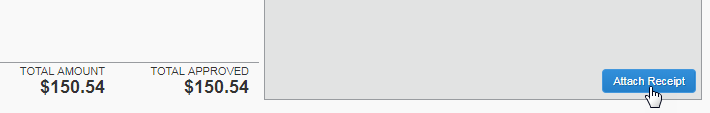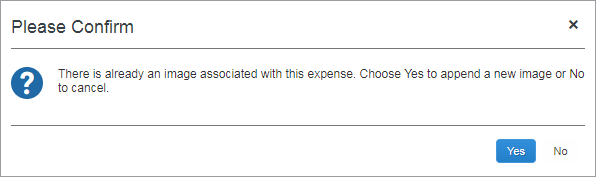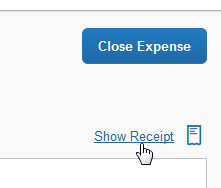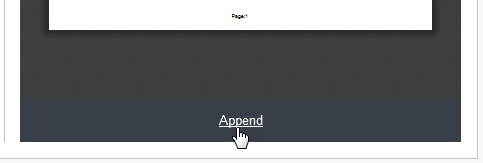- Home
- :
- Product Forums
- :
- Concur Expense Forum
- :
- Attaching a new receipt image to an approved repor...
This content from the SAP Concur Community was machine translated for your convenience. SAP does not provide any guarantee regarding the correctness or completeness of this machine translated text. View original text custom.banner_survey_translated_text
- Mute
- Subscribe
- Bookmark
- Report Inappropriate Content
Attaching a new receipt image to an approved report
Hi,
We're new to Concur, is there a way to attach an additional or new receipt image to an approved and processed report?
Thanks!
Solved! Go to Solution.
- Labels:
-
How To
This content from the SAP Concur Community was machine translated for your convenience. SAP does not provide any guarantee regarding the correctness or completeness of this machine translated text. View original text custom.banner_survey_translated_text
- Mute
- Subscribe
- Bookmark
- Report Inappropriate Content
Hi @ppelaia,
Yes, there is! The user themselves or an admin can go into the report and attach a receipt after a report has been approved and processed. To do this, they'll just need to go into the report and select the expense they want to add a receipt. This process is different for the current UI and the NextGen UI.
Current UI
Select the expense from the list, and on the right side of the page, click the Attach Receipt button.
If there is no receipt currently attached, you'll be able to attach a receipt right away. If there is already a receipt on the expense, you'll be asked to confirm.
Appending a new receipt will combine both receipts into a multi-page PDF file. Both original receipts will be used up in this process, and only the new combined receipt will remain.
NextGen UI
Click on the expense to bring up the expense view. If there is no receipt already attached to the expense, click on 'Show Receipt' on the top right.
After clicking that, there will be an 'Attach Receipt Image' panel that opens up on the right to attach a receipt.
If there is already a receipt image attached to the expense, you'll just need to click the 'Append' link below the receipt image on the right.
Then you can attach a new receipt.
As far as I know, this can only be done on the desktop application, and cannot be done on the mobile app.
Hope this helps; let me know if you have any questions. Thanks!
Josh
This content from the SAP Concur Community was machine translated for your convenience. SAP does not provide any guarantee regarding the correctness or completeness of this machine translated text. View original text custom.banner_survey_translated_text
- Mute
- Subscribe
- Bookmark
- Report Inappropriate Content
Hi @ppelaia,
Yes, there is! The user themselves or an admin can go into the report and attach a receipt after a report has been approved and processed. To do this, they'll just need to go into the report and select the expense they want to add a receipt. This process is different for the current UI and the NextGen UI.
Current UI
Select the expense from the list, and on the right side of the page, click the Attach Receipt button.
If there is no receipt currently attached, you'll be able to attach a receipt right away. If there is already a receipt on the expense, you'll be asked to confirm.
Appending a new receipt will combine both receipts into a multi-page PDF file. Both original receipts will be used up in this process, and only the new combined receipt will remain.
NextGen UI
Click on the expense to bring up the expense view. If there is no receipt already attached to the expense, click on 'Show Receipt' on the top right.
After clicking that, there will be an 'Attach Receipt Image' panel that opens up on the right to attach a receipt.
If there is already a receipt image attached to the expense, you'll just need to click the 'Append' link below the receipt image on the right.
Then you can attach a new receipt.
As far as I know, this can only be done on the desktop application, and cannot be done on the mobile app.
Hope this helps; let me know if you have any questions. Thanks!
Josh
This content from the SAP Concur Community was machine translated for your convenience. SAP does not provide any guarantee regarding the correctness or completeness of this machine translated text. View original text custom.banner_survey_translated_text
- Mute
- Subscribe
- Bookmark
- Report Inappropriate Content
Thanks Josh!
This content from the SAP Concur Community was machine translated for your convenience. SAP does not provide any guarantee regarding the correctness or completeness of this machine translated text. View original text custom.banner_survey_translated_text
- Mute
- Subscribe
- Bookmark
- Report Inappropriate Content
Glad to help! 🙂
Josh
This content from the SAP Concur Community was machine translated for your convenience. SAP does not provide any guarantee regarding the correctness or completeness of this machine translated text. View original text custom.banner_survey_translated_text
- Mute
- Subscribe
- Bookmark
- Report Inappropriate Content
Is this a good idea to allow employees to change receipts to a report already approved as submitted. Can a legitimate receipt be replaced with a "Missing Receipt Affidavit"? I am not comfortable with changes after approval unless it is monitored by either the supervisor or a report processor if approval has already been made on a report. I have a case where the employee filed a missing receipt affidavit for a hotel (which is not allowed) but the report processed with the red exception. Now the MRA has been replaced with a legit receipt but the red exception is still showing. We are trying to investigate how a report processed through the system with a red exception.
This content from the SAP Concur Community was machine translated for your convenience. SAP does not provide any guarantee regarding the correctness or completeness of this machine translated text. View original text custom.banner_survey_translated_text
- Mute
- Subscribe
- Bookmark
- Report Inappropriate Content
Hi, I know this is an old post that I'm replying to, but would you know what situations would adding receipts after submission make sense? In cases where a report has been fully reimbursed already and has already been posted to their Accounting System, if an employee appends another receipt image to the report, would that still make any sort of value?
This content from the SAP Concur Community was machine translated for your convenience. SAP does not provide any guarantee regarding the correctness or completeness of this machine translated text. View original text custom.banner_survey_translated_text
- Mute
- Subscribe
- Bookmark
- Report Inappropriate Content
@brandtp09 maybe the user attached the wrong receipt, but it wasn't noticed by the approvers and it went all the way through the approval process. It could be the Finance or Accounting team wanted the correct receipt for future auditing purposes.
This is really all I can think of. 🙂
Thank you,
Kevin
SAP Concur Community Manager
Did this response answer your question? Be sure to select “Accept as Solution” so your fellow community members can be helped by it as well.
This content from the SAP Concur Community was machine translated for your convenience. SAP does not provide any guarantee regarding the correctness or completeness of this machine translated text. View original text custom.banner_survey_translated_text
- Mute
- Subscribe
- Bookmark
- Report Inappropriate Content
Hi @KevinD, mystery solved! Looks like you are right, the user added it to the report and the approver did not notice it. 😄
This content from the SAP Concur Community was machine translated for your convenience. SAP does not provide any guarantee regarding the correctness or completeness of this machine translated text. View original text custom.banner_survey_translated_text
- Mute
- Subscribe
- Bookmark
- Report Inappropriate Content
This make no value. Instead it compromise the integrity of the audit trail and Adding receipts post-approval can lead to discrepancies. Processing additional receipts after approval must requires re-evaluation which isn't the case if we take an example of an extracted report scenario. By disabling the ability to attach receipts after approval, we can ensure that the approval process is final and reliable, maintaining the integrity of the data and streamlining the workflow.
Unfortunately, Current Imaging Setting doesn't control this behavior where we can disable / Stop adding receipts into a fully approved / extracted report. Only one imaging setting goes into the policy. Either we can complete disable it but then it will impact majorly by disabling the imaging feature from all forms or we have to keep it open. It would be great if you can vote this idea as an improvement through https://influence.sap.com/sap/ino/#/idea/325203/?section=sectionVotes