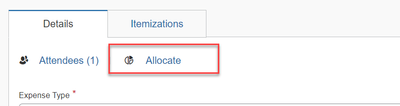- Home
- :
- Product Forums
- :
- Concur Expense Forum
- :
- Adding a different cost center to travel expenses
This content from the SAP Concur Community was machine translated for your convenience. SAP does not provide any guarantee regarding the correctness or completeness of this machine translated text. View original text custom.banner_survey_translated_text
- Mute
- Subscribe
- Bookmark
- Report Inappropriate Content
Adding a different cost center to travel expenses
Hi
I have been provided a new cost center code for my US travel expenses, but I'm unable to find the add / Allocate tab in my concur expenses.
Please lt me know how to add Cost Center
This content from the SAP Concur Community was machine translated for your convenience. SAP does not provide any guarantee regarding the correctness or completeness of this machine translated text. View original text custom.banner_survey_translated_text
- Mute
- Subscribe
- Bookmark
- Report Inappropriate Content
@skanumet Thanks for posting in the SAP Concur Community. I looked at your profile and see that you don't have an expense report created. You will need to Create a New Report, add the expense entry onto the report and from there you will be able to either choose the cost center on the expense details page or you will be able to click on Allocate.
Here is a video on how to Create a New Expense Report.
Here is a video on Allocating Expenses.
I hope this is helpful.
Remember to tag me if you respond or feel free to mark this post as Solved if you don't have further questions or comments. To tag me on your response, you click the Reply button, first thing to type is @. This should bring up the username of the person you are replying to.
Thank you,
Lee-Anne Dautovic
SAP Concur Community Moderator
Did this response answer your question? Be sure to select “Accept as Solution” so your fellow community members can be helped by it as well.
This content from the SAP Concur Community was machine translated for your convenience. SAP does not provide any guarantee regarding the correctness or completeness of this machine translated text. View original text custom.banner_survey_translated_text
- Mute
- Subscribe
- Bookmark
- Report Inappropriate Content
@skanumet Hello! More than likely your admin will update your Cost Center in your profile. If they haven't, I would reach out to them. However, if your company allows for Allocations, you should see it when you have an expense line item open.
Remember to tag me if you respond or feel free to mark this post as Solved if you don't have further questions or comments. To tag me on your response, you click the Reply button, first thing to type is @. This should bring up the username of the person you are replying to.
Thank you,
Melanie Taufen
SAP Concur Community Moderator
Did this response answer your question? Be sure to select “Accept as Solution” so your fellow community members can be helped by it as well.