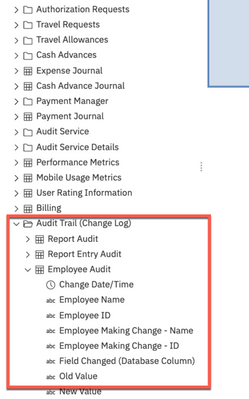- Home
- :
- Product Forums
- :
- Concur Expense Forum
- :
- Re: User details change log
This content from the SAP Concur Community was machine translated for your convenience. SAP does not provide any guarantee regarding the correctness or completeness of this machine translated text. View original text custom.banner_survey_translated_text
- Mute
- Subscribe
- Bookmark
- Report Inappropriate Content
User details change log
Hi,
Is there anywhere to download a change log review for any changes made to a employee's profile? for example, change in their address, employee numbers, reimbursement currency type etc. Need it for audit purposes. The normal change log functionality does not show this
- Labels:
-
Best Practices
-
Reporting
This content from the SAP Concur Community was machine translated for your convenience. SAP does not provide any guarantee regarding the correctness or completeness of this machine translated text. View original text custom.banner_survey_translated_text
- Mute
- Subscribe
- Bookmark
- Report Inappropriate Content
@hershpal this is what I found in Cognos reporting. See screenshot. If you aren't familiar with using Cognos, you'll need someone at your company who is to build a report for you. I believe this will show you changes to employee profiles. I've not tested it, but this should be what you are looking for.
Thank you,
Kevin
SAP Concur Community Manager
Did this response answer your question? Be sure to select “Accept as Solution” so your fellow community members can be helped by it as well.

This content from the SAP Concur Community was machine translated for your convenience. SAP does not provide any guarantee regarding the correctness or completeness of this machine translated text. View original text custom.banner_survey_translated_text
- Mute
- Subscribe
- Bookmark
- Report Inappropriate Content
Hi Kevin
I tried building a report, but regardless of how I combine the data fields, I get "No data available"... I can add Employee Name and Employee ID, but as soon as select another data field there is no data available. Is there no standard report showing these data?
This content from the SAP Concur Community was machine translated for your convenience. SAP does not provide any guarantee regarding the correctness or completeness of this machine translated text. View original text custom.banner_survey_translated_text
- Mute
- Subscribe
- Bookmark
- Report Inappropriate Content
It would be helpful if someone can reply to this too
This content from the SAP Concur Community was machine translated for your convenience. SAP does not provide any guarantee regarding the correctness or completeness of this machine translated text. View original text custom.banner_survey_translated_text
- Mute
- Subscribe
- Bookmark
- Report Inappropriate Content
@M_Nielsen sorry about the late reply. I didn't see that you posted. Were you able to figure this out or are you still having an issue?
If not, you must have the Archive Audit Data option turned on for you site which must be done by submitting a help ticket to Concur Support. Once that is done, wait one day, then try running the report you built.
Also, the audit will not show changes done to user profiles through an import. It only tracks manual changes to employee profiles.
Thank you,
Kevin
SAP Concur Community Manager
Did this response answer your question? Be sure to select “Accept as Solution” so your fellow community members can be helped by it as well.

This content from the SAP Concur Community was machine translated for your convenience. SAP does not provide any guarantee regarding the correctness or completeness of this machine translated text. View original text custom.banner_survey_translated_text
- Mute
- Subscribe
- Bookmark
- Report Inappropriate Content
Where is this screen? Is it in intelligence reporting? If so, where? I can't locate?
This content from the SAP Concur Community was machine translated for your convenience. SAP does not provide any guarantee regarding the correctness or completeness of this machine translated text. View original text custom.banner_survey_translated_text
- Mute
- Subscribe
- Bookmark
- Report Inappropriate Content
@sjbkeypath yes it is. It's under Concur Data Warehouse>Expense>Audit Trail (Change Log)>Employee Audit.
Thank you,
Kevin
SAP Concur Community Manager
Did this response answer your question? Be sure to select “Accept as Solution” so your fellow community members can be helped by it as well.

This content from the SAP Concur Community was machine translated for your convenience. SAP does not provide any guarantee regarding the correctness or completeness of this machine translated text. View original text custom.banner_survey_translated_text
- Mute
- Subscribe
- Bookmark
- Report Inappropriate Content
It's totally blank when I go there:
This content from the SAP Concur Community was machine translated for your convenience. SAP does not provide any guarantee regarding the correctness or completeness of this machine translated text. View original text custom.banner_survey_translated_text
- Mute
- Subscribe
- Bookmark
- Report Inappropriate Content
Hi @sjbkeypath ,
You are opening in wrong way.
Follow below navigations to create report.
- Under Team Content >> Click New + (top right) >> Report
- Select and double click Blank template >> select Concur Data Warehouse Source (left side window) >> Open. (Refer 1st screenshot)
- Select widget type "list" (from middle window), now drag n drop required fields into list from the data warehouse tables. (refer 2nd screenshot)
- Save report by clicking Save as (top left corner save icon)
- Run the report (top left 5th icon after edit option)
Hope this helps!
Regards,
Pooja
This content from the SAP Concur Community was machine translated for your convenience. SAP does not provide any guarantee regarding the correctness or completeness of this machine translated text. View original text custom.banner_survey_translated_text
- Mute
- Subscribe
- Bookmark
- Report Inappropriate Content
@sjbkeypath that is just a place holder for the data warehouse.
If I may ask, how much Cognos experience do you have? I'm asking because our Reporting team offers free webinars that you might find helpful to become more proficient using the tool. Let me know if this is something you would be interested in.
Thank you,
Kevin
SAP Concur Community Manager
Did this response answer your question? Be sure to select “Accept as Solution” so your fellow community members can be helped by it as well.