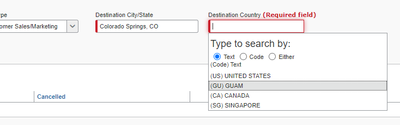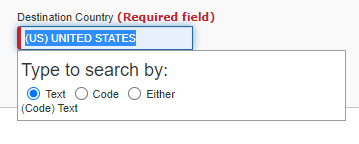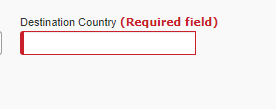- Home
- :
- Product Forums
- :
- Concur Expense Forum
- :
- Unable to Enter Destination Country in Report
This content from the SAP Concur Community was machine translated for your convenience. SAP does not provide any guarantee regarding the correctness or completeness of this machine translated text. View original text custom.banner_survey_translated_text
- Mute
- Subscribe
- Bookmark
- Report Inappropriate Content
Unable to Enter Destination Country in Report
When I start new report, I have to enter the Destination County. In the past, I simply chose (US)UNITED STATES from the drop-down list and then continued. Now once I select (US)UNITED STATES from the list and hit NEXT, the Destination Country field goes blank and I get prompted to enter data again.
I'm stuck in that loop and cannot get the form to accept my selection.
Thanks.
Mark
This content from the SAP Concur Community was machine translated for your convenience. SAP does not provide any guarantee regarding the correctness or completeness of this machine translated text. View original text custom.banner_survey_translated_text
- Mute
- Subscribe
- Bookmark
- Report Inappropriate Content
dear @markjonpeterson
This is an internal settings within your company for which I don't have visibility.
In your case I would select the box "Either" if it works that way, but in all cases I would raise the question to your Concur system administrator or who manage the system within your company. They will in case need to open an internal ticket with Concur support for which only administrators are entitled to do that.
Kind Regards
Alessandro Munari
This content from the SAP Concur Community was machine translated for your convenience. SAP does not provide any guarantee regarding the correctness or completeness of this machine translated text. View original text custom.banner_survey_translated_text
- Mute
- Subscribe
- Bookmark
- Report Inappropriate Content
@markjonpeterson I just went into your account and tested this and the field worked just fine for me. Could you do me a favor and take a screenshot of your entire screen, please?
Thank you,
Kevin
SAP Concur Community Manager
Did this response answer your question? Be sure to select “Accept as Solution” so your fellow community members can be helped by it as well.