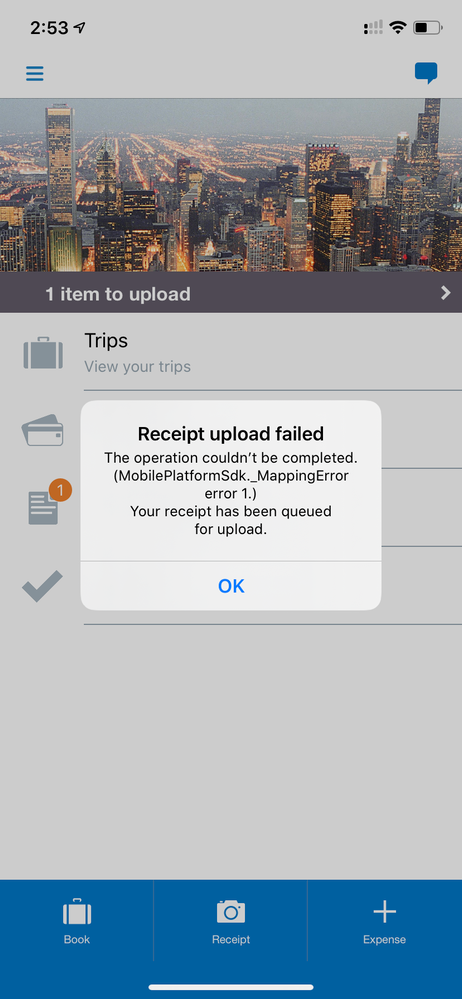- Home
- :
- Product Forums
- :
- Concur Expense Forum
- :
- Re: Receipt images/files not uploading/saving in a...
This content from the SAP Concur Community was machine translated for your convenience. SAP does not provide any guarantee regarding the correctness or completeness of this machine translated text. View original text custom.banner_survey_translated_text
- Mute
- Subscribe
- Bookmark
- Report Inappropriate Content
Receipt images/files not uploading/saving in app nor through desktop
Starting today I'm not able to upload photos to an individual expense (receive unknown upload error) nor to an expense report (save wheel keeps spinning). I've never had issues before today. Any tips on how to attach my files to my report. I've tried a 66KB PDF and two screenshots (48KB and 85KB). Thanks!
This content from the SAP Concur Community was machine translated for your convenience. SAP does not provide any guarantee regarding the correctness or completeness of this machine translated text. View original text custom.banner_survey_translated_text
- Mute
- Subscribe
- Bookmark
- Report Inappropriate Content
I am also having the stuck uploading problem, it would be ideal if there was a way to see the image so that I could at least figure out which receipts these are. Concur team, please fix!!!!
This content from the SAP Concur Community was machine translated for your convenience. SAP does not provide any guarantee regarding the correctness or completeness of this machine translated text. View original text custom.banner_survey_translated_text
- Mute
- Subscribe
- Bookmark
- Report Inappropriate Content
Hi All,
If you all have tried the fixes described above and are still seeing the issue I would suggest creating a support ticket.
Here are two ways to get support:
- You can contact your company’s authorized support contact. They will be able to help you create a support ticket for this issue. Your company should be able to tell you who they are and provide contact information.
- If your company subscribes to User Support Desk you can call them directly and create a support ticket. Your company will be able to tell you if this is an available support channel and provide you with the number.
Hope this helps!
Best,
Ashley Bragg
SAP Concur - Community Manager
Did this response answer your question? Be sure to select “Accept as Solution” so your fellow community members can be helped by it as well.
This content from the SAP Concur Community was machine translated for your convenience. SAP does not provide any guarantee regarding the correctness or completeness of this machine translated text. View original text custom.banner_survey_translated_text
- Mute
- Subscribe
- Bookmark
- Report Inappropriate Content
I am also not able to upload receipt images.
iOS 13.1.1
Concur App v 9.74.0.1910221049
Here is the error I get immediately after taking a photo of a receipt. Trying to upload the queue also fails, but no error reported.
This content from the SAP Concur Community was machine translated for your convenience. SAP does not provide any guarantee regarding the correctness or completeness of this machine translated text. View original text custom.banner_survey_translated_text
- Mute
- Subscribe
- Bookmark
- Report Inappropriate Content
No error message here. Same problem though. Version 9.74.0.1910221049 IOS 13.2.3. Receipts stuck on waiting for upload or uploading image. Crazy that there is no end user support for this.
This content from the SAP Concur Community was machine translated for your convenience. SAP does not provide any guarantee regarding the correctness or completeness of this machine translated text. View original text custom.banner_survey_translated_text
- Mute
- Subscribe
- Bookmark
- Report Inappropriate Content
Hi All,
If the fixes above have not worked please create support tickets through your company's chosen support channel. This will be your fastest resource for a solution as they are the best equipt to help.
Best,
Ashley Bragg
SAP Concur - Community Manager
Did this response answer your question? Be sure to select “Accept as Solution” so your fellow community members can be helped by it as well.