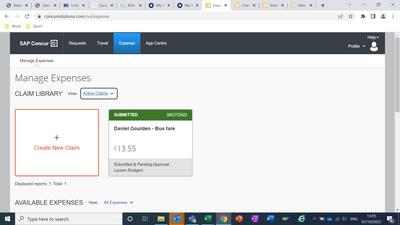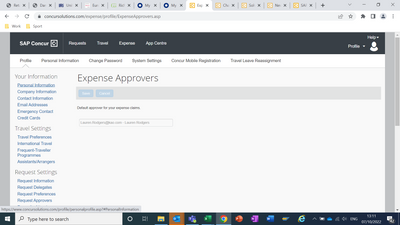- Home
- :
- Product Forums
- :
- Concur Expense Forum
- :
- Re: Need to change expense approver in SAP Concur
This content from the SAP Concur Community was machine translated for your convenience. SAP does not provide any guarantee regarding the correctness or completeness of this machine translated text. View original text custom.banner_survey_translated_text
- Mute
- Subscribe
- Bookmark
- Report Inappropriate Content
Need to change expense approver in SAP Concur
Hello
I'm submitting an expense report for the 1st time on Concur, for some travel tickets.
I created the report on 27/09/22, I left it for a few days as I wasn't sure of the process of getting the report approved.
I signed in a couple of days ago & my expense report says "Submitted & pending approval & then the name of my line manager. However, she is on maternity leave & I have a new line manager. I can't change the expense approver as it is greyed out.
Could you please advise on how I proceed to get this expense report approved by my current line manager?
Hopefully this will be sorted by the time my next expenses report needs submitting.
Dan Goulden
Commercial Executive, Consumer Care, AEMEA/UK
E daniel.goulden@kao.com M +44 (0) 7483 078 510 W Kao.com
Kao (UK) Ltd 6 Agar Street, London, WC2N 4HN, UK. Registered Office 21 Holborn Viaduct, London, EC1A 2DY.
Registered in England and Wales. 04471658.
Statutory Directors Ed Barham, Karen Frank, Guido Kirchhoff, Deborah Rix.
Please click here for information about the processing of personal data of our business partners.
Solved! Go to Solution.
This content from the SAP Concur Community was machine translated for your convenience. SAP does not provide any guarantee regarding the correctness or completeness of this machine translated text. View original text custom.banner_survey_translated_text
- Mute
- Subscribe
- Bookmark
- Report Inappropriate Content
KevinD I have opened up the report but I can't find a Recall button anywhere, I can see see a blue button to Copy The Claim, but there is no option to Recall Claim.
What do I need to do now?
Thanks
Dan Goulden
Commercial Executive, Consumer Care, AEMEA/UK
E daniel.goulden@kao.com M +44 (0) 7483 078 510 W Kao.com
Kao (UK) Ltd 6 Agar Street, London, WC2N 4HN, UK. Registered Office 21 Holborn Viaduct, London, EC1A 2DY.
Registered in England and Wales. 04471658.
Statutory Directors Ed Barham, Karen Frank, Guido Kirchhoff, Deborah Rix.
Please click here for information about the processing of personal data of our business partners.
This content from the SAP Concur Community was machine translated for your convenience. SAP does not provide any guarantee regarding the correctness or completeness of this machine translated text. View original text custom.banner_survey_translated_text
- Mute
- Subscribe
- Bookmark
- Report Inappropriate Content
@DanielDeronda go back to the screen that you provided the screenshot from. Click the report tile to open the report. You should see a Recall button.
Recall the report. Now, I checked and your approver is not changed in the system. I'm going to send you a private message here on the community with a contact name. They should be able to help get your approver changed. Once changed, resubmit the report.
Thank you,
Kevin
SAP Concur Community Manager
Did this response answer your question? Be sure to select “Accept as Solution” so your fellow community members can be helped by it as well.

This content from the SAP Concur Community was machine translated for your convenience. SAP does not provide any guarantee regarding the correctness or completeness of this machine translated text. View original text custom.banner_survey_translated_text
- Mute
- Subscribe
- Bookmark
- Report Inappropriate Content
KevinD I have opened up the report but I can't find a Recall button anywhere, I can see see a blue button to Copy The Claim, but there is no option to Recall Claim.
What do I need to do now?
Thanks
Dan Goulden
Commercial Executive, Consumer Care, AEMEA/UK
E daniel.goulden@kao.com M +44 (0) 7483 078 510 W Kao.com
Kao (UK) Ltd 6 Agar Street, London, WC2N 4HN, UK. Registered Office 21 Holborn Viaduct, London, EC1A 2DY.
Registered in England and Wales. 04471658.
Statutory Directors Ed Barham, Karen Frank, Guido Kirchhoff, Deborah Rix.
Please click here for information about the processing of personal data of our business partners.
This content from the SAP Concur Community was machine translated for your convenience. SAP does not provide any guarantee regarding the correctness or completeness of this machine translated text. View original text custom.banner_survey_translated_text
- Mute
- Subscribe
- Bookmark
- Report Inappropriate Content
Hi KevinD,
I'm having the same problem. I've change the approver in my profile but since the recent change made to Concur, it appears to be ignoring that and defaulting back to my supervisor (I'm on loan to another team so a different supervisor is approving my reports).
This content from the SAP Concur Community was machine translated for your convenience. SAP does not provide any guarantee regarding the correctness or completeness of this machine translated text. View original text custom.banner_survey_translated_text
- Mute
- Subscribe
- Bookmark
- Report Inappropriate Content
Hello Kevin, I am having a similar issue. The manager who usually approves my Concur is out on FMLA. I do not see an option to change my expense approver. Can you assist me with this, please? Thanks - Deb
This content from the SAP Concur Community was machine translated for your convenience. SAP does not provide any guarantee regarding the correctness or completeness of this machine translated text. View original text custom.banner_survey_translated_text
- Mute
- Subscribe
- Bookmark
- Report Inappropriate Content
Hi,
I sent you a Private Message. Generally, you would need to contact the Concur Administrator at your company. I will wait for your reply back to my Private Message.
Thank you,
Lee-Anne Dautovic
SAP Concur Community Moderator
Did this response answer your question? Be sure to select “Accept as Solution” so your fellow community members can be helped by it as well.
This content from the SAP Concur Community was machine translated for your convenience. SAP does not provide any guarantee regarding the correctness or completeness of this machine translated text. View original text custom.banner_survey_translated_text
- Mute
- Subscribe
- Bookmark
- Report Inappropriate Content
Good morning - Can you please advise who I need to contact in order to get my approver changed? Mine is greyed out as well and I have a new leader.
This content from the SAP Concur Community was machine translated for your convenience. SAP does not provide any guarantee regarding the correctness or completeness of this machine translated text. View original text custom.banner_survey_translated_text
- Mute
- Subscribe
- Bookmark
- Report Inappropriate Content
The expenses approver has been changed now & my expenses claim report has been sent to the correct person now.
This content from the SAP Concur Community was machine translated for your convenience. SAP does not provide any guarantee regarding the correctness or completeness of this machine translated text. View original text custom.banner_survey_translated_text
- Mute
- Subscribe
- Bookmark
- Report Inappropriate Content
Dears,
I have created report but not yet submitted as it will go to default approver, however i need to change for another one but couldn't find hpw to proceed.
Please support step by step to sort issue out
Regards,
ER