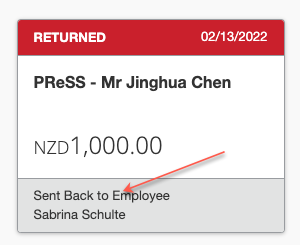- Home
- :
- Product Forums
- :
- Concur Expense Forum
- :
- Re: Have not received payment
This content from the SAP Concur Community was machine translated for your convenience. SAP does not provide any guarantee regarding the correctness or completeness of this machine translated text. View original text custom.banner_survey_translated_text
- Mute
- Subscribe
- Bookmark
- Report Inappropriate Content
Have not received payment
All of my expenses have been approved and sent for payment but it's been over 3 weeks and still no deposit to my bank account. Anyone know what I should do?
This content from the SAP Concur Community was machine translated for your convenience. SAP does not provide any guarantee regarding the correctness or completeness of this machine translated text. View original text custom.banner_survey_translated_text
- Mute
- Subscribe
- Bookmark
- Report Inappropriate Content
@Amanda_lt123 if you could send me a private message with your full name, company name and the expense report in question I can go in and take a look.
Thank you,
Kevin
SAP Concur Community Manager
Did this response answer your question? Be sure to select “Accept as Solution” so your fellow community members can be helped by it as well.

This content from the SAP Concur Community was machine translated for your convenience. SAP does not provide any guarantee regarding the correctness or completeness of this machine translated text. View original text custom.banner_survey_translated_text
- Mute
- Subscribe
- Bookmark
- Report Inappropriate Content
It's taken weeks to get to this point, hopefully you can help. I have two expense reports noted following which are reported as being paid, but I have not rec'd any payment to my bank account or included in my paychecks:
DC27420461C44DFD9E6F $100
1E2F0724951F4BFE831D $100
This content from the SAP Concur Community was machine translated for your convenience. SAP does not provide any guarantee regarding the correctness or completeness of this machine translated text. View original text custom.banner_survey_translated_text
- Mute
- Subscribe
- Bookmark
- Report Inappropriate Content
Have you gone into those reports and looked under Details>Report Payments? This will advise the date it was paid if Concur is the payor to your account. Then you look at your bank on that exact date, if paid to your bank directly.
Agfa
This content from the SAP Concur Community was machine translated for your convenience. SAP does not provide any guarantee regarding the correctness or completeness of this machine translated text. View original text custom.banner_survey_translated_text
- Mute
- Subscribe
- Bookmark
- Report Inappropriate Content
I have not recieved my payment so got told to cancel and resend and now have sent this back saying they have already sent payment nothing reached my bank can you help please
This content from the SAP Concur Community was machine translated for your convenience. SAP does not provide any guarantee regarding the correctness or completeness of this machine translated text. View original text custom.banner_survey_translated_text
- Mute
- Subscribe
- Bookmark
- Report Inappropriate Content
@Derekmorris66 what is the name of the company you work for?
Thank you,
Kevin
SAP Concur Community Manager
Did this response answer your question? Be sure to select “Accept as Solution” so your fellow community members can be helped by it as well.

This content from the SAP Concur Community was machine translated for your convenience. SAP does not provide any guarantee regarding the correctness or completeness of this machine translated text. View original text custom.banner_survey_translated_text
- Mute
- Subscribe
- Bookmark
- Report Inappropriate Content
Hi Kevin it is greene king
This content from the SAP Concur Community was machine translated for your convenience. SAP does not provide any guarantee regarding the correctness or completeness of this machine translated text. View original text custom.banner_survey_translated_text
- Mute
- Subscribe
- Bookmark
- Report Inappropriate Content
Can you please look into this for me and what do I need to do. The company is Greene king . Kind regards
This content from the SAP Concur Community was machine translated for your convenience. SAP does not provide any guarantee regarding the correctness or completeness of this machine translated text. View original text custom.banner_survey_translated_text
- Mute
- Subscribe
- Bookmark
- Report Inappropriate Content
@Derekmorris66 I looked at your account. What you created in the system was what we call an Authorization Request, not an expense report. Authorization Requests do not get reimbursed. I don't think your profile should have been given this option. Do be reimbursed, you need to submit an Expense Report or Expense Claim. This is different from the Authorization Request.
It sounds like Greene King told you they have already sent payment, is that correct? I would reach out to the person at Greene King who told you payment had been sent to see where they sent it. That isn't anything I can help with. I can only help with using the SAP Concur tools, how companies reimburse people is an issue that someone from Greene King will need to help you with.
I wish I had a better answer, but if they issued you a check or were to have deposited money into your bank, I won't be able to see how they did it.
Thank you,
Kevin
SAP Concur Community Manager
Did this response answer your question? Be sure to select “Accept as Solution” so your fellow community members can be helped by it as well.

This content from the SAP Concur Community was machine translated for your convenience. SAP does not provide any guarantee regarding the correctness or completeness of this machine translated text. View original text custom.banner_survey_translated_text
- Mute
- Subscribe
- Bookmark
- Report Inappropriate Content
Thank you for getting back to me so fast . is there anyway I can get the expense report to do this then please. Also because Greene king said they paid me but have not received this how can we get the money and how do I redo this what do I have to change. It’s very new to me this is Thankyou
This content from the SAP Concur Community was machine translated for your convenience. SAP does not provide any guarantee regarding the correctness or completeness of this machine translated text. View original text custom.banner_survey_translated_text
- Mute
- Subscribe
- Bookmark
- Report Inappropriate Content
Thank you for getting back to me so fast . is there anyway I can get the expense report to do this then please. Also because Greene king said they paid me but have not received this how can we get the money and how do I redo this what do I have to change. It’s very new to me this is Thankyou
This content from the SAP Concur Community was machine translated for your convenience. SAP does not provide any guarantee regarding the correctness or completeness of this machine translated text. View original text custom.banner_survey_translated_text
- Mute
- Subscribe
- Bookmark
- Report Inappropriate Content
@Derekmorris66 log in to SAP Concur. At the top of the screen, click Expense. On the next scroll down to the Available Expenses section. You should see one item sitting there. Click the little checkbox to the left to select the item. Next, click the Move button. It should say "To new report". On the next screen (The report header screen) fill out the fields that are marked with red. These are required. When finished, click Next. This will create your report. with the selected item. You may see the line item marked with a red circle. This means more information is required for the item. Click on the line item to open up the details. Look to see if there are any fields marked with red that are not completed. If so, fill them out then click Save. If the red item goes away, then you can click the Submit button to submit the report.
As I mentioned before, I cannot help with the actual payments. If Greene King said they paid you, then you need to speak to them directly if you haven't received any payment. It is out of my purview to reach out to companies and ask them about their payments.
Thank you,
Kevin
SAP Concur Community Manager
Did this response answer your question? Be sure to select “Accept as Solution” so your fellow community members can be helped by it as well.

This content from the SAP Concur Community was machine translated for your convenience. SAP does not provide any guarantee regarding the correctness or completeness of this machine translated text. View original text custom.banner_survey_translated_text
- Mute
- Subscribe
- Bookmark
- Report Inappropriate Content
@SirRob unfortunately reimbursement payments isn't something anyone here on the Community can help you with. My suggestion is to reach out to your Accounting or Finance department and ask them.
Thank you,
Kevin
SAP Concur Community Manager
Did this response answer your question? Be sure to select “Accept as Solution” so your fellow community members can be helped by it as well.

This content from the SAP Concur Community was machine translated for your convenience. SAP does not provide any guarantee regarding the correctness or completeness of this machine translated text. View original text custom.banner_survey_translated_text
- Mute
- Subscribe
- Bookmark
- Report Inappropriate Content
Hi Kevin,
I have a similar situation. I have a payment of $1000 that says approved and paid but it hasn't hit my bank account yet. The report ID is: 906DCD8EC7C943B1B881, my full name is Caitlin Morrison and the company is Merrill Lynch/ Bank of America
This content from the SAP Concur Community was machine translated for your convenience. SAP does not provide any guarantee regarding the correctness or completeness of this machine translated text. View original text custom.banner_survey_translated_text
- Mute
- Subscribe
- Bookmark
- Report Inappropriate Content
@cmorrison1212 I cannot really do much about a missing payment. Only your Finance/Accounting Department can answer this. All I can see from my end is if the payment was made according to the SAP Concur system.
The only question I would have is how long ago did your report change to a Paid status?
Thank you,
Kevin
SAP Concur Community Manager
Did this response answer your question? Be sure to select “Accept as Solution” so your fellow community members can be helped by it as well.

This content from the SAP Concur Community was machine translated for your convenience. SAP does not provide any guarantee regarding the correctness or completeness of this machine translated text. View original text custom.banner_survey_translated_text
- Mute
- Subscribe
- Bookmark
- Report Inappropriate Content
I am also having this same problem
This content from the SAP Concur Community was machine translated for your convenience. SAP does not provide any guarantee regarding the correctness or completeness of this machine translated text. View original text custom.banner_survey_translated_text
- Mute
- Subscribe
- Bookmark
- Report Inappropriate Content
@deborahcheesem unfortunately since your company isn't using Concur Pay, I am not able to see anything with payments. I can only see what the last Concur status is, which is Submitted for Payment.
If you log in to your SAP Concur account, look in the Company Notes section. There is a phone number and a link for Expense help. I would start there to see if you can get an answer.
Thank you,
Kevin
SAP Concur Community Manager
Did this response answer your question? Be sure to select “Accept as Solution” so your fellow community members can be helped by it as well.

This content from the SAP Concur Community was machine translated for your convenience. SAP does not provide any guarantee regarding the correctness or completeness of this machine translated text. View original text custom.banner_survey_translated_text
- Mute
- Subscribe
- Bookmark
- Report Inappropriate Content
Dear Kevin,
I haven’t received the payment since I submitted the report one month ago. Could you check for me? Most appreciated!
Jinghua chen
University of Auckland
Report ID | 69038C851C574EF89C0C | |
Report Type | Employee Reimbursement |
This content from the SAP Concur Community was machine translated for your convenience. SAP does not provide any guarantee regarding the correctness or completeness of this machine translated text. View original text custom.banner_survey_translated_text
- Mute
- Subscribe
- Bookmark
- Report Inappropriate Content
@Jinghua Your report was sent back to you for some corrections. That is why it isn't paid. You need to make some corrections then resubmit the report. You should have received an email notification letting you know that the status of your report is Sent Back. It is important to check the emails you receive from concursolutions.com. These emails let you know what is happening with your expense reports. See below for the current status of your report. You need to go in and provide the requested documentation, then resubmit the report.
Thank you,
Kevin
SAP Concur Community Manager
Did this response answer your question? Be sure to select “Accept as Solution” so your fellow community members can be helped by it as well.

This content from the SAP Concur Community was machine translated for your convenience. SAP does not provide any guarantee regarding the correctness or completeness of this machine translated text. View original text custom.banner_survey_translated_text
- Mute
- Subscribe
- Bookmark
- Report Inappropriate Content
Hi There,
Concur says that payment should be issued today but it has not been and it is almost 11am MT
No: 37ZPJC / ID: 6C52DEA38DAF441EA98D
Company: SpotOn
This content from the SAP Concur Community was machine translated for your convenience. SAP does not provide any guarantee regarding the correctness or completeness of this machine translated text. View original text custom.banner_survey_translated_text
- Mute
- Subscribe
- Bookmark
- Report Inappropriate Content
@Courtney_McLaug that is the estimated payment date. Give it until tomorrow afternoon and see if the funds arrive.
Thank you,
Kevin
SAP Concur Community Manager
Did this response answer your question? Be sure to select “Accept as Solution” so your fellow community members can be helped by it as well.