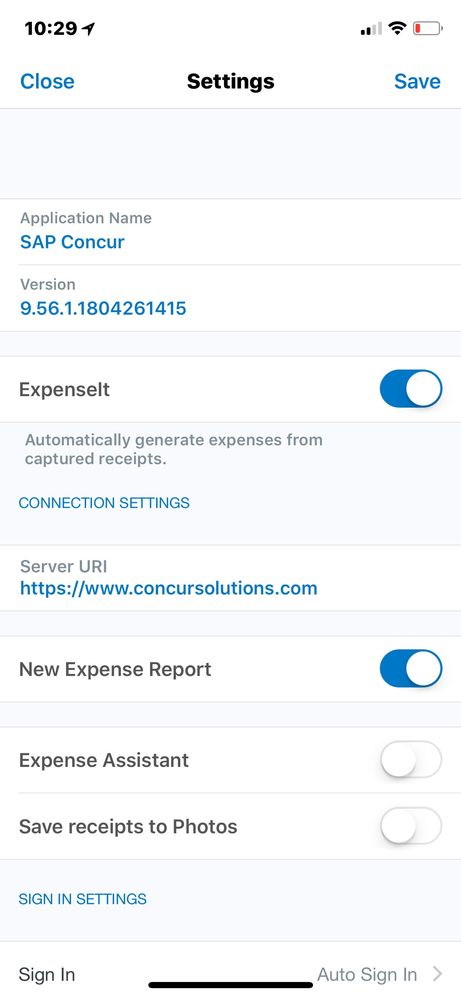- Home
- :
- Product Forums
- :
- Concur Expense Forum
- :
- Re: Expenseit in Concur Mobile App
This content from the SAP Concur Community was machine translated for your convenience. SAP does not provide any guarantee regarding the correctness or completeness of this machine translated text. View original text custom.banner_survey_translated_text
- Mute
- Subscribe
- Bookmark
- Report Inappropriate Content
Expenseit in Concur Mobile App
In the Concur Tips & Tricks PDF it states:
Starting in 2018 for existing ExpenseIt customers, users will be able to use ExpenseIt directly from the Concur mobile app. You can now encourage your users to download just one app: Concur mobile!
Curious to know if there is a timeline on this update as we are very much looking forward to it.
Solved! Go to Solution.
- Labels:
-
Mobile App
This content from the SAP Concur Community was machine translated for your convenience. SAP does not provide any guarantee regarding the correctness or completeness of this machine translated text. View original text custom.banner_survey_translated_text
- Mute
- Subscribe
- Bookmark
- Report Inappropriate Content
Hello Everyone, Here's an update on the change that is coming for all remaining ExpenseIt customers who don't yet have ExpenseIt in the Concur Mobile app.
ExpenseIt is coming to your Concur Mobile app experience for you and your users on August 13, 2018.
Starting this date, your users will only have to use one app, Concur Mobile, creating a seamless and simplified experience. The benefits of ExpenseIt all remain the same: itemized expenses using OCR technology, reduced lost receipts and increased productivity for your users. There are no actions required on your part for this to happen. It’s no extra cost, and there’s no downtime associated with this change.
Review our FAQ, and then communicate and provide resources as needed to your users. Reference the Administrator toolkit to get you started.
Most importantly, remind your users to only use one single app: Concur for Mobile! We recommend adjusting any onboarding programs as well. Please note: the change may take up to 48 hours to be reflected in the Concur mobile application.
Please note that the standalone ExpenseIt app will also continue to work past August 13, 2018.
This content from the SAP Concur Community was machine translated for your convenience. SAP does not provide any guarantee regarding the correctness or completeness of this machine translated text. View original text custom.banner_survey_translated_text
- Mute
- Subscribe
- Bookmark
- Report Inappropriate Content
Greetings Kyle - More information will be coming out about this within the next few weeks. Most customers are being planned to be upgraded in early Q3. I'll see what additional information I can get and provide externally here.
This content from the SAP Concur Community was machine translated for your convenience. SAP does not provide any guarantee regarding the correctness or completeness of this machine translated text. View original text custom.banner_survey_translated_text
- Mute
- Subscribe
- Bookmark
- Report Inappropriate Content
Great thanks Clay
This content from the SAP Concur Community was machine translated for your convenience. SAP does not provide any guarantee regarding the correctness or completeness of this machine translated text. View original text custom.banner_survey_translated_text
- Mute
- Subscribe
- Bookmark
- Report Inappropriate Content
This has been turned on for our end users without any notification. It does not work efficiently with credit card transactions. Users are taking a photo of their receipt before the credit card transaction comes in and it is turning it an expense BUT it is a credit card transaction and they don't get their receipt in the receipt store anymore.
This creates triple work for the user.
Our end users are very frustrated and we received no information about the upgrade in advance.
This content from the SAP Concur Community was machine translated for your convenience. SAP does not provide any guarantee regarding the correctness or completeness of this machine translated text. View original text custom.banner_survey_translated_text
- Mute
- Subscribe
- Bookmark
- Report Inappropriate Content
Where is general information & training materials on how this new feature has been incorporated with Concur's mobile app and how does it work with credit card transactions that take 3-5 days to appear in Concur.
This content from the SAP Concur Community was machine translated for your convenience. SAP does not provide any guarantee regarding the correctness or completeness of this machine translated text. View original text custom.banner_survey_translated_text
- Mute
- Subscribe
- Bookmark
- Report Inappropriate Content
Joceylyn,
I understand the bit of frustration, so I'm going to offer a couple of solutions for you that I think will help.
1. When I'm training our customers on using ExpenseIt, I tell them that the ExpenseIt item will be created in about a minute and it will appear in Available Expenses, but card charges take three days to appear. So, when they see an ExpenseIt Item in Available Expenses, they should ask themselves the following question: "How did I pay for that ExpenseIt item?". If the answer is "out of pocket" then add it to the report immediately. If the answer is "on my corporate card", then don't do anything with it until SAP Concur has matched it to its corporate card transaction then add it to their report.
2. This might be the direction you go. ExpenseIt can be turned off in the SAP Concur mobile app. Turning it off will make it so the Camera (Receipt) icon on the SAP Concur mobile home screen will only capture the receipt and NOT send it to ExpenseIt. This will help alleviate the confusion/frustration for your users. I've provided a screenshot for you. As you can see from the Settings screen in SAP Concur mobile, the ExpenseIt option can be turned off. It is turned on by default with the updagrade. Each user can simply slide it to "Off". I hope this helps.
Kevin
Thank you,
Kevin
SAP Concur Community Manager
Did this response answer your question? Be sure to select “Accept as Solution” so your fellow community members can be helped by it as well.

This content from the SAP Concur Community was machine translated for your convenience. SAP does not provide any guarantee regarding the correctness or completeness of this machine translated text. View original text custom.banner_survey_translated_text
- Mute
- Subscribe
- Bookmark
- Report Inappropriate Content
Hi Kevin
Both solutions are perfect. I am so relieved that the app can be turned off. Thank you so very much. 6 out of 5 stars for you.
This content from the SAP Concur Community was machine translated for your convenience. SAP does not provide any guarantee regarding the correctness or completeness of this machine translated text. View original text custom.banner_survey_translated_text
- Mute
- Subscribe
- Bookmark
- Report Inappropriate Content
Kauffman Foundation
Corp Card Admin, Travel & Expense
This content from the SAP Concur Community was machine translated for your convenience. SAP does not provide any guarantee regarding the correctness or completeness of this machine translated text. View original text custom.banner_survey_translated_text
- Mute
- Subscribe
- Bookmark
- Report Inappropriate Content
Hi
I have searched the Concur website and can't find anything published about the change with the Concur App and ExpenseIt.
Could you please share a link of where this was communicated to clients.
Our end users are still continuing to be very frustrated with this changed being forced upon them.
This content from the SAP Concur Community was machine translated for your convenience. SAP does not provide any guarantee regarding the correctness or completeness of this machine translated text. View original text custom.banner_survey_translated_text
- Mute
- Subscribe
- Bookmark
- Report Inappropriate Content
I only know that we had an email sent out letting us know that SAP Concur was going to send an email to the Authorized Support Contacts letting them know if the update to the app. That's all I really know.
Wish I could be of more help.
Thank you,
Kevin
SAP Concur Community Manager
Did this response answer your question? Be sure to select “Accept as Solution” so your fellow community members can be helped by it as well.

This content from the SAP Concur Community was machine translated for your convenience. SAP does not provide any guarantee regarding the correctness or completeness of this machine translated text. View original text custom.banner_survey_translated_text
- Mute
- Subscribe
- Bookmark
- Report Inappropriate Content
This content from the SAP Concur Community was machine translated for your convenience. SAP does not provide any guarantee regarding the correctness or completeness of this machine translated text. View original text custom.banner_survey_translated_text
- Mute
- Subscribe
- Bookmark
- Report Inappropriate Content
I just switched from using the standalone ExpenseIt mobile app for Android to take photos and upload my receipts (which worked fine) to using the Concur mobile app with ExpenseIt built in, midway through a recent 2-week business trip. Unfortunately, all receipts I took photos of and submitted using the Concur mobile app are nowhere to be found -- not in my Concur account as normal, not on my device, not in my history, etc. We're talking about several thousand dollars worth of receipts that have simply disappeared. Where exactly do the images go when you click "Use" after accepting the image of the receipt? are they not sent to your Concur account just like the standalone ExpenseIt app does? where are all my missing receipts, and how can I retrieve them and re-associate them with my Concur account? I don't understand where they would go and how this would work any differently than the previous standalone ExpenseIt app?
This content from the SAP Concur Community was machine translated for your convenience. SAP does not provide any guarantee regarding the correctness or completeness of this machine translated text. View original text custom.banner_survey_translated_text
- Mute
- Subscribe
- Bookmark
- Report Inappropriate Content
Has there been a reply/resolution to this issue.
I just started using the embedded Expenseit in concur mobile app on Android as well, and am in the same situation. All receipts captured by mobile are nowhere to be found.
This content from the SAP Concur Community was machine translated for your convenience. SAP does not provide any guarantee regarding the correctness or completeness of this machine translated text. View original text custom.banner_survey_translated_text
- Mute
- Subscribe
- Bookmark
- Report Inappropriate Content
Same here. I've used Expenseit on the mobile app to take a picture of my receipts and now can't find my receipts anywhere on my phone or the Concur website. Yikes! Where are they and why don't they connect to the Concur website into the "Available Receipts" bucket? This is not good.
This content from the SAP Concur Community was machine translated for your convenience. SAP does not provide any guarantee regarding the correctness or completeness of this machine translated text. View original text custom.banner_survey_translated_text
- Mute
- Subscribe
- Bookmark
- Report Inappropriate Content
3/4/19 & having the exact issue.
'Uploading image...' is the part where I'm stuck & it never seems to finalize. If I create a report & capture a receipt that way, it works. However, I have several field techs using this & this 'work around' is not feasible.
Please post a solution.
I've tried to reset expense it on employee's profile, make sure they reset app (expense assistant feature on & off & on) with no luck.
This content from the SAP Concur Community was machine translated for your convenience. SAP does not provide any guarantee regarding the correctness or completeness of this machine translated text. View original text custom.banner_survey_translated_text
- Mute
- Subscribe
- Bookmark
- Report Inappropriate Content
I have been having the same problem. Very very frustrating. I cant do my expeses at the moment as all those receipts are stuck in limbo.
This content from the SAP Concur Community was machine translated for your convenience. SAP does not provide any guarantee regarding the correctness or completeness of this machine translated text. View original text custom.banner_survey_translated_text
- Mute
- Subscribe
- Bookmark
- Report Inappropriate Content
Same here. December 19 now and no update to the app? Looks like the app version hasn't changed at all. The expense function just doesn't work.
This content from the SAP Concur Community was machine translated for your convenience. SAP does not provide any guarantee regarding the correctness or completeness of this machine translated text. View original text custom.banner_survey_translated_text
- Mute
- Subscribe
- Bookmark
- Report Inappropriate Content
Hi All,
Thank you all for posting about the issues you are seeing in the app. We hear you and appreciate you reaching out. This thread originally was discussing a planned update to the Concur App. The update went through and ExpenseIt is now in the app.
There seem to be a few issues after this update. Many of you have come to this thread seeking a solution. Your best route to get this resolved is to create a support case. This issue you are describing goes beyond the capabilities of the community forums to resolve. A support team member will need to address this with you all individually.
Here are two ways to get support:
- You can contact your company’s authorized support contact. They will be able to help you create a support ticket for this issue. Your company should be able to tell you who they are and provide contact information.
- If your company subscribes to User Support Desk you can call them directly and create a support ticket. Your company will be able to tell you if this is an available support channel and provide you with the number.
I hope this helps!
Best,
Ashley Bragg
SAP Concur - Community Manager
Did this response answer your question? Be sure to select “Accept as Solution” so your fellow community members can be helped by it as well.
This content from the SAP Concur Community was machine translated for your convenience. SAP does not provide any guarantee regarding the correctness or completeness of this machine translated text. View original text custom.banner_survey_translated_text
- Mute
- Subscribe
- Bookmark
- Report Inappropriate Content
Hi Clay,
Curious if you have any updates on this. I see other clients have been receiving the update.
FYI: I work for Herman Miller
Thanks,
Kyle
This content from the SAP Concur Community was machine translated for your convenience. SAP does not provide any guarantee regarding the correctness or completeness of this machine translated text. View original text custom.banner_survey_translated_text
- Mute
- Subscribe
- Bookmark
- Report Inappropriate Content
Hello Everyone, Here's an update on the change that is coming for all remaining ExpenseIt customers who don't yet have ExpenseIt in the Concur Mobile app.
ExpenseIt is coming to your Concur Mobile app experience for you and your users on August 13, 2018.
Starting this date, your users will only have to use one app, Concur Mobile, creating a seamless and simplified experience. The benefits of ExpenseIt all remain the same: itemized expenses using OCR technology, reduced lost receipts and increased productivity for your users. There are no actions required on your part for this to happen. It’s no extra cost, and there’s no downtime associated with this change.
Review our FAQ, and then communicate and provide resources as needed to your users. Reference the Administrator toolkit to get you started.
Most importantly, remind your users to only use one single app: Concur for Mobile! We recommend adjusting any onboarding programs as well. Please note: the change may take up to 48 hours to be reflected in the Concur mobile application.
Please note that the standalone ExpenseIt app will also continue to work past August 13, 2018.
This content from the SAP Concur Community was machine translated for your convenience. SAP does not provide any guarantee regarding the correctness or completeness of this machine translated text. View original text custom.banner_survey_translated_text
- Mute
- Subscribe
- Bookmark
- Report Inappropriate Content
In the toolkit, I see info for companies new to ExpenseIt, but didn't see anything specific for companies transitioning from two apps to the combined and the steps that a user will need to take. Is something like that available?