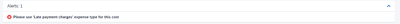- Home
- :
- Product Forums
- :
- Concur Expense Forum
- :
- Re: Expense Type not available - 'Late payment cha...
This content from the SAP Concur Community was machine translated for your convenience. SAP does not provide any guarantee regarding the correctness or completeness of this machine translated text. View original text custom.banner_survey_translated_text
- Mute
- Subscribe
- Bookmark
- Report Inappropriate Content
Expense Type not available - 'Late payment charges'
There is an alert on the transaction saying "Please use 'Late payment charges' expense type for this cost". However, that Expense Type is not available in the drop down list. How do I change this please?
Solved! Go to Solution.
This content from the SAP Concur Community was machine translated for your convenience. SAP does not provide any guarantee regarding the correctness or completeness of this machine translated text. View original text custom.banner_survey_translated_text
- Mute
- Subscribe
- Bookmark
- Report Inappropriate Content
@weigm2 the reason for this is because your expense report has the Procurement policy selected. The Late payment charges expense type is inactive for this policy.
I see you have more than one company card assigned to you. I can see you have a Statement Report in your profile, so that tells me you have a P-Card. However, the payment type for the late fees is a slightly different payment type, which is tied to a different type of card. My guess is it is a company card for T&E.
I think if you change the Policy to something other than Procurement, you will be able to see the Late payment charges expense type. To change the Policy, click Report Details>Report Header.
That should do it.
This message brought to you by your friendly neighborhood moderator. 🙂
Thank you,
Kevin
SAP Concur Community Manager
Did this response answer your question? Be sure to select “Accept as Solution” so your fellow community members can be helped by it as well.

This content from the SAP Concur Community was machine translated for your convenience. SAP does not provide any guarantee regarding the correctness or completeness of this machine translated text. View original text custom.banner_survey_translated_text
- Mute
- Subscribe
- Bookmark
- Report Inappropriate Content
@weigm2 the reason for this is because your expense report has the Procurement policy selected. The Late payment charges expense type is inactive for this policy.
I see you have more than one company card assigned to you. I can see you have a Statement Report in your profile, so that tells me you have a P-Card. However, the payment type for the late fees is a slightly different payment type, which is tied to a different type of card. My guess is it is a company card for T&E.
I think if you change the Policy to something other than Procurement, you will be able to see the Late payment charges expense type. To change the Policy, click Report Details>Report Header.
That should do it.
This message brought to you by your friendly neighborhood moderator. 🙂
Thank you,
Kevin
SAP Concur Community Manager
Did this response answer your question? Be sure to select “Accept as Solution” so your fellow community members can be helped by it as well.

This content from the SAP Concur Community was machine translated for your convenience. SAP does not provide any guarantee regarding the correctness or completeness of this machine translated text. View original text custom.banner_survey_translated_text
- Mute
- Subscribe
- Bookmark
- Report Inappropriate Content
Fantastic, thanks Kevin! That worked 🙂