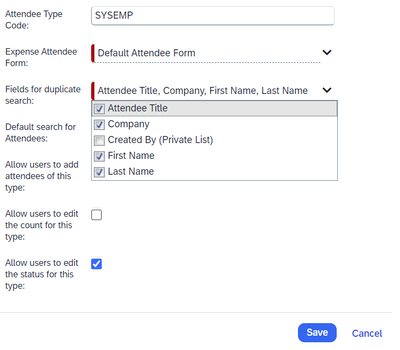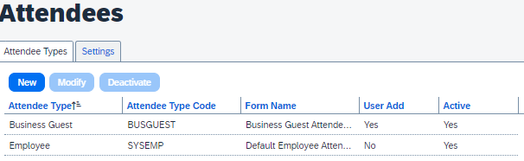- Home
- :
- Product Forums
- :
- Concur Expense Forum
- :
- Re: Did you know? (Meal with Attendees/Adding Atte...
This content from the SAP Concur Community was machine translated for your convenience. SAP does not provide any guarantee regarding the correctness or completeness of this machine translated text. View original text custom.banner_survey_translated_text
- Mute
- Subscribe
- Bookmark
- Report Inappropriate Content
Did you know? (Meal with Attendees/Adding Attendees)
Did you know that if you have an employee import, your Attendee configuration can be linked to it to make adding attendees easier?
Within the Expense Admin/Attendees there are Attendee types.
The defaults are:
- This Employee
- Business Guest
- Employee
- No shows
- Spouse
- Undefined
Each of these has an attendee type code. IF the code is SYSEMP you have the ability to make all employees searchable. You just need to select it, click Modify, and make sure under "Fields for duplicate search" that the "Created by (Private list) is unchecked. You can also rename the "Attendee type" to "YourCompanyName Employee" to make it easier for users, as well as deactivate any of the types your company won't use.
*Keep in mind, not everyone has this access as an Admin, so you may need to put in a ticket to have someone help you set this up properly.
- Labels:
-
Best Practices
-
Getting Started
-
How To
This content from the SAP Concur Community was machine translated for your convenience. SAP does not provide any guarantee regarding the correctness or completeness of this machine translated text. View original text custom.banner_survey_translated_text
- Mute
- Subscribe
- Bookmark
- Report Inappropriate Content
@cmakai Thank you for sharing this with the Community! I'm sure this will be helpful for many 🙂
Thank you,
Melanie Taufen
SAP Concur Community Moderator
Did this response answer your question? Be sure to select “Accept as Solution” so your fellow community members can be helped by it as well.
This content from the SAP Concur Community was machine translated for your convenience. SAP does not provide any guarantee regarding the correctness or completeness of this machine translated text. View original text custom.banner_survey_translated_text
- Mute
- Subscribe
- Bookmark
- Report Inappropriate Content
Hi @cmakai,
We only use two types of attendees:
Employees are added by interface.
And the Employees are the ones who add their Business Guests.
BR,
cj
This content from the SAP Concur Community was machine translated for your convenience. SAP does not provide any guarantee regarding the correctness or completeness of this machine translated text. View original text custom.banner_survey_translated_text
- Mute
- Subscribe
- Bookmark
- Report Inappropriate Content
I have a follow-up question. Can SYSEMP be used when employee is using the Import Attendee feature to add the attendees to their expense? We have users who have to add >100 employees to their expense. Thank you!
This content from the SAP Concur Community was machine translated for your convenience. SAP does not provide any guarantee regarding the correctness or completeness of this machine translated text. View original text custom.banner_survey_translated_text
- Mute
- Subscribe
- Bookmark
- Report Inappropriate Content
@cmakai this post is the epitome of how this Community works. Thank you for posting this. Would you mind posting this in the Admin Group as well? There may be someone who needs to see this.
Thank you,
Kevin
SAP Concur Community Manager
Did this response answer your question? Be sure to select “Accept as Solution” so your fellow community members can be helped by it as well.