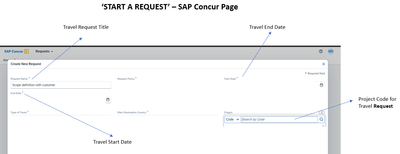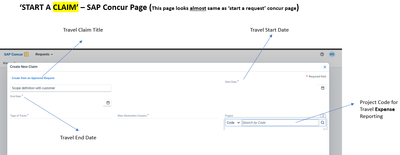- Home
- :
- Product Forums
- :
- Concur Expense Forum
- :
- Re: Charge code validation during reporting
This content from the SAP Concur Community was machine translated for your convenience. SAP does not provide any guarantee regarding the correctness or completeness of this machine translated text. View original text custom.banner_survey_translated_text
- Mute
- Subscribe
- Bookmark
- Report Inappropriate Content
Charge code validation during reporting
There are instances when Employees perform mischarge of business travel expenses in Concur systems ie) that is using incorrect Project charge codes for reporting travel expenses against an approved project charge code which leads to unexpected overahead cost to the company in case of cost-shared projects.
Are there any plans to perform Concur application UI level validations of Project Charge codes between "Start a Request" concur page and "Start a Claim" concur page fields to prevent any mismatch during expense reporting? |
- Labels:
-
Reporting
This content from the SAP Concur Community was machine translated for your convenience. SAP does not provide any guarantee regarding the correctness or completeness of this machine translated text. View original text custom.banner_survey_translated_text
- Mute
- Subscribe
- Bookmark
- Report Inappropriate Content
@E539188 out of the box I don't believe this will be possible. You might be able to use a Validation Audit Rule for this. These can be a bit complicated to set up, but other than that, the system has no way of knowing what combinations are acceptable.
Could you provide details on what makes something an incorrect project charge code? What is an example of what someone would do to make it an incorrect charge code for the project?
Thank you,
Kevin
SAP Concur Community Manager
Did this response answer your question? Be sure to select “Accept as Solution” so your fellow community members can be helped by it as well.

This content from the SAP Concur Community was machine translated for your convenience. SAP does not provide any guarantee regarding the correctness or completeness of this machine translated text. View original text custom.banner_survey_translated_text
- Mute
- Subscribe
- Bookmark
- Report Inappropriate Content
Ok thanks. I understand the same. It might not be related to SAP.
Maybe, pls suggest me with your experience. I will snip some of the frontend Concur SAP application view that we are using to perform Travel Request and Travel Expense Report purposes.
Step 1 : To use below SAP Concur application to START A REQUEST.
Step 2: After clicking Start a Request, we land here to fill some information about travel. Particularly, the project travel charge code. And, after submitting this request, it goes for approval at multiple level.
Step 3: Assuming, after the travel, when we would want to report the travel expenses, we navigate to START A CLAIM Concur page and again fill all the details in the web page. The problem is here. There were several instances that employees mistakenly enter the Project Travel Code from the drop-down. Its usually not human friendly with more than 16digits with chances of parallox error.
Suggestion: Can we not validate at UI level on these 2 project code fields entry between Travel Request and Travel Report page to prevent mischarging?