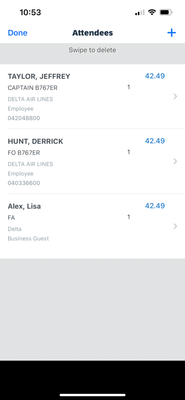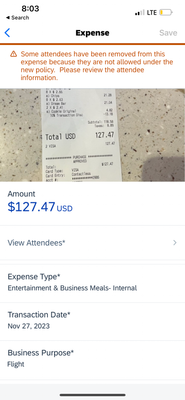- Home
- :
- Product Forums
- :
- Concur Expense Forum
- :
- Add attendees to entertainment & business meals-in...
This content from the SAP Concur Community was machine translated for your convenience. SAP does not provide any guarantee regarding the correctness or completeness of this machine translated text. View original text custom.banner_survey_translated_text
- Mute
- Subscribe
- Bookmark
- Report Inappropriate Content
Add attendees to entertainment & business meals-internalon iPhone app
I’m stumped as to how to do this.
I create the expense, I click on view attendees, I click on the “+” on the top right, I click search for attendee, I type in their last name, they populate correctly, I click on them, and then I have the list of attendees. There are only two choices from there on the screen. Upper right is the “+” which just adds more. Upper left is “done.” Clicking done just takes me back to expense screen, and the attendees I searched for are not added.
The manual for mobile my company sent me in response to my inquiry says there is a button to right of name to add them. I see no such button.
Solved! Go to Solution.
This content from the SAP Concur Community was machine translated for your convenience. SAP does not provide any guarantee regarding the correctness or completeness of this machine translated text. View original text custom.banner_survey_translated_text
- Mute
- Subscribe
- Bookmark
- Report Inappropriate Content
Hello @Jeffevan I would suggest reaching out to your SAP Concur Admin and they can create a support case for you. Please private message me if you need your Admin contact info. To send me a private message, click my username (MelanieT), then click Message.
Remember to tag me if you respond or feel free to mark this post as Solved if you don't have further questions or comments. To tag me on your response, you click the Reply button, first thing to type is @. This should bring up the username of the person you are replying to.
Thank you,
Melanie Taufen
SAP Concur Community Moderator
Did this response answer your question? Be sure to select “Accept as Solution” so your fellow community members can be helped by it as well.
This content from the SAP Concur Community was machine translated for your convenience. SAP does not provide any guarantee regarding the correctness or completeness of this machine translated text. View original text custom.banner_survey_translated_text
- Mute
- Subscribe
- Bookmark
- Report Inappropriate Content
@Jeffevan you are following the steps correctly. When you click Done and go back to the entry, there should be a "View Attendees" option. So, when you click this the attendees you searched for and added are no longer showing? I'm asking because after you click Done, you won't see the attendees on the entry screen.
Thank you,
Kevin
SAP Concur Community Manager
Did this response answer your question? Be sure to select “Accept as Solution” so your fellow community members can be helped by it as well.

This content from the SAP Concur Community was machine translated for your convenience. SAP does not provide any guarantee regarding the correctness or completeness of this machine translated text. View original text custom.banner_survey_translated_text
- Mute
- Subscribe
- Bookmark
- Report Inappropriate Content
Correct, after clicking done, then clicking view attendees, the attendees I searched for and selected do not appear.
This content from the SAP Concur Community was machine translated for your convenience. SAP does not provide any guarantee regarding the correctness or completeness of this machine translated text. View original text custom.banner_survey_translated_text
- Mute
- Subscribe
- Bookmark
- Report Inappropriate Content
@Jeffevan hmmmm...I tested it myself and didn't experience that so I'm not sure how to advise.
Maybe try restarting the app or do a reset of your phone and try again. Let me know what happens.
Thank you,
Kevin
SAP Concur Community Manager
Did this response answer your question? Be sure to select “Accept as Solution” so your fellow community members can be helped by it as well.

This content from the SAP Concur Community was machine translated for your convenience. SAP does not provide any guarantee regarding the correctness or completeness of this machine translated text. View original text custom.banner_survey_translated_text
- Mute
- Subscribe
- Bookmark
- Report Inappropriate Content
No luck. Closed app, signed out and in, restarted phone, same result.
This content from the SAP Concur Community was machine translated for your convenience. SAP does not provide any guarantee regarding the correctness or completeness of this machine translated text. View original text custom.banner_survey_translated_text
- Mute
- Subscribe
- Bookmark
- Report Inappropriate Content
I also see this funny note on the submitted one (which I think will be disapproved for exceeding per person $).
This content from the SAP Concur Community was machine translated for your convenience. SAP does not provide any guarantee regarding the correctness or completeness of this machine translated text. View original text custom.banner_survey_translated_text
- Mute
- Subscribe
- Bookmark
- Report Inappropriate Content
Hello @Jeffevan I would suggest reaching out to your SAP Concur Admin and they can create a support case for you. Please private message me if you need your Admin contact info. To send me a private message, click my username (MelanieT), then click Message.
Remember to tag me if you respond or feel free to mark this post as Solved if you don't have further questions or comments. To tag me on your response, you click the Reply button, first thing to type is @. This should bring up the username of the person you are replying to.
Thank you,
Melanie Taufen
SAP Concur Community Moderator
Did this response answer your question? Be sure to select “Accept as Solution” so your fellow community members can be helped by it as well.