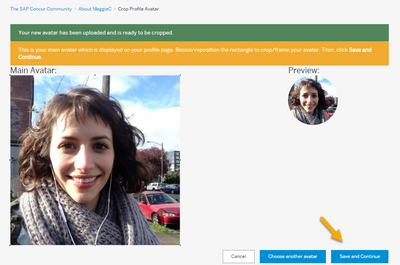- Home
- :
- Community Suggestions
- :
- Re: Photos
This content from the SAP Concur Community was machine translated for your convenience. SAP does not provide any guarantee regarding the correctness or completeness of this machine translated text. View original text custom.banner_survey_translated_text
- Mute
- Subscribe
- Bookmark
- Report Inappropriate Content
Photos
When will we be able to post photos and links?
ค๓๒єг ɭєє - ᴄᴏɴᴄᴜʀ ᴄᴏɴɴᴏɪssᴇᴜʀ
(っ◔◡◔)っ ☆ Fort Worth, Texas ☆
- Labels:
-
Community Suggestions
This content from the SAP Concur Community was machine translated for your convenience. SAP does not provide any guarantee regarding the correctness or completeness of this machine translated text. View original text custom.banner_survey_translated_text
- Mute
- Subscribe
- Bookmark
- Report Inappropriate Content
Hi @AmberLee! Thanks for your questions.
The ability to add photos is now updated. You can insert an image by going to Photos then you can drag and drop an image or use an existing image URL. This also means that you can change your avatar to an image of your choosing.
To add a link, you can go to the Insert/Edit link icon (next to the emoji insert).
Please let us know if you have additional questions!
This content from the SAP Concur Community was machine translated for your convenience. SAP does not provide any guarantee regarding the correctness or completeness of this machine translated text. View original text custom.banner_survey_translated_text
- Mute
- Subscribe
- Bookmark
- Report Inappropriate Content
I see we can add photos to a Reply which is awesome. Was not able to figure out how to add a photo to our profile.
![]()
T-Mobile
Senior Analyst Travel, Card & Expense
US
https://www.linkedin.com/in/sandra-ahola-4704553/
This content from the SAP Concur Community was machine translated for your convenience. SAP does not provide any guarantee regarding the correctness or completeness of this machine translated text. View original text custom.banner_survey_translated_text
- Mute
- Subscribe
- Bookmark
- Report Inappropriate Content
Hi @SandraA, to add a profile picture you can change your Avatar under My Setting > Avatars > then you'll select a photo to upload. Once uploaded, click Save and Continue to complete the profile image update.
Let us know if you have any questions!
This content from the SAP Concur Community was machine translated for your convenience. SAP does not provide any guarantee regarding the correctness or completeness of this machine translated text. View original text custom.banner_survey_translated_text
- Mute
- Subscribe
- Bookmark
- Report Inappropriate Content
Does the image need to go through an approval process?
I've uploaded my photo in place of the Avatar and saved it. The photo goes into my photos in my account. But it does not replace the Avatar.
T-Mobile
Senior Analyst Travel, Card & Expense
US
https://www.linkedin.com/in/sandra-ahola-4704553/
This content from the SAP Concur Community was machine translated for your convenience. SAP does not provide any guarantee regarding the correctness or completeness of this machine translated text. View original text custom.banner_survey_translated_text
- Mute
- Subscribe
- Bookmark
- Report Inappropriate Content
Image approvals are not required. It might be the last save and continue option. Below is a screenshot of the settings for reference.
Please feel free to swing by our Community station at the SAP Concur booth in the expo hall if you have additional questions. ![]() We'd also love to meet you in person!
We'd also love to meet you in person!
This content from the SAP Concur Community was machine translated for your convenience. SAP does not provide any guarantee regarding the correctness or completeness of this machine translated text. View original text custom.banner_survey_translated_text
- Mute
- Subscribe
- Bookmark
- Report Inappropriate Content
I am experiencing the same as Amber. I tried again today and its the same. The update of photo in Avatar is routed for approval.
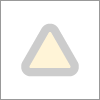
Rohan
SAP Concur and SAP FICO Implementation Functional Consultant
This content from the SAP Concur Community was machine translated for your convenience. SAP does not provide any guarantee regarding the correctness or completeness of this machine translated text. View original text custom.banner_survey_translated_text
- Mute
- Subscribe
- Bookmark
- Report Inappropriate Content
Kind regards
Rich
Assistant Director, Business Services
Australian Bureau of Statistics
This content from the SAP Concur Community was machine translated for your convenience. SAP does not provide any guarantee regarding the correctness or completeness of this machine translated text. View original text custom.banner_survey_translated_text
- Mute
- Subscribe
- Bookmark
- Report Inappropriate Content
Hey Meggie,
I am also experiencing the 'once it's approved' message, but not with every image. I tried a small image (38x38, 4KB) and it uploaded it and saved it no problem. I switched back to a standard avatar and tried a larger image (150x150, 23KB). With the second one, it gave me the message that it would have to be approved.
Josh
This content from the SAP Concur Community was machine translated for your convenience. SAP does not provide any guarantee regarding the correctness or completeness of this machine translated text. View original text custom.banner_survey_translated_text
- Mute
- Subscribe
- Bookmark
- Report Inappropriate Content
Thanks, everyone! We'll look into this and will get back to you.
This content from the SAP Concur Community was machine translated for your convenience. SAP does not provide any guarantee regarding the correctness or completeness of this machine translated text. View original text custom.banner_survey_translated_text
- Mute
- Subscribe
- Bookmark
- Report Inappropriate Content
This content from the SAP Concur Community was machine translated for your convenience. SAP does not provide any guarantee regarding the correctness or completeness of this machine translated text. View original text custom.banner_survey_translated_text
- Mute
- Subscribe
- Bookmark
- Report Inappropriate Content
Great; thanks, Meggie! Is there a way to delete photos once they're added to our profiles? Cannot seem to find where they can be deleted. Thanks again!
Josh
This content from the SAP Concur Community was machine translated for your convenience. SAP does not provide any guarantee regarding the correctness or completeness of this machine translated text. View original text custom.banner_survey_translated_text
- Mute
- Subscribe
- Bookmark
- Report Inappropriate Content
Hi @Josh, thanks for the message. As of right now, images can be removed by admins. We can look into updating this as other users post their feedback! 🙂
This content from the SAP Concur Community was machine translated for your convenience. SAP does not provide any guarantee regarding the correctness or completeness of this machine translated text. View original text custom.banner_survey_translated_text
- Mute
- Subscribe
- Bookmark
- Report Inappropriate Content
@MeggieC Sounds good! I was just trying out a few things and now I have a few duplicates. I'm always trying to tighten / clean things up on my digital profiles, so I'd be in favor of users having that capability, if it's up for a vote 🙂
Thanks again!
Josh
This content from the SAP Concur Community was machine translated for your convenience. SAP does not provide any guarantee regarding the correctness or completeness of this machine translated text. View original text custom.banner_survey_translated_text
- Mute
- Subscribe
- Bookmark
- Report Inappropriate Content
Assistant Director, Business Services
Australian Bureau of Statistics
This content from the SAP Concur Community was machine translated for your convenience. SAP does not provide any guarantee regarding the correctness or completeness of this machine translated text. View original text custom.banner_survey_translated_text
- Mute
- Subscribe
- Bookmark
- Report Inappropriate Content
Thanks MeggieC
Rohan
SAP Concur and SAP FICO Implementation Functional Consultant