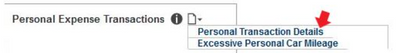- Home
- :
- Product Forums
- :
- Additional Products Forum
- :
- Running a report for Personal Expenses
This content from the SAP Concur Community was machine translated for your convenience. SAP does not provide any guarantee regarding the correctness or completeness of this machine translated text. View original text custom.banner_survey_translated_text
- Mute
- Subscribe
- Bookmark
- Report Inappropriate Content
Running a report for Personal Expenses
I'd like to create a report to show all the expenses allocated to "Personal Expenses" , is this possible? I saw one solution where I could find it in Expense Entry Analysis Details but Persona Expense is not listed as an expense type.
This content from the SAP Concur Community was machine translated for your convenience. SAP does not provide any guarantee regarding the correctness or completeness of this machine translated text. View original text custom.banner_survey_translated_text
- Mute
- Subscribe
- Bookmark
- Report Inappropriate Content
@kimgreenberg38 are you using Cognos reporting or our Analytics reporting? When you log in to SAP Concur at the top of the screen under Reporting, what does it say?
Thank you,
Kevin
SAP Concur Community Manager
Did this response answer your question? Be sure to select “Accept as Solution” so your fellow community members can be helped by it as well.
This content from the SAP Concur Community was machine translated for your convenience. SAP does not provide any guarantee regarding the correctness or completeness of this machine translated text. View original text custom.banner_survey_translated_text
- Mute
- Subscribe
- Bookmark
- Report Inappropriate Content
I would also like to know if its possible to create a report to show all the expenses allocated to "Personal Expenses". When I login to SAP Concur at the top of the screen under Reporting, it says "Intelligence"
This content from the SAP Concur Community was machine translated for your convenience. SAP does not provide any guarantee regarding the correctness or completeness of this machine translated text. View original text custom.banner_survey_translated_text
- Mute
- Subscribe
- Bookmark
- Report Inappropriate Content
@katiegrant the Intelligence option will launch the Cognos tool where you can build reports. I take it you haven't used this before.
I would highly suggest taking our free webinar on Reporting. It will give you a good look at how the tool works. Here is a link to where you can find the upcoming webinars: https://www.concurtraining.com/cnqr/cognos-11-registration. You will want to scroll to the bottom of the page.
Thank you,
Kevin
SAP Concur Community Manager
Did this response answer your question? Be sure to select “Accept as Solution” so your fellow community members can be helped by it as well.
This content from the SAP Concur Community was machine translated for your convenience. SAP does not provide any guarantee regarding the correctness or completeness of this machine translated text. View original text custom.banner_survey_translated_text
- Mute
- Subscribe
- Bookmark
- Report Inappropriate Content
@kimgreenberg38 @katiegrant Thank you for your post. You create a custom report and add a filter to show only Personal Expenses. Or you can view Personal Expenses on the Expense Management Persona Dashboard, which will allow you to drill through to a detailed report. See the instructions below.
To locate the report that shows all personal expenses year-to-date take the following steps:
- Go to Reporting > Intelligence > Intelligence- Standard Reports > Persona Dashboard
- Open the report titled Persona Dashboard
- Click the report Expense Management Overview
4. Next to the words Personal Expense Transactions select the paper icon
5. Click Personal Transaction Details
Remember to tag me if you respond or feel free to mark this post as Solved if you don't have further questions or comments. To tag me on your response, you click the Reply button, first thing to type is @. This should bring up the username of the person you are replying to.
Thank you,
Lee-Anne Dautovic
SAP Concur Community Moderator
Did this response answer your question? Be sure to select “Accept as Solution” so your fellow community members can be helped by it as well.
This content from the SAP Concur Community was machine translated for your convenience. SAP does not provide any guarantee regarding the correctness or completeness of this machine translated text. View original text custom.banner_survey_translated_text
- Mute
- Subscribe
- Bookmark
- Report Inappropriate Content
Hi, We have got the Cognos Analysis one and there are custom built reports already, therefore, can you please tell me an expense report that can show the personal expenses . We can then filter out in excell?
This content from the SAP Concur Community was machine translated for your convenience. SAP does not provide any guarantee regarding the correctness or completeness of this machine translated text. View original text custom.banner_survey_translated_text
- Mute
- Subscribe
- Bookmark
- Report Inappropriate Content
@Muhdin I didn't see a Standard Report for this, but it is pretty straightforward to build your own report. What type of Cognos report building experience do you have?
Thank you,
Kevin
SAP Concur Community Manager
Did this response answer your question? Be sure to select “Accept as Solution” so your fellow community members can be helped by it as well.
This content from the SAP Concur Community was machine translated for your convenience. SAP does not provide any guarantee regarding the correctness or completeness of this machine translated text. View original text custom.banner_survey_translated_text
- Mute
- Subscribe
- Bookmark
- Report Inappropriate Content
I can build the reports and also, Concur has tones of resources however, my company has a Business author access and with this, we have access to the Analysis screen, then when we go there, there are lots of in-built reports . Is it possible to build reports with Business author level?
This content from the SAP Concur Community was machine translated for your convenience. SAP does not provide any guarantee regarding the correctness or completeness of this machine translated text. View original text custom.banner_survey_translated_text
- Mute
- Subscribe
- Bookmark
- Report Inappropriate Content
@Muhdin Please see the post from @leedau on Sept. 8, 2023 in this post. This gives steps and screenshots of how to do this.
Remember to tag me if you respond or feel free to mark this post as Solved if you don't have further questions or comments. To tag me on your response, you click the Reply button, first thing to type is @. This should bring up the username of the person you are replying to.
Thank you,
Melanie Taufen
SAP Concur Community Moderator
Did this response answer your question? Be sure to select “Accept as Solution” so your fellow community members can be helped by it as well.