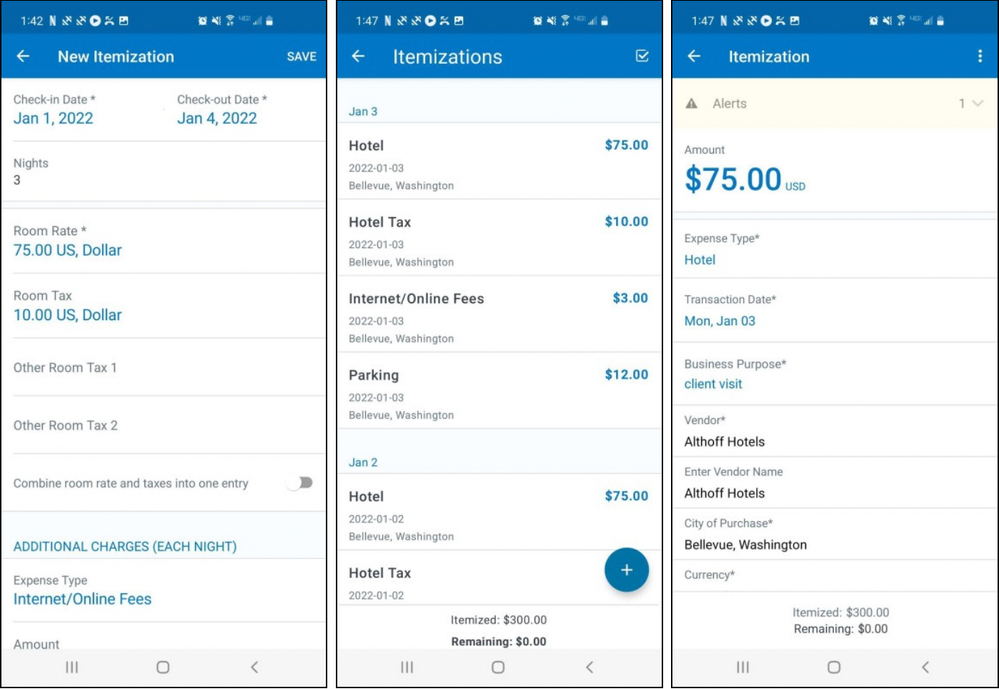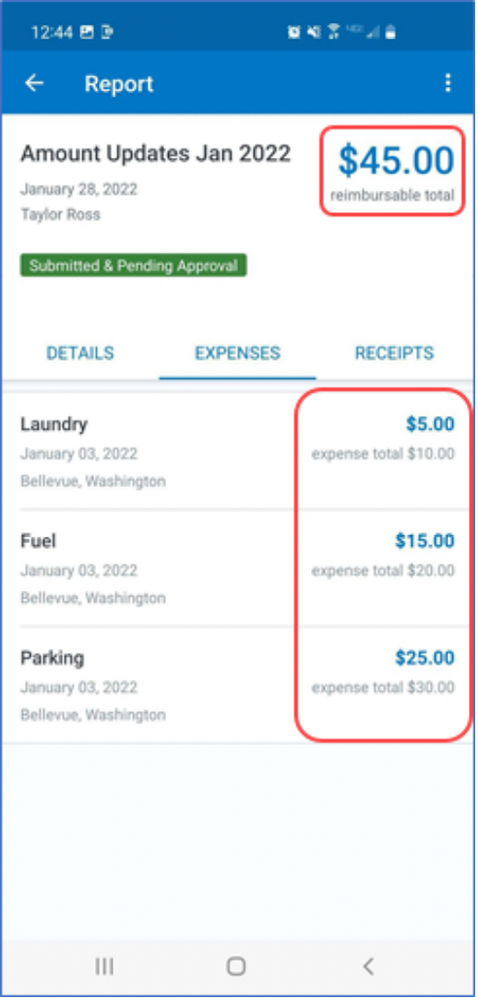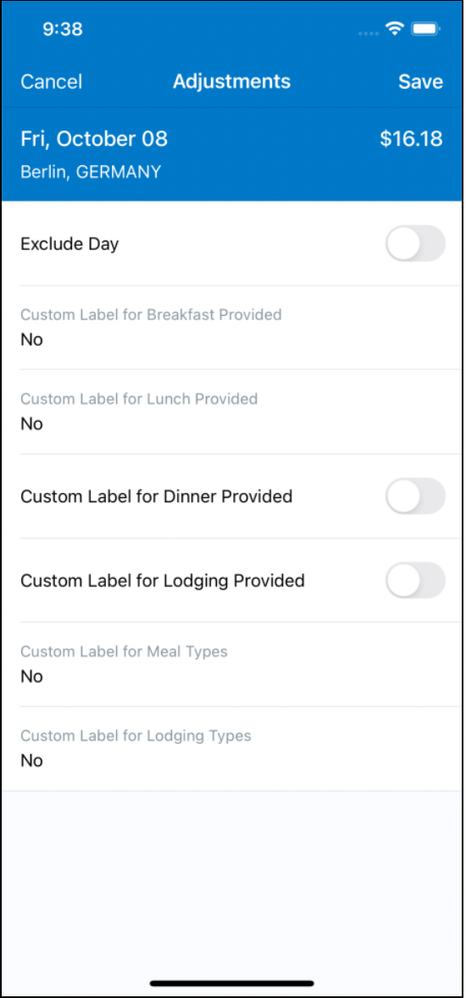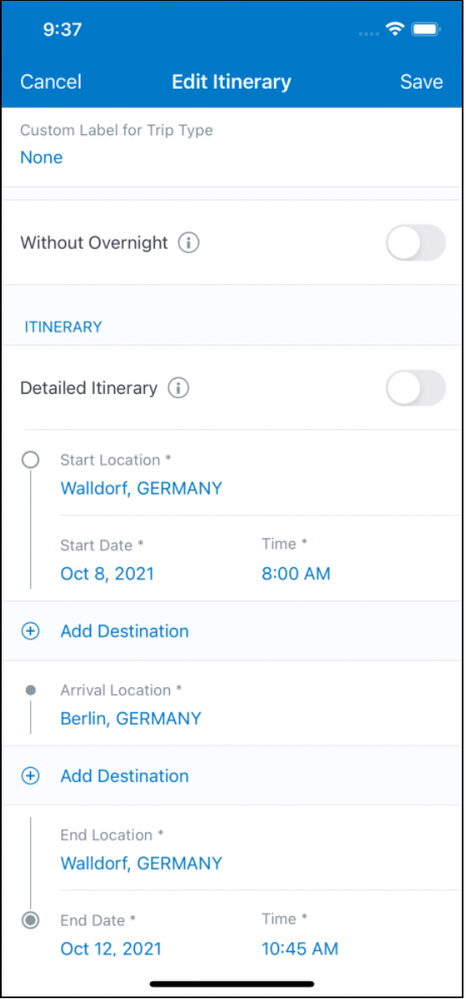- Home
- :
- Resources
- :
- Admin Resources
- :
- What’s New in Product
- :
- SAP Concur Mobile App: Itemizations screens, displ...
This content from the SAP Concur Community was machine translated for your convenience. SAP does not provide any guarantee regarding the correctness or completeness of this machine translated text. View original text custom.banner_survey_translated_text
SAP Concur Mobile App: Itemizations screens, displayed amounts, and more
Product news for Concur administrators
SAP CONCUR MOBILE APP
January (9.98) release
Itemization Experience Enhancements
The New Itemization, Itemizations, and Itemization screens have been redesigned to provide a more streamlined experience while creating itemizations.
Changes to Displayed Amounts
At the top of the Report screen, both submitters and approvers now see the expense total on each expense entry amount and the reimbursable total amount in cases where those values are different.
In some cases, an approver may approve an expense for less than the amount the submitter requested. For example, a user spent $20 for lunch, but the first approver in the approval flow approved $15 for that expense.
Field Control Enhancements Supported for Travel Allowance
Now, administrators can change field properties that appear on the Itinerary and Adjustments screens.
From the Adjustments screen, options include:
- Set the default for meal types, trip types, and lodging types
- Deactivate entry fields
- Hide entire fields
- Define custom labels
On the Itinerary screen, options include:
- Set the default trip type
- Change trip type labels
- Hide trip types completely
- Hide individual trip types