- Home
- :
- Resources
- :
- Admin Resources
- :
- What’s New in Product
- :
- New Spend Administration Page Design
This content from the SAP Concur Community was machine translated for your convenience. SAP does not provide any guarantee regarding the correctness or completeness of this machine translated text. View original text custom.banner_survey_translated_text
New Spend Administration Page Design
As part of aligning with SAP’s strategic direction to improve the Concur Administrator experience, we are modernizing the Administration UI for Expense, Invoice, and Request by transitioning to a scalable New User Interface architecture. The new architecture enables faster delivery of enhancements—accelerating innovation and ensuring a more consistent, seamless user experience across both the Professional and Standard editions.
Why is this change occurring?
With the updates and improvements to the existing Administration UI page for Expense, Invoice, and Request, SAP Concur hopes to provide customers with:
- Alignment to the latest technical and accessibility standards
- Streamlined UI experience across Professional and Standard editions
- A more modern, scalable, and user-friendly experience
- A flexible foundation that enables faster updates and improved integration with other SAP tools
- Improvements for easier customization
Features & Updates to UI
In July, we introduced the first phase of the new Administration UI for Expense, Invoice, and Request. Features include:
- A search bar on the Admin page
- Ability for each admin to set and manage their own favorites for quicker access to commonly used items
- Opt-in/opt-out option for the new interface, along with an opt-out survey to capture user feedback and improve the experience
See additional information in the Release Notes .
September update
Beginning September 15, 2025, the new Admin UI will become the default experience. Users will still be able to switch back to the old experience via the “Switch Back” button at the top.
August update
We are excited to share that the following features became available in the New Administration UI for Expense, Invoice, and Request starting August 20, 2025. Please note these are being rolled out to customers over a period of time.
- Quick Actions — focused flows that reduce the number of steps and screens needed to complete routine tasks, saving time and boosting productivity. Two quick actions are included in the August release:
- Update Default Approver: Allows admins to quickly search for a user and update their default approver
- Deactivate User: Allows admins to quickly search for users to deactivate their profiles
- Introductory Dialog — a dialog will pop up on the first launch of the new UI to guide admins through the new experience
- Side Navigation — a collapsible navigation panel to the left of the screen, grouping all configuration links for easier navigation

Note: More Quick Actions will be added in upcoming releases.
Refer to the Quick Actions Release Notes and the New Spend Admin Page Design Release Notes for additional details.
Timelines
- Beginning July 3, 2025, the ability to opt-in to the new experience is available for all administrators globally. Administrators will be able to provide feedback on the new experience via survey.
- The opt-out option will be removed and the new interface will become mandatory in Q1 2026.
How do I opt-in to the new experience?
Below are instructions on how to opt-in to the New Spend Administration Page Design. Demo videos also are available here: Professional | Standard .
Professional Edition:
- Log in to Concur using your administrator credentials
- Go to Administration— choose from:
- Administration > Expense Admin
- Administration > Request Admin
- Administration > Invoice Admin
- Switch to the new admin interface by clicking the "Enable" button in the banner at the top, as shown below.
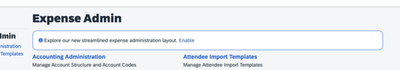
- To return to the old interface, click the "Switch Back" button. You also can leave feedback by clicking "Share Feedback", as shown below.

Standard Edition
- Log in to Concur using your administrator credentials.
- Go to Administration > Expense & Invoice settings or Expense Settings / Invoice Settings.
- Switch to the new admin interface by clicking the "Enable" button in the banner at the top, as shown below.

- To return to the old interface, click the "Switch Back" button. You can leave feedback by clicking "Share Feedback" as shown below.
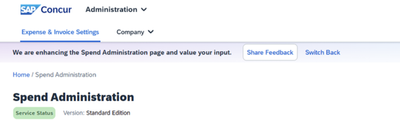
Where can I find more information?
We’re here to support you! Please view the following resources for a smooth transition:
- Release Notes - New Spend Admin Page Design Phase 1
- Release Notes - New Spend Admin Page Design Phase 2
- Release Notes - Quick Actions
- Admin UI Redesign (Professional) KBA *
- Admin UI Redesign (Standard) >*
- Demo video: How to opt-in/out (Professional)
- Demo video: How to opt-in/out (Standard)
*Please note you’ll need to be logged into the Support Portal to access KBA articles.
