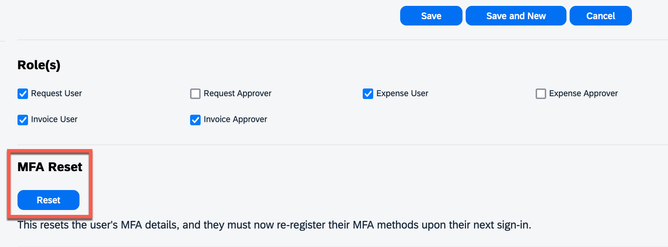- Home
- :
- Product Forums
- :
- General
- :
- Training test accounts - 2FA set up
This content from the SAP Concur Community was machine translated for your convenience. SAP does not provide any guarantee regarding the correctness or completeness of this machine translated text. View original text custom.banner_survey_translated_text
- Mute
- Subscribe
- Bookmark
- Report Inappropriate Content
Training test accounts - 2FA set up
We have generic profiles set up as test accounts. During a training, we log into concursolutions.com with the generic email, traveler101, traveler 102, etc. How do we set up 2FA for these accounts? They do not have a real email associated with them. So we could log in with QR code the first time but then the next person that comes to training can't use it because the QR code is gone. You can send an email to reset it but, these aren't real emails.
Please help! We have training scheduled this week!
- Labels:
-
Sign In Issues
This content from the SAP Concur Community was machine translated for your convenience. SAP does not provide any guarantee regarding the correctness or completeness of this machine translated text. View original text custom.banner_survey_translated_text
- Mute
- Subscribe
- Bookmark
- Report Inappropriate Content
@Janessa25 currently, an email is not required on a profile to set up 2FA. Site admins can reset the 2FA for a profile. So, you could simply reset all those profiles' 2FA after each training session.
Thank you,
Kevin
SAP Concur Community Manager
Did this response answer your question? Be sure to select “Accept as Solution” so your fellow community members can be helped by it as well.