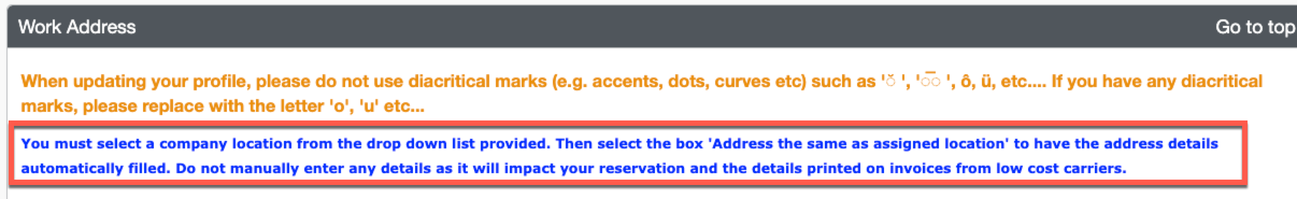This content from the SAP Concur Community was machine translated for your convenience. SAP does not provide any guarantee regarding the correctness or completeness of this machine translated text. View original text custom.banner_survey_translated_text
- Mute
- Subscribe
- Bookmark
- Report Inappropriate Content
Sorry, something went wrong. We have encountered a problem with your travel profile. Please contact
When I attempt to book a flight, hotel or rental car I get the following error:
Sorry, something went wrong.
We have encountered a problem with your travel profile. Please contact your travel agent for immediate booking and contact your Company Administrator or Help Desk for support.
Others have gotten this error message in the past and it typically is related to some sort of problem with their profile. I looked and did not see anything that seems out of order to me. Please help me determine what the problem is. Thank you!
Solved! Go to Solution.
This content from the SAP Concur Community was machine translated for your convenience. SAP does not provide any guarantee regarding the correctness or completeness of this machine translated text. View original text custom.banner_survey_translated_text
- Mute
- Subscribe
- Bookmark
- Report Inappropriate Content
It turns out that my problem was with the entry for Allegiant Airlines' frequent flyer number. The problem disappeared after I deleted it. Thank you to all who assisted me with this.
This content from the SAP Concur Community was machine translated for your convenience. SAP does not provide any guarantee regarding the correctness or completeness of this machine translated text. View original text custom.banner_survey_translated_text
- Mute
- Subscribe
- Bookmark
- Report Inappropriate Content
Hello fphart,
You need to make ensure the following in your Travel Profile Settings.:
- Letters and Numbers Only
- No Special Characters ~`!@#$%^&*()_+= (Check Phone Numbers)
- Contain Only US State Codes for example OH for Ohio (State should be left blank for all other Countries)
- Have Frequent Traveler Numbers that exactly match the Traveler's Name in the Profile (Name in profile and name as per frequent flyer should match)
- Remove Expired Passports and Credit Cards
- And, each Section should contain only the Requested Data
This content from the SAP Concur Community was machine translated for your convenience. SAP does not provide any guarantee regarding the correctness or completeness of this machine translated text. View original text custom.banner_survey_translated_text
- Mute
- Subscribe
- Bookmark
- Report Inappropriate Content
When I use the app on an android phone I get the following error when I attempt to book a flight.
Reservation Failed
We were unable to save your
changes to this itinerary. If you
continue to have problems,
please contact your travel
administrator or your travel
agency. The following message
from the reservation system may
help them in assisting you: DUPE
SSR CLID
This content from the SAP Concur Community was machine translated for your convenience. SAP does not provide any guarantee regarding the correctness or completeness of this machine translated text. View original text custom.banner_survey_translated_text
- Mute
- Subscribe
- Bookmark
- Report Inappropriate Content
@fphart I don't know if this is causing the issue, but did you use the Address same as assigned location checkbox mentioned in the highlighted text in my screenshot? I don't know if you manually filled out the Work Address section or not, but the text says not to enter anything manually.
Maybe give that a try. In the mean time, if you need to book a trip, you can call your company's travel agency to get the booking completed. You might also ask them if they can see what the issue on your profile is.
Thank you,
Kevin Dorsey
SAP Concur Community Manager
Did this response answer your question? Be sure to select “Accept as Solution” so your fellow community members can be helped by it as well.
This content from the SAP Concur Community was machine translated for your convenience. SAP does not provide any guarantee regarding the correctness or completeness of this machine translated text. View original text custom.banner_survey_translated_text
- Mute
- Subscribe
- Bookmark
- Report Inappropriate Content
It turns out that my problem was with the entry for Allegiant Airlines' frequent flyer number. The problem disappeared after I deleted it. Thank you to all who assisted me with this.